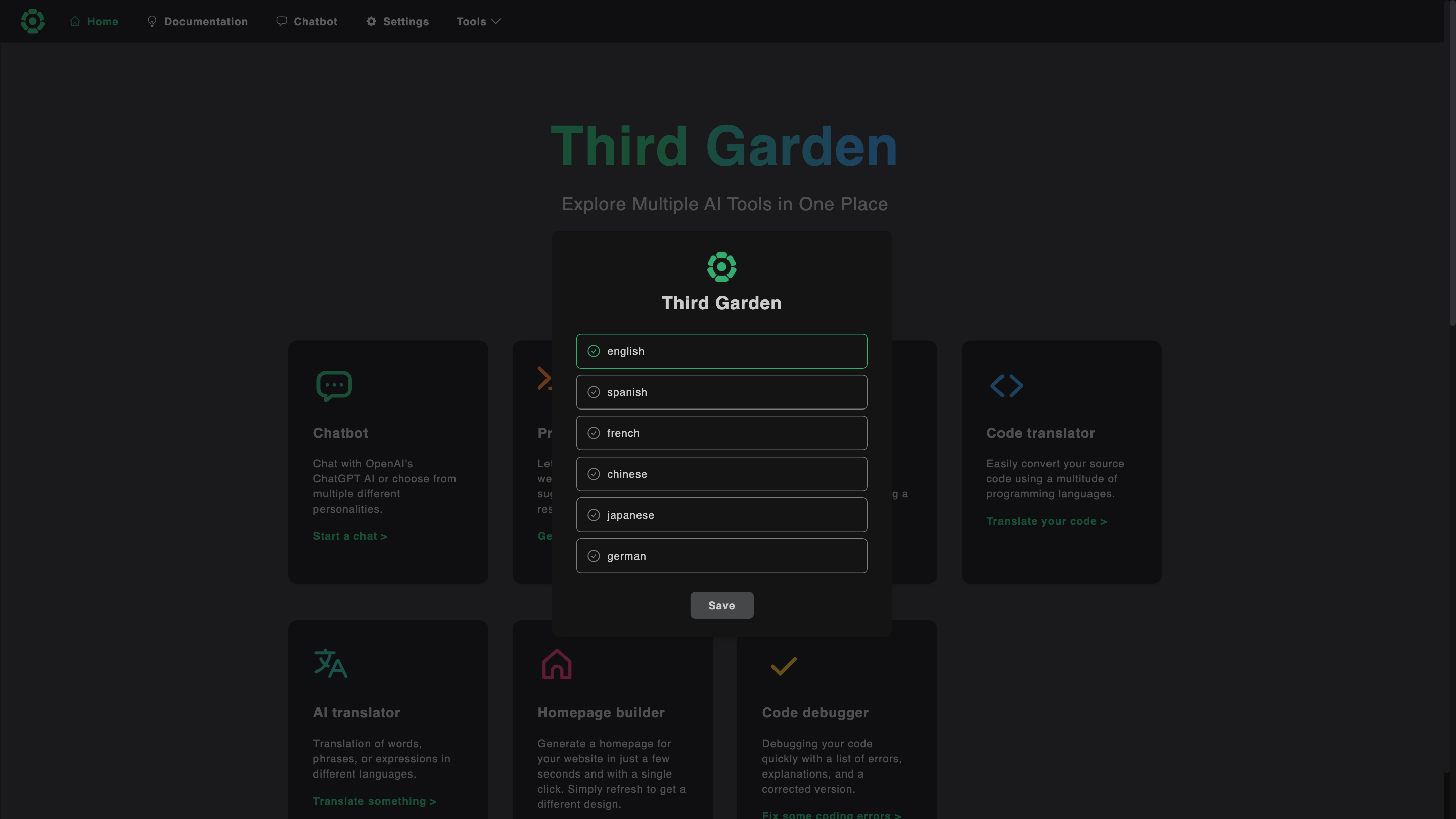Third Garden
Open siteChatbots & Virtual Companions
Introduction
Platform with tools powered by OpenAI's ChatGPT AI.
Third Garden Product Information
Third Garden is an all-in-one AI tool suite that consolidates multiple AI-powered services into a single platform. It offers chat with configurable personalities, prompt generation, web search, code translation, translation services, homepage building, code debugging, and more. The interface emphasizes quick access to diverse AI tasks, enabling users to switch between tools and workflows without leaving the site. The documentation and resources are provided to help users understand OpenAI integration, API keys, pricing, and tutorials.
How to Use Third Garden
- Choose a Tool from the main menu (Chatbot, Prompt Generator, Web Search, Code Translator, AI Translator, Homepage Builder, Code Debugger, etc.).
- Provide Input relevant to the selected tool (e.g., a chat prompt, code snippet, translation text, or site content).
- Review Output and iterate if needed by refining your input or selecting a different personality or model setting.
- Save/Export results where applicable (e.g., code, homepage design, translated text).
Tools and Personalities
- Chatbot: Chat with OpenAI's ChatGPT AI or choose from multiple different personalities.
- Prompt Generator: Generate a prompt and improvement suggestions for better results.
- Web Search: Find the most relevant answer among the links returned by Google during a search.
- Code Translator: Easily convert your source code using a multitude of programming languages.
- AI Translator: Translation of words, phrases, or expressions in different languages.
- Homepage Builder: Generate a homepage for your website in seconds with a single click; refresh to get a different design.
- Code Debugger: Debugging your code quickly with a list of errors, explanations, and a corrected version.
How It Works
- Access a broad set of AI tools from a unified platform.
- Each tool leverages AI models to perform its respective task, from language processing to code analysis to website generation.
- Resources and integrations (OpenAI status, tokenizers, models, pricing, tutorials, API keys) are provided to help developers and users manage usage and access.
Safety and Legal Considerations
- Use tools in compliance with applicable terms of service and licensing.
- Be mindful of data privacy when sending sensitive information to AI services.
Core Features
- Central hub for multiple AI tools and services in one place
- Configurable chatbot personalities for varied interactions
- Prompt generator with improvement suggestions
- Web search integration for quick web results
- Code translation across numerous programming languages
- AI-powered language translation
- Homepage builder that generates designs with a single click
- Code debugger with error reports and corrected versions
- Access to OpenAI resources, pricing, tutorials, and API keys management
- Regular updates and tutorials via documentation