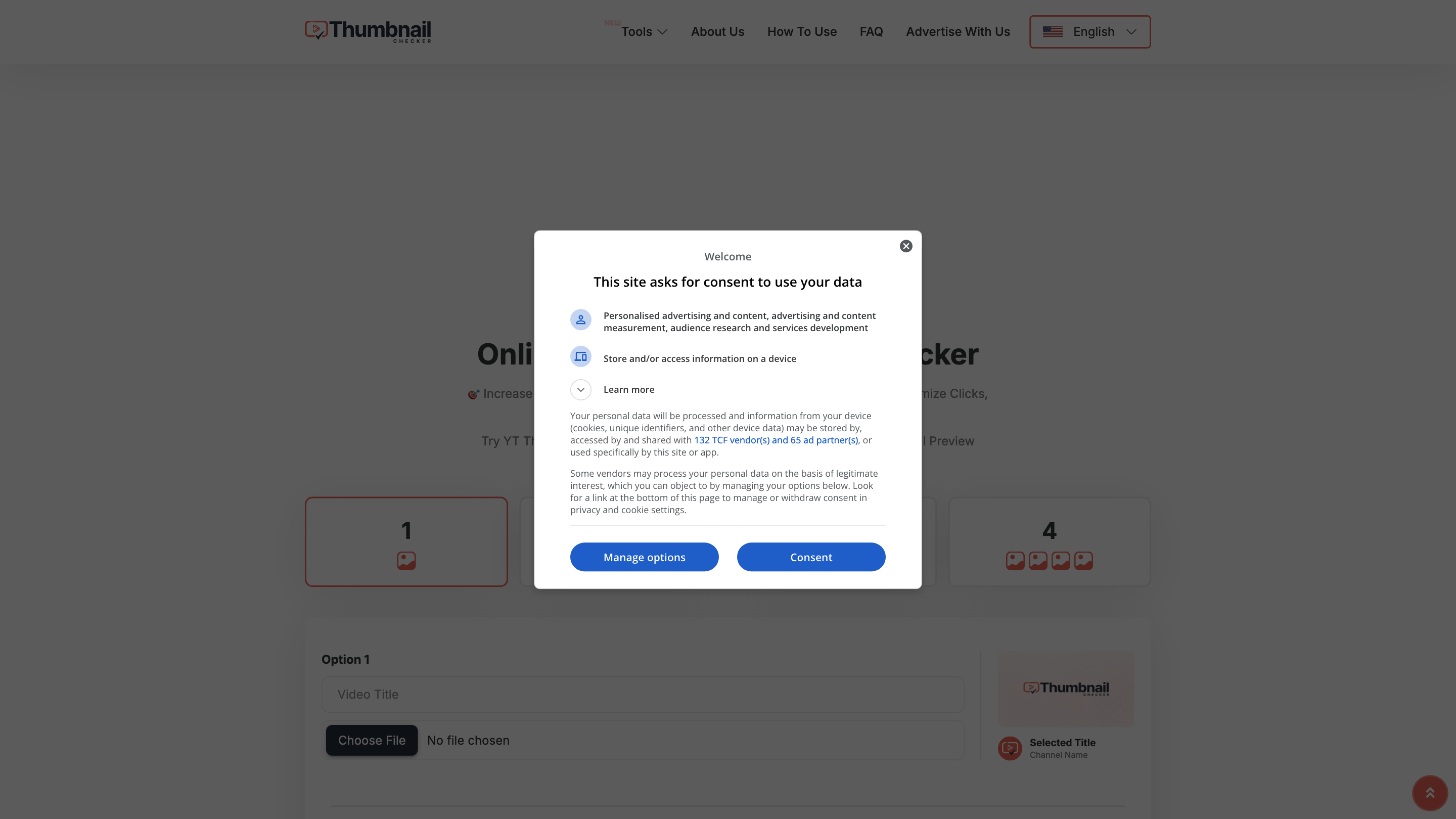ThumbnailChecker
Open siteImage Generation & Editing
Introduction
Improve YouTube thumbnails with ease.
ThumbnailChecker Product Information
YouTube Thumbnail Checker: A/B Testing & Preview Online Tools is a free online tool that helps YouTube creators optimize video thumbnails and titles by allowing you to preview, compare, and test up to four thumbnails side-by-side. It supports competitor analysis by inputting competitor video URLs, provides a guided workflow for thumbnail and title optimization, and includes features for A/B testing to boost CTR and engagement. The platform emphasizes ease of use, quick feedback, and accessibility across devices without requiring installation.
How to Use YouTube Thumbnail Checker
- Upload/Enter Thumbnail & Title Details: Upload your thumbnail image (under 1MB per test) and enter an attractive title for your video.
- Add More Thumbnails: Add up to four different thumbnails to compare them simultaneously.
- Advanced Options: Select the category of your video to tailor the analysis.
- Competitor Analysis: Enter a competitor's video URL to compare your thumbnails against theirs.
- A/B Testing: Run tests across the multiple thumbnails to identify which variation performs best.
- Review Results & Iterate: Review the previews shown on the YouTube homepage layout and refine thumbnails and titles accordingly.
- Access & Availability: Use the tool for free online on any device; no installation required.
What You Can Achieve
- Improve click-through rates (CTR) and overall engagement by testing different thumbnail variations and titles.
- Compare your thumbnails with competitors to discover visual opportunities.
- Conduct data-driven decisions through A/B testing to identify top-performing designs.
More Details
- Maximum 4 thumbnail previews per test.
- Free to use with live thumbnail previews and title optimization.
- Mobile-friendly interface for on-the-go testing.
Safety and Best Practices
- Ensure thumbnails accurately represent your video content and avoid misleading thumbnails.
- Respect copyright and trademark guidelines when using any branding or imagery.
Core Features
- Free online tool with no installation required
- Compare up to four thumbnails side-by-side
- A/B testing to identify best-performing thumbnail variations
- Competitor analysis by URL input for comparative insights
- Title optimization guidance alongside thumbnail previews
- Advanced options including video category filtering
- Mobile-friendly and accessible on any device
- Live YouTube homepage-style previews for realistic assessment