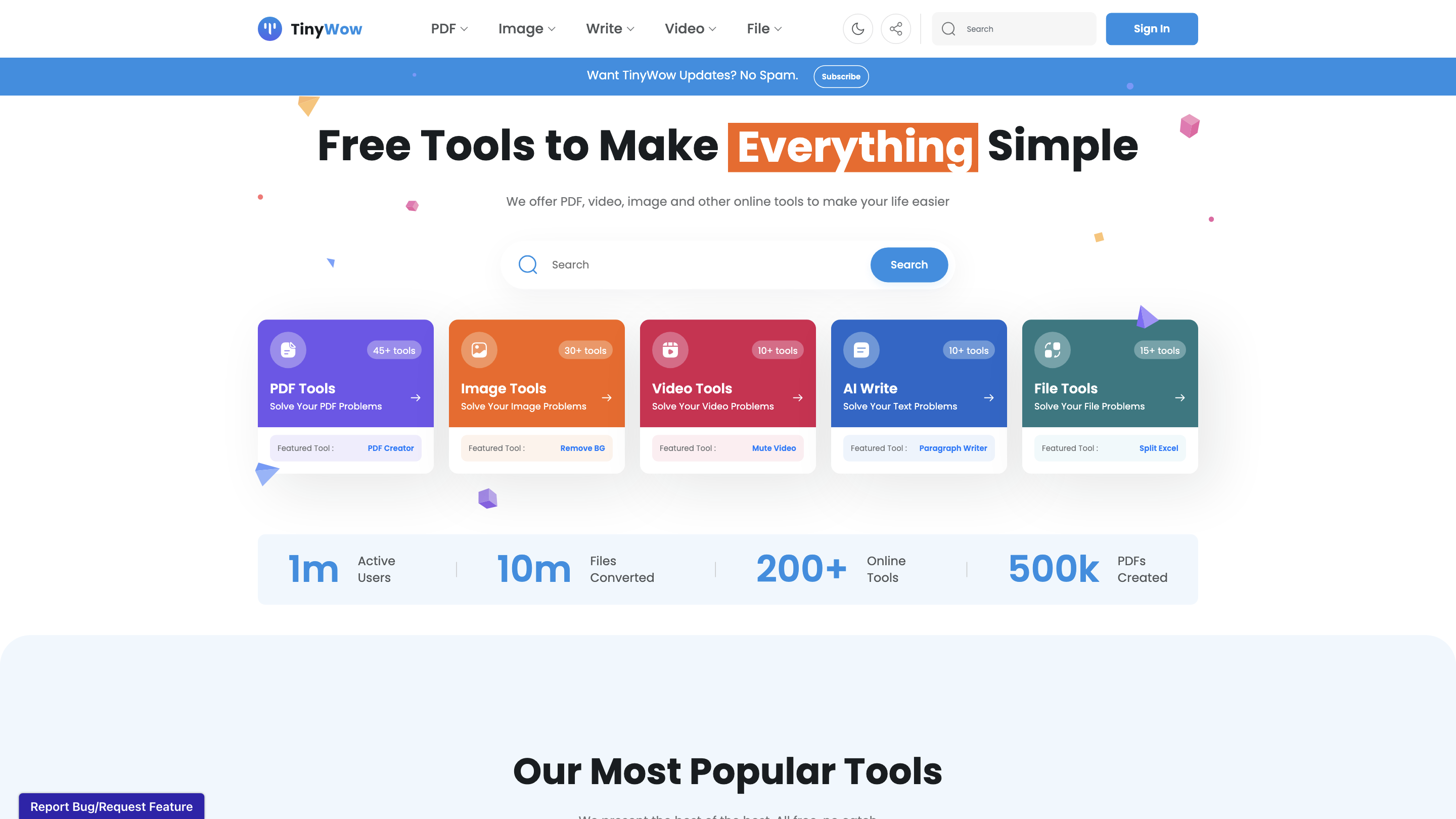TinyWow
Open siteIntroduction
Free online platform for AI, SEO, and image tools.
TinyWow Product Information
TinyWow.CC – Free Online AI Tools, SEO, Image, Writing
TinyWow.CC is a free online platform offering a wide range of AI and SEO tools designed to enhance image editing, writing, and documentation. The site emphasizes free access, quick tooling, and learning support, with tools spanning from image editing and PDF handling to SEO analyses, plagiarism checks, article spinning, readability, and various YouTube and site audit utilities. It markets itself as a multi-tool hub for solving problems across content creation, optimization, and media processing without the need for paid plans.
How to Use TinyWow.CC
- Choose a Tool: Browse the catalog of tools (Image Tools, SEO Tools, YouTube Tools, Writing Tools, etc.) and select the one you need.
- Upload or Input Content: Provide the required input (images, PDFs, text, URLs, etc.) according to the tool’s instructions.
- Run the Tool: Start the process and wait for results. Many tools offer instant or near-instant processing.
- Download or Save: Retrieve the output (edited images, reports, rewritten text, SEO insights, etc.) and save to your device.
Disclaimer: While TinyWow.CC provides free tools, users should review terms of service and ensure compliance with licensing and usage rights for generated content.
Core Tool Categories
- Image Tools (image editing and enhancements)
- SEO Tools (site checks, keyword insights, audits)
- Writing Tools (article spinner, readability checks, grammar/style)
- PDF Tools (manipulation and conversion)
- YouTube Tools (video optimization and metadata tools)
- General Tools (writing and documentation helpers)
How It Works
- Access a catalog of free AI-powered and utility tools.
- Input the required data (images, text, URLs, PDFs, etc.).
- The platform processes the data to produce edits, analyses, or rewritten content.
- Outputs are designed to help with faster work, improved SEO, and cleaner content workflows.
Safety and Legal Considerations
- Use tools in compliance with copyright, privacy, and platform terms.
- Verify output before distribution or publication.
Core Features
- Free access to a broad suite of AI and utility tools
- Image editing, SEO site checks, plagiarism checks, article spinning, readability analysis
- Text rewriting, content optimization, and document handling tools
- YouTube and site-related tooling for content creators and web admins
- No signup required for basic tool access in many cases
- Continuous availability with multiple category options for quick workflows
Tool Categories and Examples
- Image Tools: editing, resizing, format conversion, enhancements
- SEO Tools: site checkups, keyword insights, meta tag analysis, performance checks
- Writing Tools: article spinner, readability checker, paraphraser, grammar/style tools
- PDF Tools: convert, edit, extract data
- YouTube Tools: video optimization and metadata helpers
- Help Center, Privacy Policy, Terms of Service, About pages
Note: The platform positions itself as a free, multi-tool resource to simplify work and learning across content creation and optimization tasks.