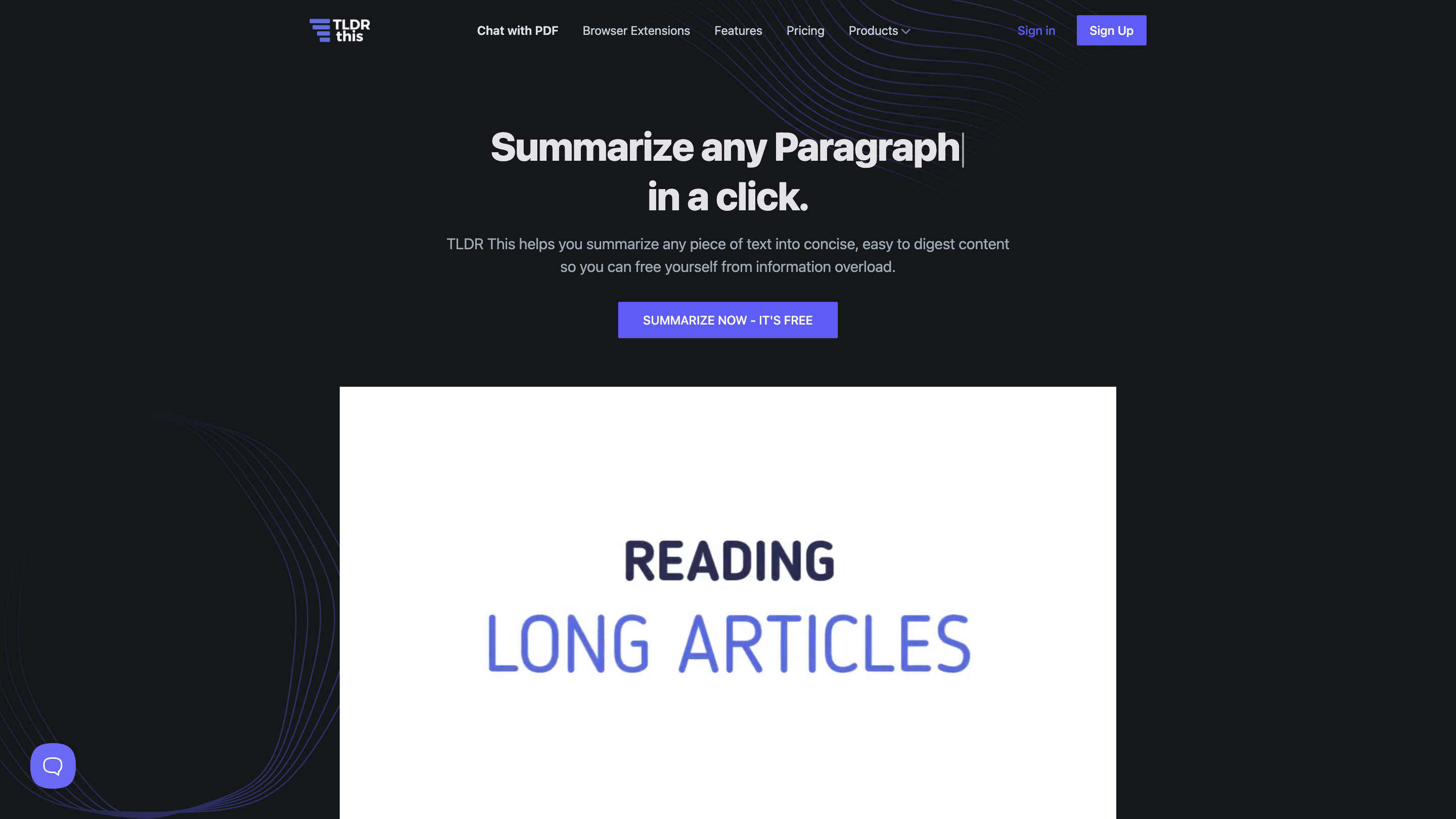TLDR This - Article Summarizer & Online Text Summarizing Tool
Open siteWriting & Editing
Introduction
A free online tool that uses AI to summarize and condense text into key points.
TLDR This - Article Summarizer & Online Text Summarizing Tool Product Information
TLDR This - Article Summarizer & Online Text Summarizing Tool
TLDR This helps you summarize any piece of text into concise, easy-to-digest content so you can free yourself from information overload.
Overview
- 100% automatic article summarization with just a click
- An intuitive tool designed to transform information overload into manageable insights
- Also performs metadata extraction (author, date, related images, title) and estimates reading time
- Ad-free reading experience for focused comprehension
- Suitable for students, writers, teachers, institutions, journalists, and any internet user
How It Works
- An AI analyzes any piece of text and summarizes it automatically, making it easy to read, understand, and act on
- Capable of handling URLs, pasted text, or uploaded documents
- It extracts key metadata and highlights the core ideas, removing fluff
Supported Inputs
- Paste text
- Enter an article URL
- Upload files (PDF, DOC, DOCX) up to 25 MB
What You Get
- Crisp, concise summaries highlighting main ideas
- Automatically extracted metadata: author, date, title, related images
- Estimated reading time for quick planning
- Ad-free, distraction-free reading experience
Who Is This For?
- Students needing quick study guides
- Writers and researchers summarizing sources
- Teachers and institutions preparing briefs
- Journalists and content creators
- General internet users seeking fast comprehension
How to Use TLDR This
- Enter a URL or paste text to summarize.
- (Optional) Upload a document (PDF/DOP/DOCX up to 25 MB).
- Click to generate the summary and review the extracted metadata.
Safety and Ethics
- Use for personal, educational, or professional purposes.
- Respect copyright and attribution when using summarized content.
Core Features
- Automatic summarization with a single click
- Input versatility: URL, text paste, or file upload (PDF/DOD/DOCX) up to 25 MB
- On-demand metadata extraction: author, date, title, related images
- Reading time estimation for efficient planning
- Ad-free, distraction-free reading experience
- Broad applicability for students, educators, journalists, and professionals
- Easy sharing and integration with workflows