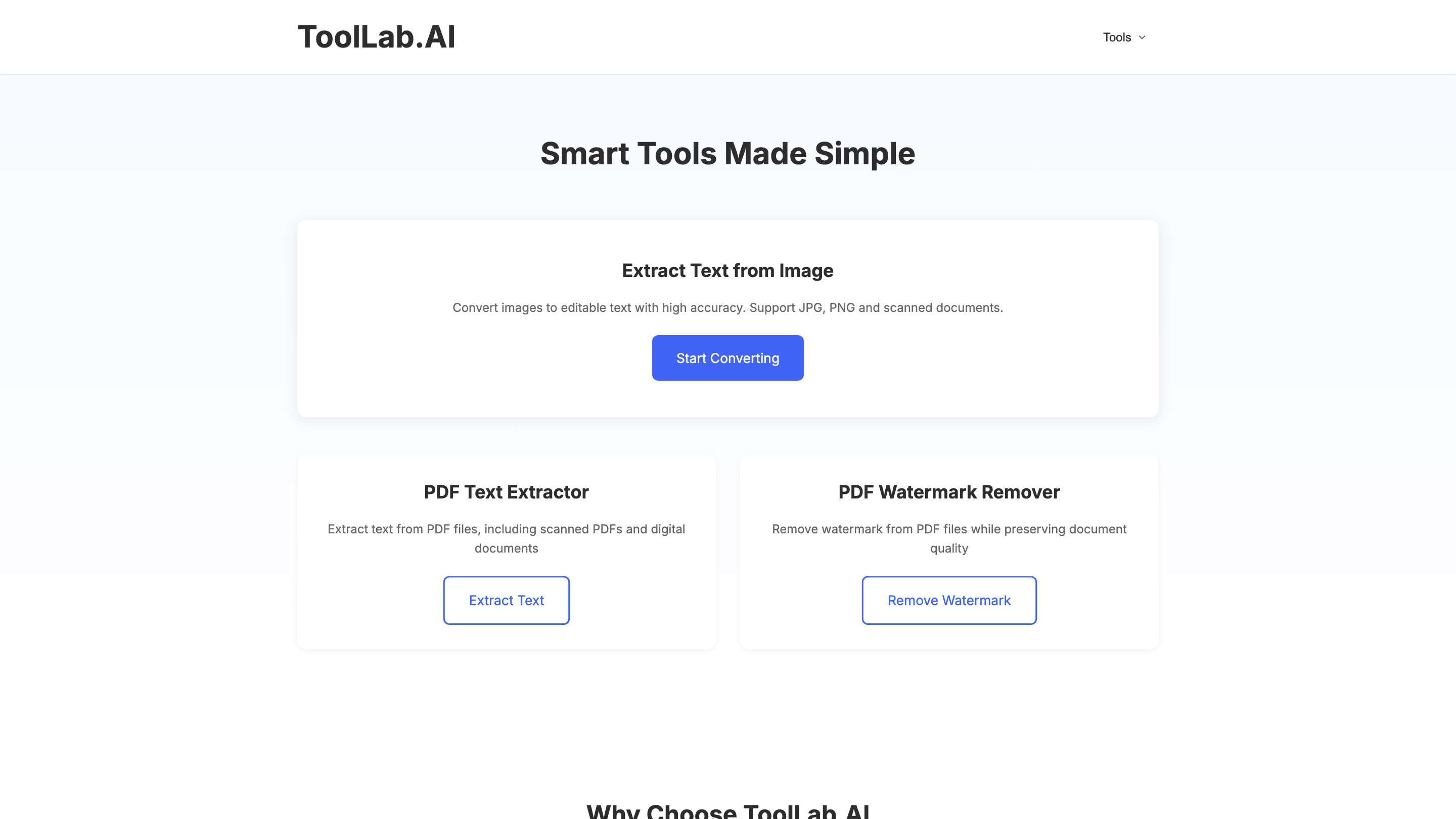ToolLab AI
Open siteIntroduction
Professional tool to remove watermarks from PDFs instantly.
ToolLab AI Product Information
ToolLab.AI: AI-Powered Text Extraction and Document Tools
ToolLab.AI offers a suite of smart, AI-powered tools designed to extract text from images and PDFs, remove or add watermarks, and erase content from images. The platform emphasizes fast, high-accuracy results with secure processing, single-click usability, and a variety of formats supported across tools.
Overview
ToolLab.AI provides multiple utilities under one platform:
- Extract Text from Image: Convert images (including scanned documents) into editable text with high accuracy.
- Extract Text from PDF: Obtain text from PDFs, including scanned or digital documents.
- Remove Watermark from PDF: Remove watermarks from PDFs while preserving document quality (coming soon for watermark removal).
- Add Watermark to PDF: Add watermark capability to PDFs (listed as coming soon).
- Erase Content from Image: Remove unwanted content from images while maintaining image quality.
These tools support common formats such as JPG, PNG, GIF, BMP for images and PDF for documents. The platform emphasizes secure processing, quick turnaround, and easy-to-use single-click operations.
How to Use ToolLab.AI Tools
- Extract Text from Image
- Upload your image (JPG, PNG, GIF, BMP).
- The AI processes the image and returns editable text instantly.
- Extract Text from PDF
- Upload a PDF (including scanned PDFs).
- Retrieve the extracted text for editing or reuse.
- Remove Watermark from PDF (Coming Soon)
- Prepare your PDF and use the watermark removal feature once available.
- Add Watermark to PDF (Coming Soon)
- Use the feature to apply a watermark to your PDFs when released.
- Erase Content from Image
- Upload an image and specify areas or let AI determine non-desired content to remove; obtain a clean image.
Note: Formats supported and feature availability may vary by tool. Check each tool for current capabilities and limitations.
Core Features
- High-accuracy text extraction from images, including scanned documents
- Text extraction from PDFs (digital and scanned)
- Support for common image formats: JPG, PNG, GIF, BMP
- PDF watermark removal (coming soon) with emphasis on preserving document quality
- PDF watermark addition (coming soon)
- Image content erasure/removal while preserving overall image integrity
- Secure processing: your files are protected during the workflow
- Easy-to-use, one-click operations for fast results
- Time-saving: automate routine text extraction tasks