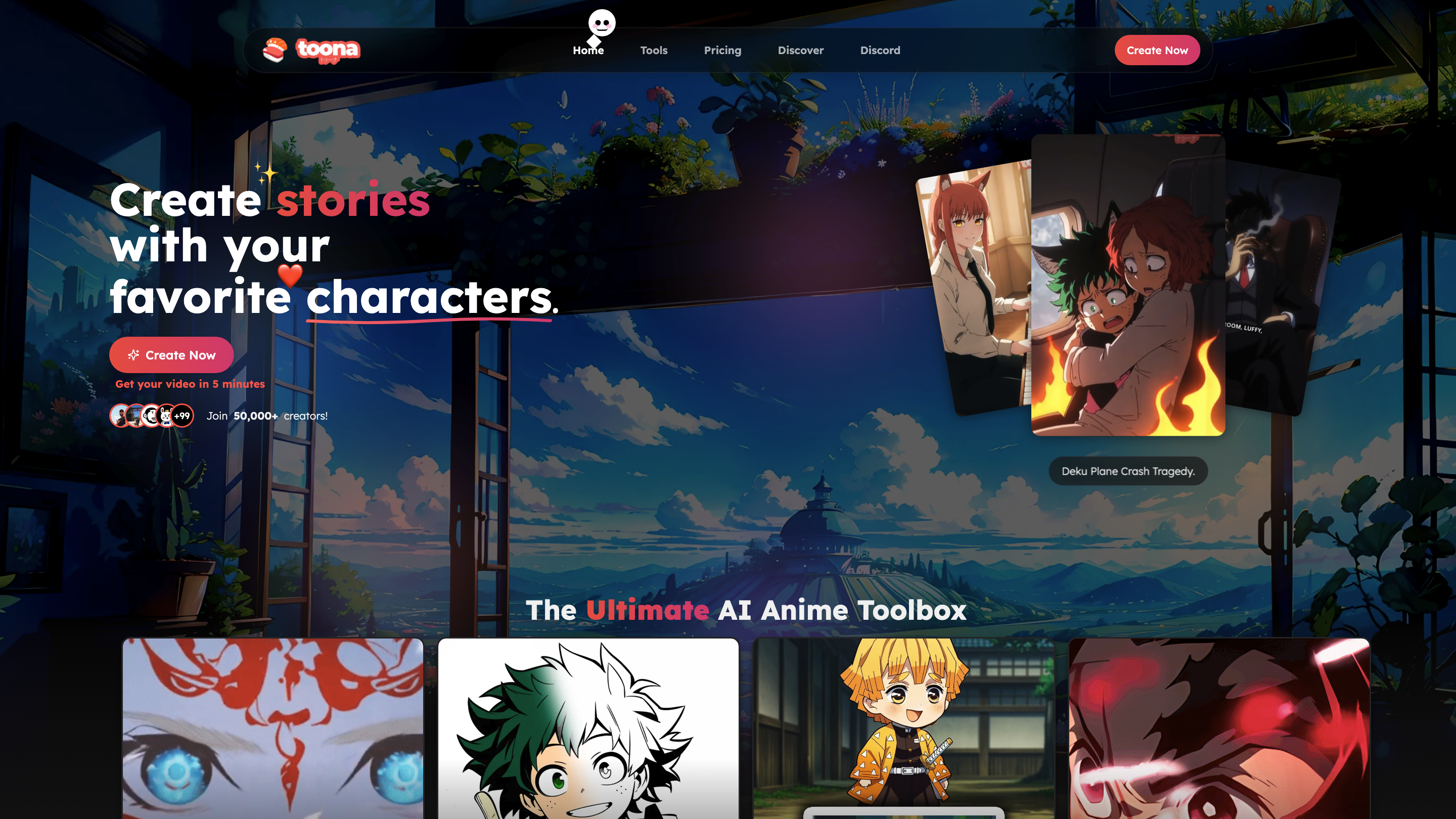toona
Open siteIntroduction
Tools for creating and sharing animated manga and motion comics.
toona Product Information
toona Create ✨ stories with your favorite ❤️ characters . Create Now Get your video in 5 minutes + 99 Join 50,000+ creators! Deku Plane Crash Tragedy. The Ultimate AI Anime Toolbox
toona is an AI-powered toolbox for transforming images and sketches into animated video content and enhanced anime visuals. It offers a suite of features tailored for manga and anime creators, allowing you to generate videos from single images, colorize manga, upscale artwork to 4K, interpolate frames for high-frame-rate playback, and perform various background and motion enhancements to bring comics to life. The platform emphasizes quick, accessible creation for enthusiasts and professionals alike, with a focus on maintaining the anime aesthetic and stylization.
How to Use toona
- Choose a feature (e.g., Image to Video, Manga Colorizer, Anime Image Upscale).
- Provide input (an image, manga panel, or video frame depending on the feature).
- Adjust a few parameters (style, resolution, frame rate, motion intensity) as needed.
- Generate and review the result. Download or continue editing.
Disclaimer: Features are designed for creative expression and hobbyist use. Respect copyrights and do not create or distribute content that infringes on others’ rights.
Features and Tools
- Image to Video: Generate a video from a single image to create dynamic animations.
- Manga Colorizer: Colorize black-and-white manga panels.
- Anime Image Upscale: Enlarge anime images up to 4K with preserved details.
- Anime Video Upscale: Upscale anime videos to 4K while preserving quality.
- Anime Interpolation: Increase frame rate to 60fps, 120fps, or 240fps for smoother motion.
- Inbetween: Generate in-between frames to smooth transitions between keyframes.
- Cut & Fill: Remove and replace backgrounds in anime artwork.
- Anime Motion Painter: Add subtle motion by painting motion elements (backgrounds, hair, etc.).
- Creative Prompts Gallery: Generate themed scenes and scenarios (e.g., Luffy-themed prompts) to spark ideas for viral content.
- Beta Access: Join the toona beta to explore experimental features and contribute feedback.
How It Works
- Upload or input content (images, frames, or sketches).
- Select the desired AI-powered transformation (colorization, upscaling, interpolation, motion painting, etc.).
- The tool processes the input to produce an enhanced or animated output tailored to anime/manga aesthetics.
- Outputs can be downloaded for use in videos, comics, or social media.
Safety and Legal Considerations
- Use for original or properly licensed content.
- Respect rights of third-party characters and trademarks when creating derivative works.
Core Features
- Image to Video: single-image to animated video generation
- Manga Colorizer: colorizes grayscale manga
- Anime Image Upscale: upscales manga/anime images to 4K
- Anime Video Upscale: upscales anime videos to 4K
- Anime Interpolation: 60/120/240fps for slow-motion or smooth motion
- Inbetween Frame Generation: creates intermediate frames for smoother animation
- Cut & Fill: background removal/replacement for anime art
- Anime Motion Painter: adds subtle motion to artwork (hair, background, etc.)
- Quick 5-minute video creation workflow
- Beta access for new features and community feedback