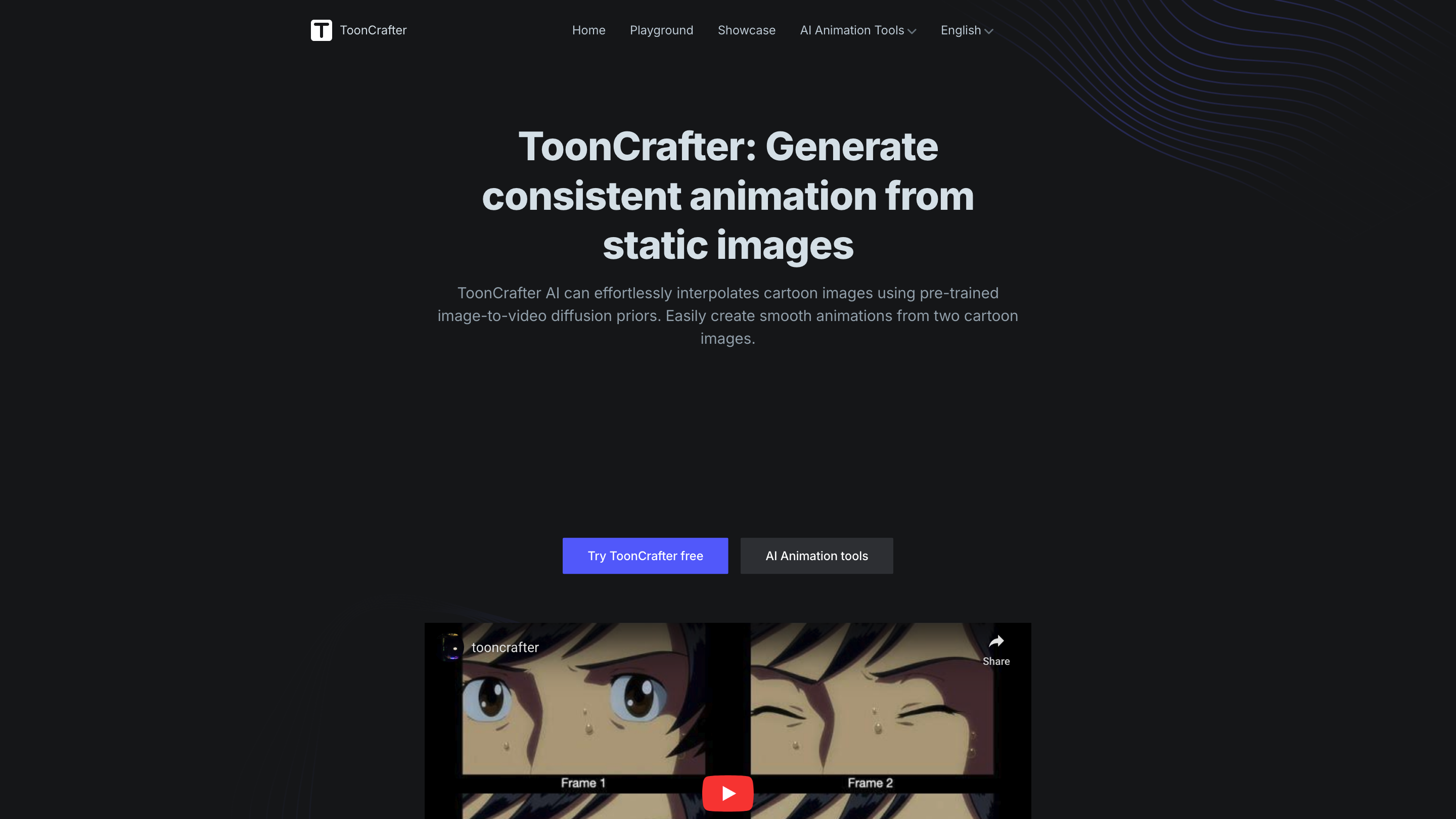ToonCrafter
Open siteVideo & Animation
Introduction
AI animation tool for lifelike cartoon animations
ToonCrafter Product Information
ToonCrafter is an AI-powered cartoon animation generator that turns static cartoon keyframes into fluid, stylized animations. It emphasizes visual consistency with the original art style, fast generation times, and accessible controls for both beginners and professionals. Key use cases include social media animations, creative projects, animated stickers, and presentations.
How ToonCrafter Works
- Upload your keyframes (2 to 4 recommended; 2 is sufficient for free users).
- Optionally, describe the desired animation effects with prompts.
- Generate to produce an MP4 animation with smooth transitions.
- Download and share your animation.
Key Features
- AI-Driven Animation Generation: Creates fluid transitions between cartoon keyframes.
- Style Transfer Learning: Maintains the original art style for visual consistency.
- Pixel-Level Detail Extraction: Captures fine textures and lines from input frames.
- Smooth and Seamless Transitions: Produces natural motion between keyframes.
- Efficient Animation Generation: Typically around 20 seconds to generate, depending on configuration and load.
- Creation History Management: Track and manage your past creations.
Supported Formats and Output
- Input formats: WEBP, PNG, JPG (max 512x512).
- Output: MP4, 8 fps, usually 2 seconds total (1 second per input image).
- Paid features offer longer animations, faster processing, and access to advanced tools like dynamic portrait effects.
How to Use ToonCrafter
- Upload Your Keyframes: Provide 2–4 keyframe images (2 for free users).
- Describe Your Desired Animation: Use text prompts to guide effects (optional).
- Generate Animation: Click Generate and wait for processing.
- Download and Share: Save the MP4 to your device.
Plans and Access
- Free Service: Basic features, up to 2 keyframes, one animation segment.
- Paid Service: Multiple keyframes, longer/complex animations, faster processing, and access to premium tools like dynamic portraits.
Frequently Asked (Summary)
- No special animation skills required; user-friendly for beginners.
- Supported image formats and size limits: WEBP, PNG, JPG up to 512x512.
- Typical output: MP4, 8 fps, ~2 seconds; higher quality with paid plans.
- Processing times vary with keyframes, looping options, and image complexity.
Core Technologies
- AI-driven animation techniques including advanced frame interpolation and style-aware rendering.
- Optimized for fast turnaround while preserving art style and details.
Use Cases
- Social media marketing and engaging posts.
- Personal or professional animation projects.
- Animated stickers and presentations.
Quick Start
- Prepare 2–4 cartoon keyframes.
- Upload to ToonCrafter.
- (Optional) Add a short prompt describing the motion.
- Generate, preview, and download your MP4 animation.
- AI-Driven Animation Generation
- Style Transfer Learning
- Pixel-Level Detail Extraction
- Smooth Transitions
- Efficient Processing (roughly 20 seconds)
- Creation History Management
- Input formats: WEBP/PNG/JPG; Output: MP4 (8 fps)
- Free and Paid tiers with increasing capabilities