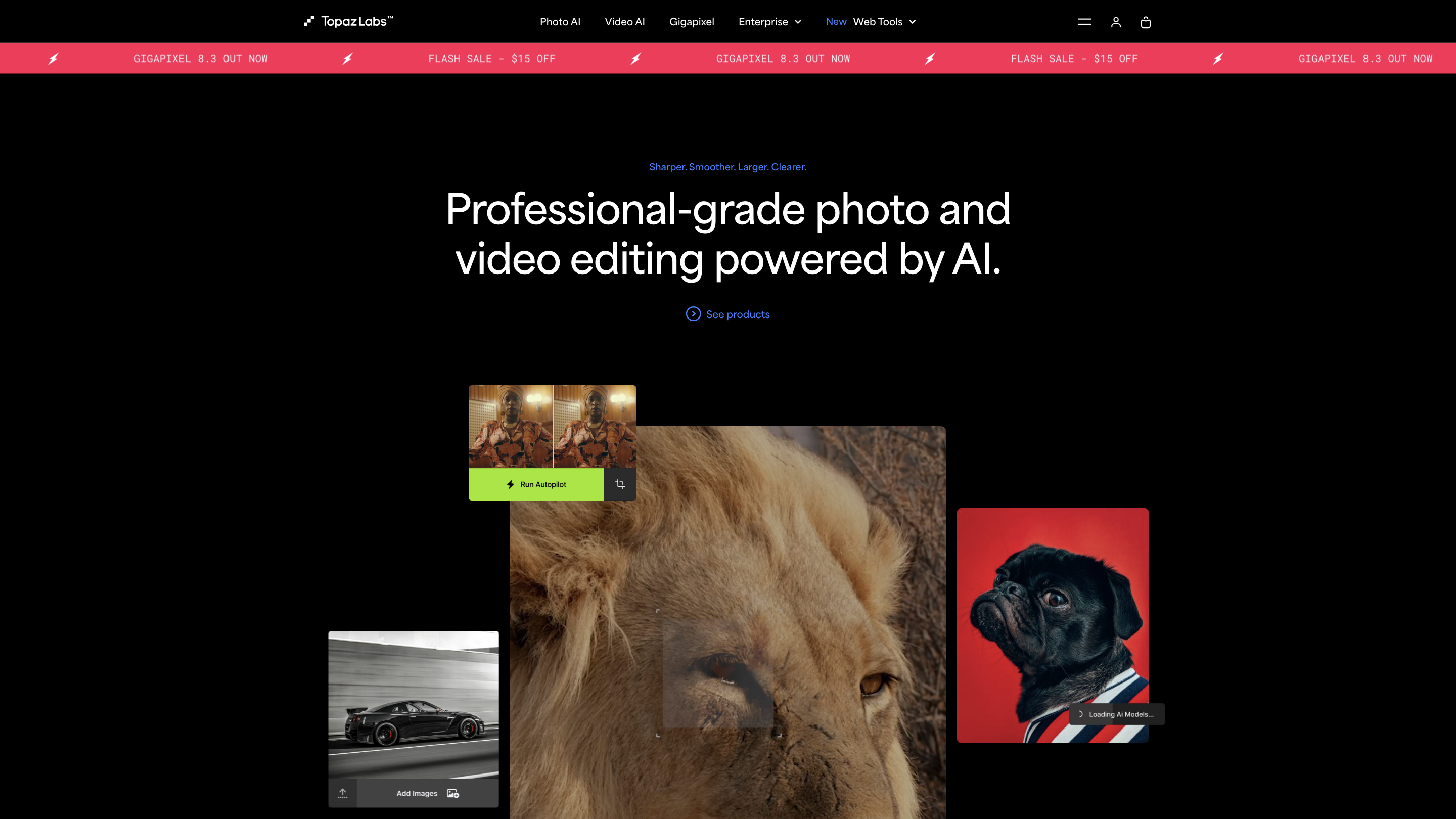Topaz Labs
Open siteImage Generation & Editing
Introduction
Topaz Labs offers AI-powered software for professionals to enhance photos and videos.
Topaz Labs Product Information
Topaz Labs offers professional-grade photo and video editing powered by AI, designed for on-location and studio workflows. The suite includes AI-powered tools for upscaling, denoising, sharpening, image and video enhancement, stabilization, and more. Tools can operate locally (no server upload required) or through cloud credits and API integrations, with flexible deployment for standalone apps, plugins, or enterprise workflows.
Key Tools and Capabilities
- AI-driven image and video enhancement across multiple products
- Photo AI: fine-tune details, upscale, de-noise, sharpen, and create new pixels specifically for still images
- Video AI: cinematic enhancements, ultra-smooth stabilization, slow motion, sharpening, and 8K upscaling for video
- Gigapixel: ultra-high-quality image upscaling and batch processing
- Starlight/Unblur: advanced blur removal and clarity improvements
- Denoise and Sharpen: targeted noise reduction and detail enhancement for both photos and videos
- Cloud Credits: scalable processing via cloud-based services when local resources are insufficient
- Enterprise API: programmatic access to Topaz AI capabilities for integration into custom pipelines
- Web Tools: browser-accessible tools and utilities to complement desktop software
- Plugins and Integrations: compatibility with common hosts and pipelines (Photoshop, After Effects, DaVinci Resolve, etc.)
- Local Processing: all Topaz products offer local processing to keep work confidential and fast (no server upload required by default)
- Hardware Optimizations: optimized for Apple Silicon, Nvidia/AMD GPUs to maximize performance
- Standalone and Studio Use: either run as standalone applications or integrate into existing workflows
Platforms and Deployment
- Desktop: Mac and Windows standalone apps
- Plugins/Integrations: compatible with major host apps (e.g., Photoshop, After Effects, DaVinci Resolve)
- Enterprise/API: for automated pipelines and custom solutions
- Cloud: cloud credits program for scalable processing when needed
How It Works
- Upload or open your image/video in the respective Topaz tool
- Apply AI-powered enhancements tailored to the media type
- Adjust parameters to taste and preview results in real-time
- Export in desired format and resolution
- For bulk work, use batch processing capabilities to apply consistent adjustments across multiple files
Safety and Privacy Considerations
- Local processing options help protect sensitive media by avoiding cloud uploads
- For cloud processing, review Topaz Cloud Credits terms and data handling policies
Core Features
- Local, hardware-accelerated AI processing for photos and videos
- AI-driven enhancement: upscaling, denoise, sharpen, and detail creation
- Video AI for stabilization, motion correction, and cinematic effects
- Gigapixel for ultra-high-resolution image upscaling with batch support
- Starlight Unblur and Sharpen/Denoise tools for clarity and noise reduction
- Enterprise API for automated workflows and integration
- Cloud Credits for scalable, remote processing
- Web Tools for browser-based capabilities
- Standalone and plugin-based deployment with broad host compatibility
- Optimized for Apple Silicon and Nvidia/AMD GPUs for performance