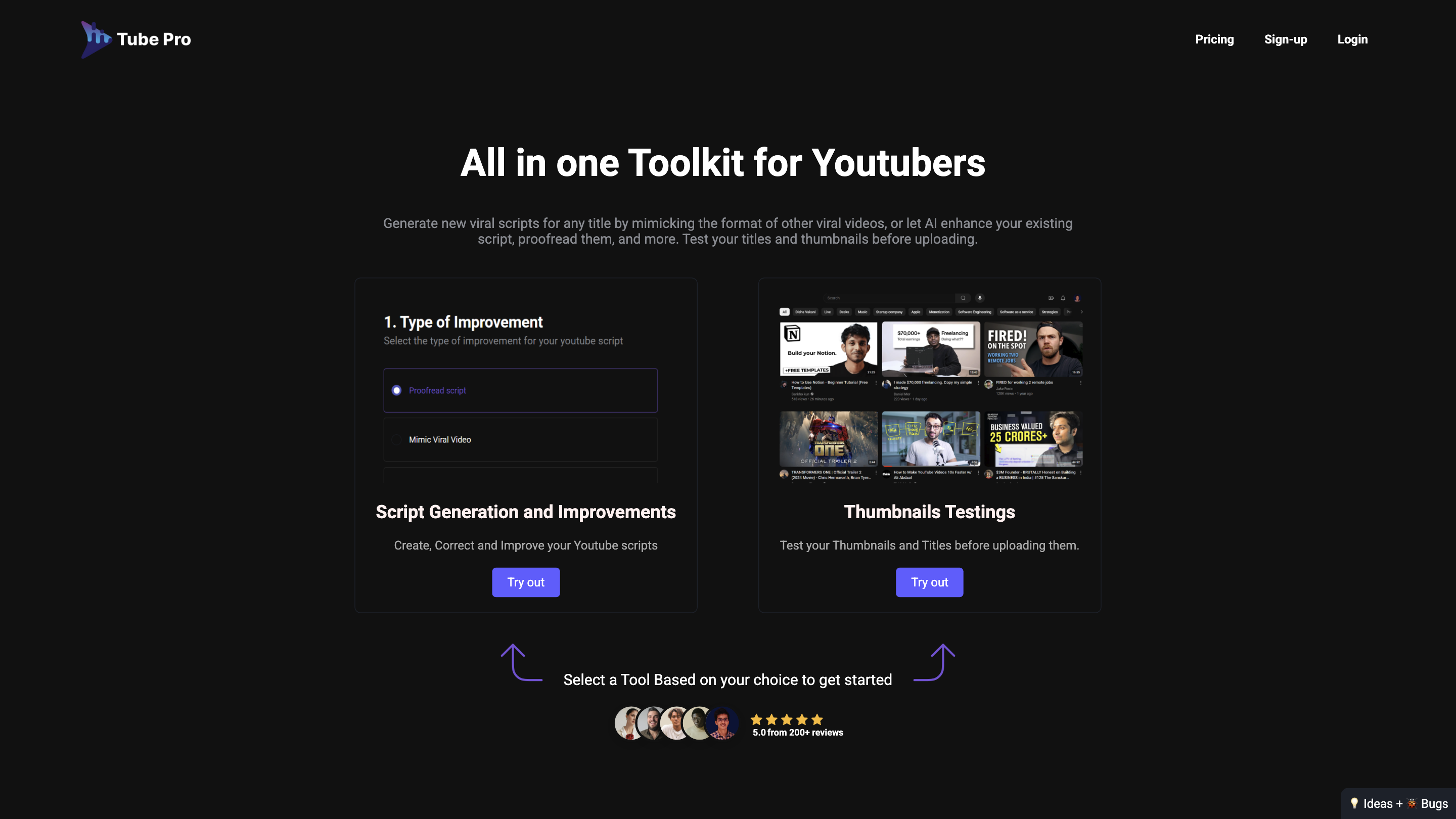Tube Pro
Open siteVideo & Animation
Introduction
Toolkit for YouTubers to enhance content and optimize channel growth.
Tube Pro Product Information
Tube Pro – All-in-One Toolkit for YouTubers
Tube Pro is an all-in-one toolkit designed for YouTubers to generate viral scripts, enhance existing scripts, proofread, test titles and thumbnails, and optimize video metadata before publishing. It integrates AI-powered script creation and improvement, thumbnail testing, and title idea generation to help creators strike the right balance between engagement and searchability. The platform emphasizes quick iteration, data-driven decisions, and a streamlined workflow from concept to thumbnail validation.
How It Works
- Generate or Improve Scripts: Create new YouTube scripts or refine existing ones with AI-powered suggestions and proofreading.
- Test Titles and Thumbnails: Use built-in tools to preview how titles and thumbnails look across devices and against competitors. Refine based on performance insights.
- Try Viral Formats: Mimic the style of successful viral videos or let AI adapt your script to a proven format.
- Preview and Compare: Test multiple title ideas and thumbnail variants to identify the best-performing combinations before upload.
Features
- AI-powered script generation and improvements
- Script proofreading and polishing
- Viral video mimicry to align with successful formats
- One-click script enhancements for faster production
- Powerful thumbnail testing tool to simulate device views and competitive benchmarks
- Title testing and optimization based on relevance and search terms
- AI-generated title ideas to spark new concepts
- Performance comparison against competitors and relevant search terms
- All-in-one workflow from concept to thumbnail validation
- Friendly monthly and yearly pricing options
Pricing
- Monthly: $8 / Month
- Yearly: (Pricing not specified; option exists)
How to Use
- Choose a Tool: Start with Script Generation, Script Proofread, or Thumbnail Testing.
- Enter or Upload Content: Provide your initial script or title, and upload any relevant media if needed.
- Generate/Improve: Let AI generate new scripts or improve existing ones; generate thumbnail ideas and test variations.
- Test and Compare: Run tests on multiple titles and thumbnails, compare results, and select the best option before uploading.
- Publish: Use the optimized script and validated thumbnail to publish your video.
Safety and Best Practices
- Use the tools to enhance your own original content and avoid misrepresentation or plagiarism.
- Verify AI-generated ideas for accuracy and brand alignment before publishing.
Availability
- Access to all YouTube-oriented tools in one place with a focus on speed and testing efficiency.