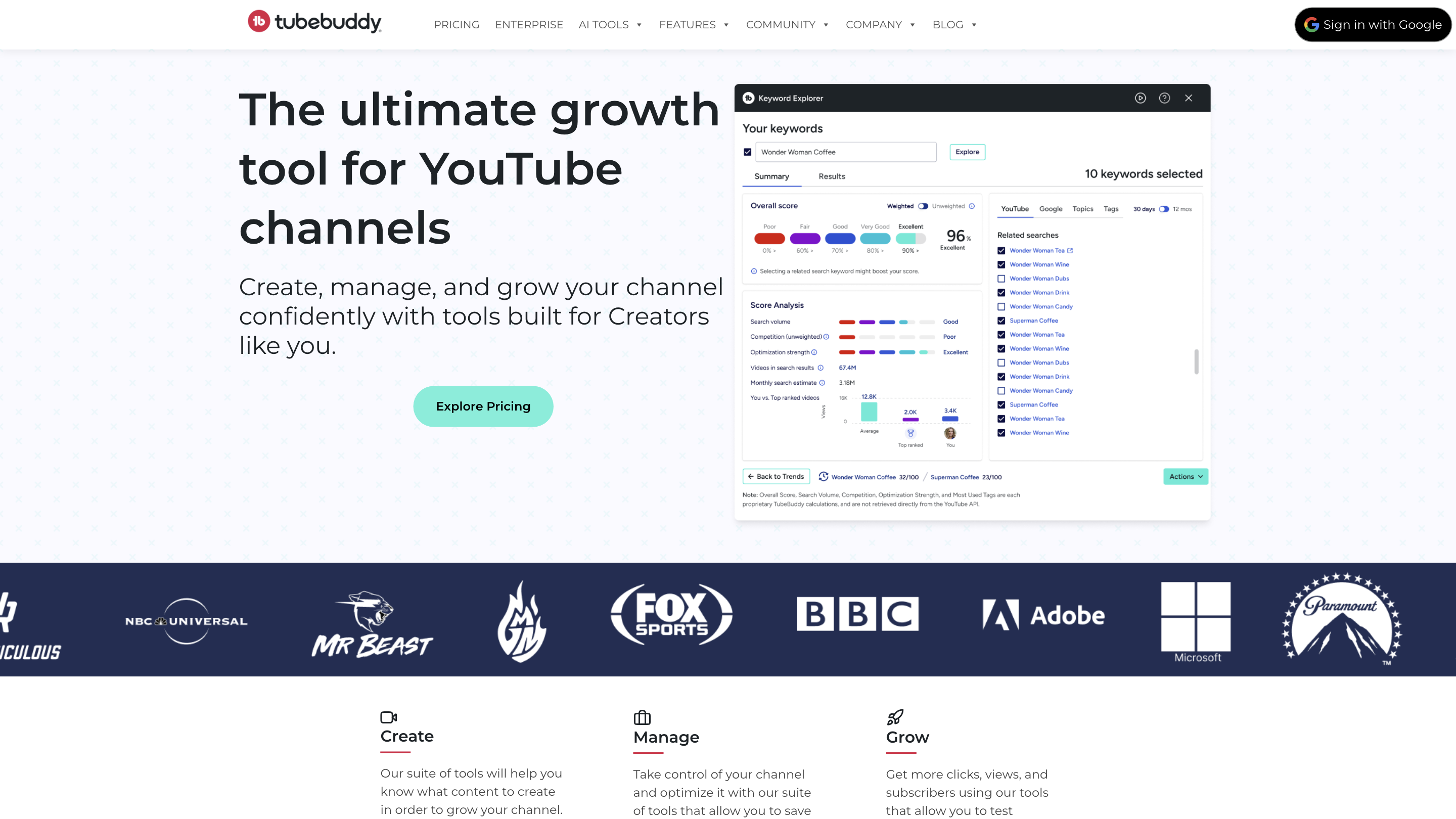TubeBuddy
Open siteOffice & Productivity
Introduction
YouTube workflow optimization software for creators
TubeBuddy Product Information
TubeBuddy Extension is a comprehensive YouTube channel growth toolkit delivered as a browser extension that integrates directly with YouTube Studio. It provides AI-powered optimization, keyword discovery, thumbnail and title testing, bulk processing, and data-driven insights to help creators grow views, subscribers, and channel engagement more efficiently. The platform emphasizes ease of use for creators at all levels and offers guidance through guides, live streams, and community resources.
How TubeBuddy Helps You
- Helps you decide what content to create by surfacing data-driven topic ideas and optimization opportunities.
- Integrates directly into YouTube Studio to streamline your workflow (uploading, chapters, publishing, etc.).
- Combines AI insights with analytics to boost click-through rates and views.
- Provides tools designed for creators at every stage—from new creators to brands with teams.
Core Tools & Features
- Thumbnail Analyzer: Predicts which thumbnails will perform best and aids in crafting higher CTR thumbnails.
- A/B Testing: Run experiments on thumbnails and titles to determine the highest-performing options.
- Keyword Explorer: Discover trending keywords and optimize video SEO to rank higher in search.
- SEO Studio: Optimize video metadata to improve visibility in search results.
- Video + Thumbnail Templates: Ready-made templates for faster content creation and optimization.
- Bulk Processing: Manage and optimize large catalogs of videos efficiently.
- Content Ideas & Trends: Identify topics that align with audience interests and rising trends.
- Community & Collaboration Tools: Supports team workflows for brands and multi-member channels.
How It Works
- Install the TubeBuddy browser extension and authorize it to access your YouTube channel.
- Use the tools inside YouTube Studio to analyze, title, thumbnail, and tag options for your videos.
- Run A/B tests to compare thumbnails and titles, then apply the winning variants to maximize engagement.
- Leverage SEO Studio and Keyword Explorer to improve search visibility and attract more views.
Why Creators Use TubeBuddy
- Designed by YouTube creators for YouTube creators.
- Helps with faster growth, better optimization, and data-backed decision making.
- Suitable for individuals, small teams, and brands seeking scalable workflow improvements.
Safety & Best Practices
- Use data-driven recommendations to improve content quality while maintaining authenticity and compliance with YouTube policies.
Quick Start
- Sign up and install the TubeBuddy extension.
- Connect it to YouTube Studio and grant necessary permissions.
- Explore Thumbnail Analyzer, Keyword Explorer, and A/B Testing to start optimizing your next videos.
- Use Bulk Processing to apply changes across your channel as needed.
What You Get
- A robust suite of AI-powered optimization tools
- Actionable insights to improve CTR and watch time
- Scalable workflows for growing channels and teams
- Access to guides, livestreams, and community resources
Core Features
- Thumbnail Analyzer for predicting high-CTR thumbnails
- A/B Testing to compare thumbnails and titles
- Keyword Explorer to identify hot topics and optimize SEO
- SEO Studio to boost search rankings
- Video + Thumbnail Templates for quick production
- Bulk Processing for large catalogs
- Community and enterprise resources for team collaboration