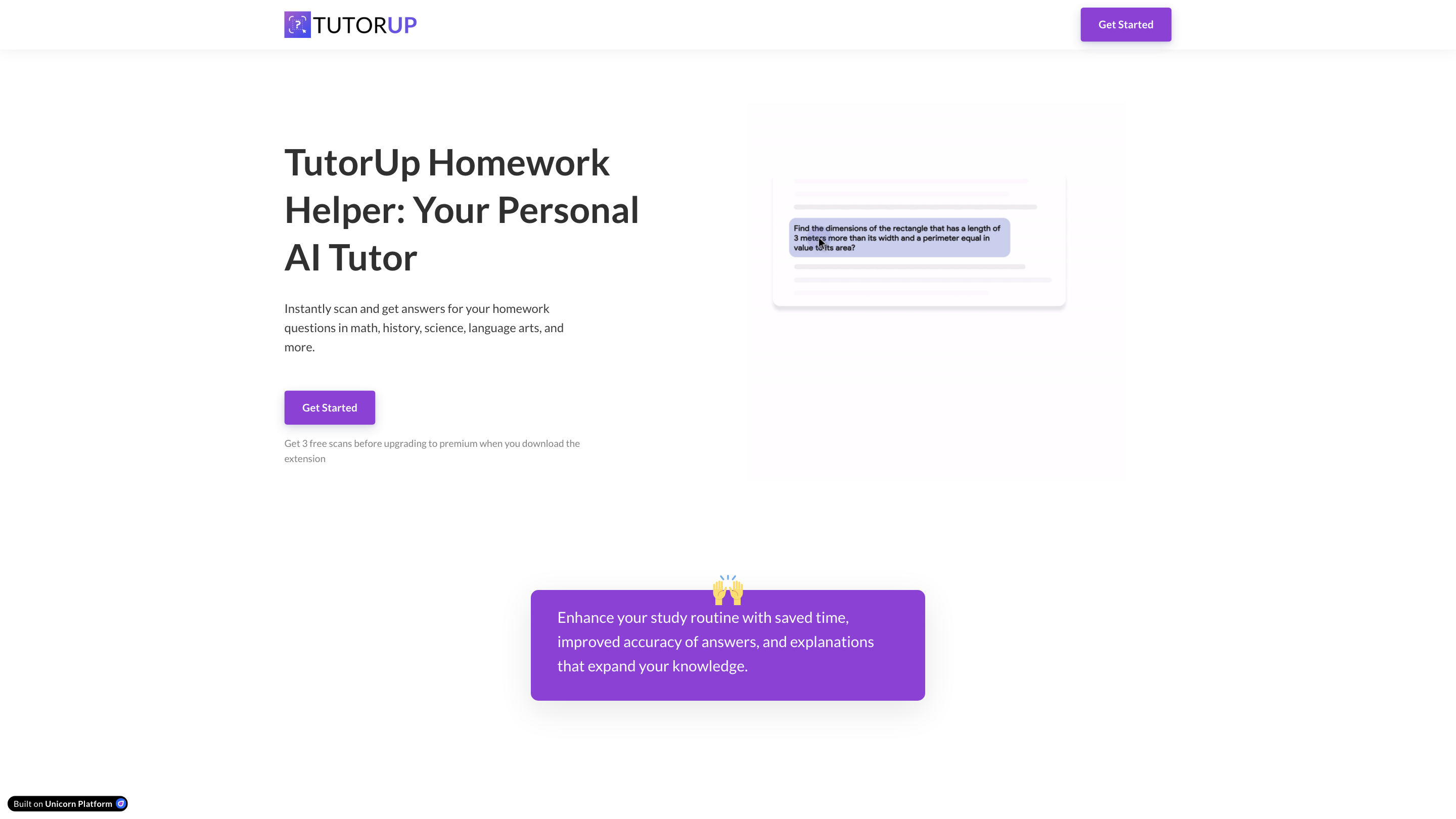TutorUp
Open siteEducation & Translation
Introduction
AI-powered homework helper for instant answers using OCR.
TutorUp Product Information
TutorUp Homework Helper: Your Personal AI Tutor is an AI-powered extension designed to instantly scan and provide answers with explanations for questions across subjects like math, history, science, and language arts. It uses OCR to read questions from web pages and offers rapid, detailed solutions, including step-by-step math work. A mobile app extension is available for faster access. The tool emphasizes study efficiency, accuracy, and expanding user knowledge through explanations.
How to Use TutorUp Homework Helper
- Install the Chrome extension. Add to Chrome and enable the extension.
- Scan a page or question. Use the extension to detect questions on any external website or page.
- View answers and steps. See exact answers with explanations and, for math, step-by-step solutions to reach the result.
- Choose a plan (optional). If you need more scans, consider upgrading to premium for unlimited scans and full-page page scanning.
Disclaimer: Use as a learning aid. Verify answers and avoid plagiarism by citing sources when used for assignments.
Core Capabilities
- Instant answers to questions from websites via OCR
- Explanations that broaden understanding, not just final answers
- Advanced math coverage including Algebra, Differential Equations, Geometry, and more, with step-by-step work
- Cross-subject support: math, history, science, language arts, etc.
- Mobile app access for faster on-the-go use
- Page-wide scanning for entire articles or worksheets (premium)
How It Works
- The extension scans on-page questions using OCR.
- It applies a fine-tuned AI model to generate precise answers tailored to the question.
- Explanations accompany answers to promote learning and comprehension.
Pricing Plans
- Lurker: Free 3 scans; limited features.
- Serious Minded (Monthly): $7/month; unlimited scans and full-page scanning.
- Ace all classes (Yearly): $49/year; unlimited scans and full-page scanning.
- All plans include unlimited retries and stealth scan options (premium features).
Safety and Ethical Use
- For personal use and study; do not submit confidential or proprietary questions.
- Use explanations to learn concepts; avoid copying solutions without understanding.
Frequently Asked Questions
- How many free scans do I get? 3 free scans with full features before upgrading.
- What is Stealth Mode? A premium feature that hides the scanning process; activation via Ctrl+Q (Windows) or Command+Shift+2 (Mac).
- How does it work? OCR detects questions and a fine-tuned AI provides answers and explanations.
- How to install? Click "Add to Chrome" and install the extension.
- How to contact? Email [email protected].
Download and Start Now
Ready to make homework easier? Install the extension and start with 3 free scans.
Availability
- Chrome extension. Mobile app supported for faster access.
- Instant OCR-based question scanning on any web page
- Detailed, step-by-step explanations for math problems
- Wide subject coverage: math, history, science, language arts, and more
- On-page and page-wide scanning (premium)
- Mobile app for faster access
- Flexible pricing with a free 3-scan starter plan
- Stealth mode for discreet scanning (premium)
- Easy Chrome installation with continued updates