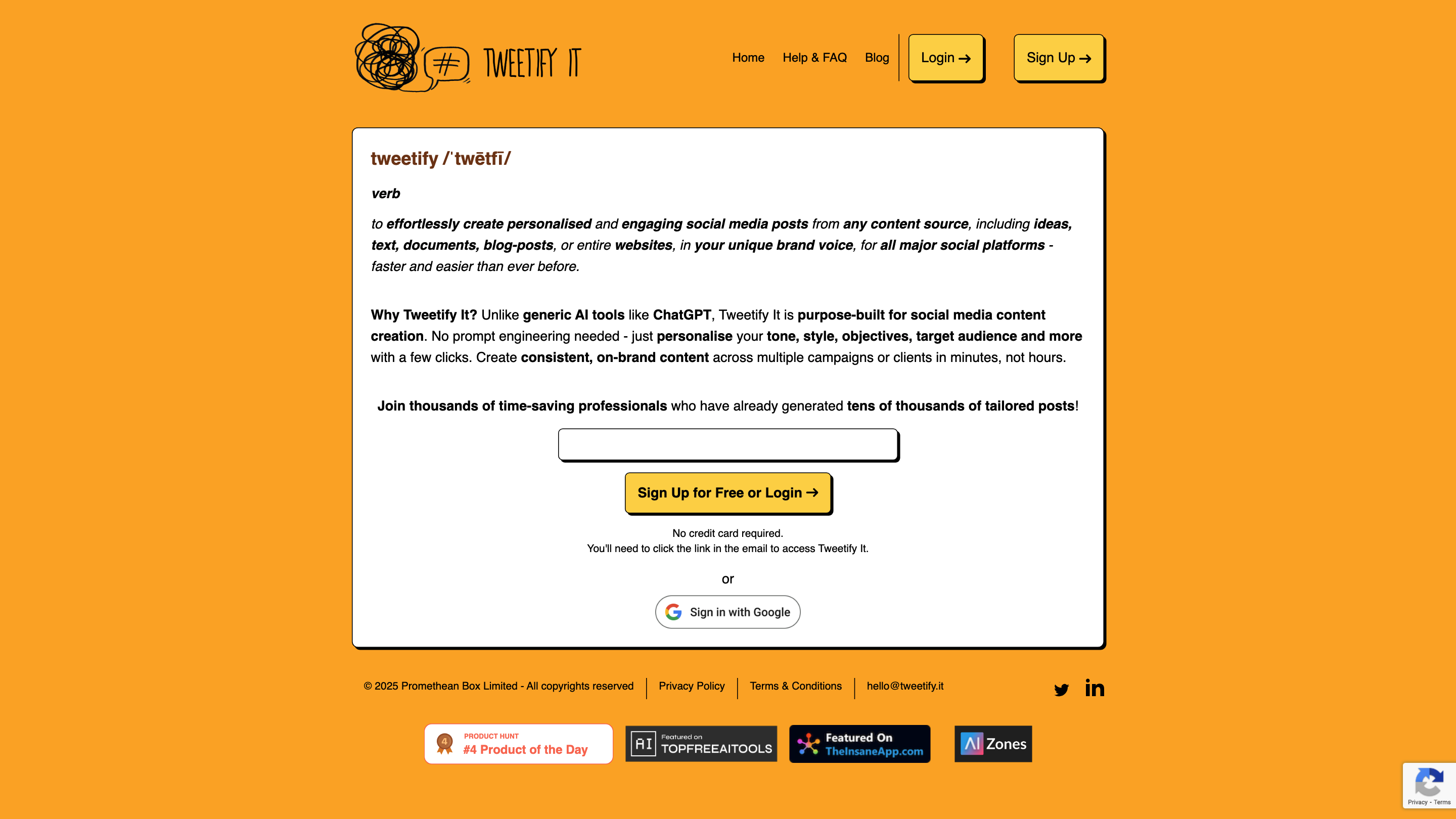Tweetify It
Open siteMarketing & Advertising
Introduction
Transform long-form content into personalized short social media posts for all platforms.
Tweetify It Product Information
Tweetify It is a purpose-built social media content creation tool that lets you effortlessly generate personalized, on-brand posts from any content source (ideas, text, documents, blog posts, or entire websites) for all major social platforms. It emphasizes speed and consistency, enabling you to craft posts in your unique brand voice without prompt engineering. Users can tailor tone, style, objectives, and target audience with a few clicks, making it ideal for multi-campaign or multi-client workflows.
How to Use Tweetify It
- Sign up or log in. Free sign-up; no credit card required. You’ll need to click a verification link sent by email to access your account.
- Choose your content source. Import or paste ideas, text, documents, blog posts, or connect a content source such as a website.
- Set your brand voice and goals. Personalize tone, style, objectives, and target audience for the posts.
- Generate and edit. Create posts across multiple campaigns or clients in minutes. Review, customize, and approve before publishing.
Disclaimer: Ensure you have rights to the content you import and comply with platform policies when posting.
Key Use Cases
- Generate social posts in bulk from long-form content
- Create on-brand copy for multiple campaigns or clients
- Adapt tone and style to different audiences across platforms (Twitter, LinkedIn, etc.)
- Maintain consistency across posts with a centralized brand voice
Core Features
- Purpose-built for social media content creation (no generic prompt engineering required)
- Personalize tone, style, objectives, and audience with a few clicks
- Consistency across campaigns or clients in minutes, not hours
- Generate posts from diverse content sources (ideas, text, documents, blogs, websites)
- Free sign-up and no credit card required
- Quick onboarding via email verification for access
- Brand-voice preservation across multiple posts and campaigns
How It Works
- Import or paste your content source
- Define your brand voice and audience parameters
- Generate posts tailored to your goals and platform requirements
- Review, edit, and publish or export to your social publishing workflow
Safety and Compliance
- Ensure you have rights to source content and comply with platform terms of service when posting
- Use appropriate and compliant messaging for all audiences