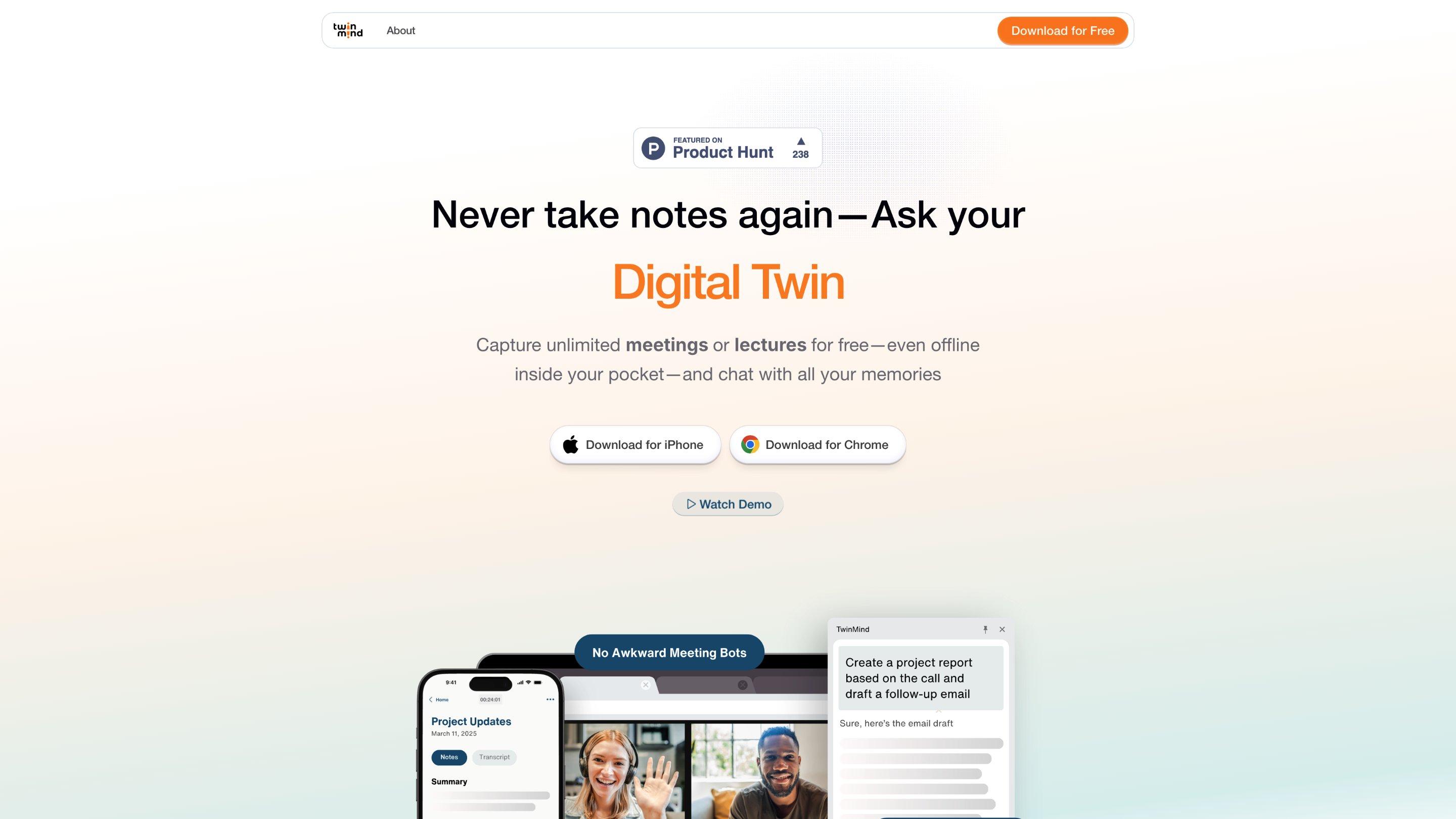TwinMind
Open siteOffice & Productivity
Introduction
An AI assistant for real-time insights and memory.
TwinMind Product Information
TwinMind AI – Never forget anything again is an AI-powered memory assistant and notetaker designed to capture, summarize, and recall unlimited meetings, lectures, or your entire life’s memories for free. It offers cross‑device access (iPhone and Chrome extensions) and multimedia context to help professionals, students, and researchers stay productive by generating detailed summaries, drafts, and actionable items from your conversations and content.
Overview
- An AI twin that listens, transcribes, summarizes, and stores your memories locally or in the cloud with privacy controls.
- Available as an iPhone app and a Chrome extension for seamless integration into daily workflows.
- Designed for both in-person and virtual meetings, lectures, and large sets of notes, enabling follow-up emails, reports, and study materials with minimal effort.
How It Works
- Capture: Record or transcribe audio from meetings, lectures, and other sessions.
- Summarize: Generate detailed summaries, extract key points, and draft follow-up content.
- Recall & Insert: Retrieve memories and insert summaries or notes into emails, documents, or notes with one click.
- Contextual Memory: Remember contexts from websites, PDFs, videos, and tabs to provide richer, context-aware answers.
- Privacy-first: Local processing options and on-device handling to minimize data exposure; cloud options available with clear privacy controls.
Features
- Transcription of audio to text in real time or on-demand
- Auto-generated meeting summaries and study guides
- Action items, follow-up emails, and project plans generation
- Seamless cross-device syncing (iPhone, Chrome) with offline capabilities
- Local memory storage with optional cloud backups
- Proactive suggestions based on your notes and calendar context
- Deep context recall across sources (web pages, PDFs, YouTube, etc.)
- Insert answers or summaries directly into text fields in the browser
- Privacy-first design with no mandatory data sharing
Use Cases
- Professionals: capture meetings, draft emails, create reports, and track action items.
- Students: take lecture notes, generate study guides, and summarize readings.
- Researchers: transcribe talks, collect insights, and organize memories for quick recall.
Privacy & Security
- Transcripts and chats can be stored locally with cloud backup options.
- Data protection: no mandatory third-party data sharing; user data remains under your control.
- On-device processing available for enhanced privacy.
Availability & Access
- Download for iPhone
- Chrome extension for desktop workflows
- Watch the demo to see how TwinMind integrates into your stack
Pricing & Plans
- Free tier with core transcription and memory features
- Pro and Enterprise plans with additional collaboration and storage options (details may vary by region)
How to Get Started
- Install TwinMind on iPhone or Chrome.
- Connect your calendar and sources (web, PDFs, videos).
- Start capturing memory, generating summaries, and inserting content into your work with a single click.
Disclaimer: This product description reflects the provided tool content and may not capture all current features or terms. Always refer to the official site for the latest information.