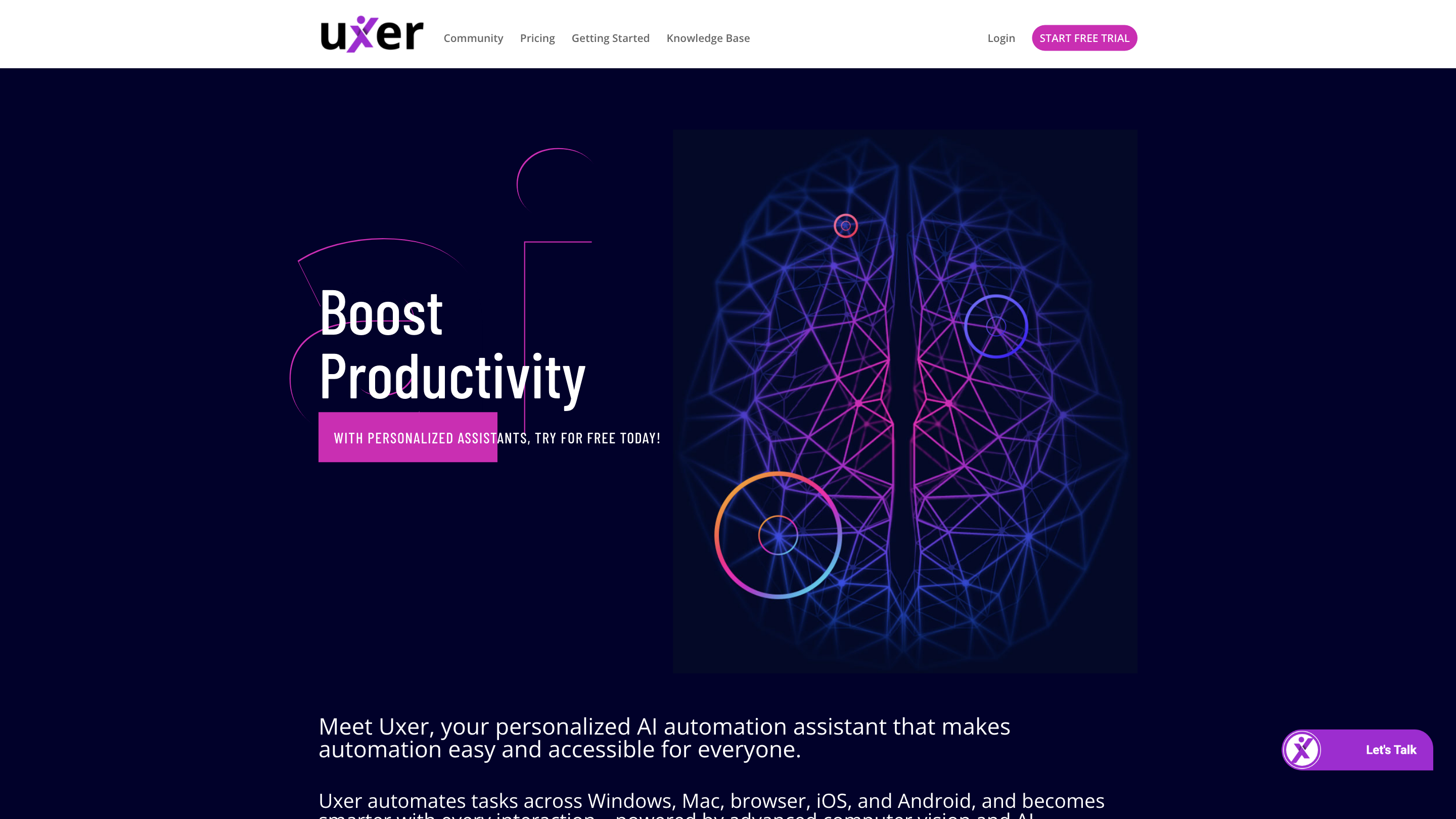U-xer
Open siteOffice & Productivity
Introduction
Automate anything you see on the screen
U-xer Product Information
Uxer | AI Automation Assistant to Boost Productivity is an AI-powered automation platform designed to simplify and accelerate repetitive tasks across Windows, Mac, browsers, iOS, and Android. It uses computer vision and AI to automate anything visible on screen, enabling both non-technical and advanced users to create cross-platform workflows with natural language commands or simple scripts.
Key Capabilities
- Visual, selector-free automation across Windows, Mac, iOS, Android, and browsers
- Natural language processing to translate everyday commands into automated actions
- Built-in AskUxer assistant for data scraping, question answering, and on-screen data extraction
- Reusable cross-platform scripts and modular automation for complex workflows
- Code Editor Mode for developers who prefer scripting
- API connectivity to integrate with external tools and CI/CD pipelines
- Screen scrapers and custom image detection for precise automation
- Start automation with an already open window to save time
- Works with your existing browser and supports mobile automation
- Automatic retry, detailed execution reports, and screenshot verification for reliability
- Local and remote execution with 24/7 cloud capabilities
- Scheduling, unlimited collaboration, and multi-language support
How Uxer Works
- Describe tasks in plain language (e.g., Click Button 'Login', AskUxer 'What is the price of the product').
- Uxer translates instructions into automated steps that interact with on-screen elements.
- Use visual verification, modular workflows, and optional code Scripts for customization.
- Run locally or remotely; monitor with execution reports and screenshots.
Ideal Use Cases
- Data entry, lead management, CRM updates, invoicing reminders
- Social media posting, email campaigns, and content publishing
- Inventory and order processing, billing, and reporting
- IT/DevOps tasks, CI/CD automation, and QA test automation
- Document approvals, data scraping from PDFs/emails/websites, and API integrations
Platform & Language Support
- Cross-platform: Windows, Mac, iOS, Android, and browsers
- Multilanguage support for automation tasks
- Works with your existing browser/session without requiring a separate automation browser
Safety & Best Practices
- Use for legitimate business automation and productivity gains
- Ensure proper access control and data privacy when automating sensitive data
Core Features
- Visual, selector-free automation across multiple platforms
- Natural language to action translation (NLP)
- AskUxer for data extraction and dynamic responses
- Reusable cross-platform scripts and modular workflows
- Code Editor Mode for developers
- Open APIs for integration with external tools and CI/CD
- Screen Scraper with custom image detection
- Start automation with an already open window
- Browser-aware automation with your default browser
- Automatic retry for element detection
- Detailed execution reports with screenshots
- Local and remote execution options (cloud integration)
- Scheduling of scenarios and unlimited collaboration
- Multilanguage automation support