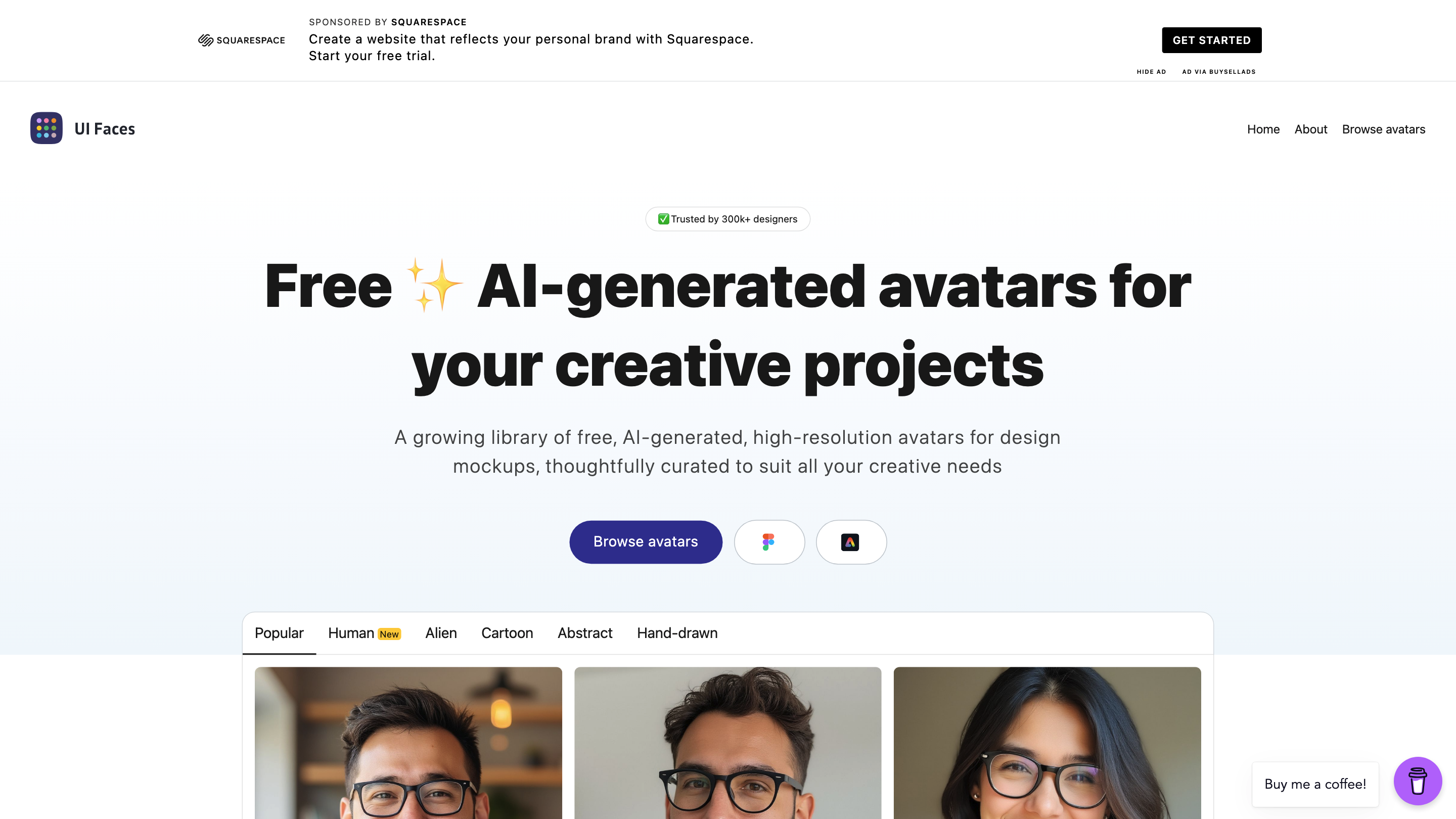UI Faces
Open siteIntroduction
Free AI-generated avatars for your creative projects.
Featured
ElevenLabs
The voice of technology. Bringing the world's knowledge, stories and agents to life
Dora Studio
Transform your ideas into stunning motion graphics
Chatbase
Chatbase is an AI chatbot builder that uses your data to create a chatbot for your website.
Lovable
AI-powered platform for software development via chat interface.
UI Faces Product Information
UI Faces | Free AI-generated avatars for your creative projects
UI Faces provides a growing library of free, AI-generated, high-resolution avatars designed for design mockups and various creative projects. The avatars are thoughtfully curated to suit a wide range of use cases, allowing designers to quickly populate interfaces, presentations, or concept visuals with realistic-looking faces. The platform emphasizes quality, variety, and ease of use for designers who need ready-to-use avatar imagery without licensing concerns.
How it works
- Browse a library of AI-generated avatars.
- Select avatars that fit your design needs (various demographics, expressions, and styles).
- Export or copy avatars for use in mockups, prototypes, or visuals.
Safety and Usage Notes
- Avatars are synthetic and not real people; use is for mockups and design testing.
- Respect licensing and usage terms as outlined by UI Faces.
Features
- Free access to AI-generated avatar library
- High-resolution avatars suitable for design mockups
- Thoughtful curation to cover diverse styles and demographics
- Quick browsing and selection for rapid design workflows
- Easy export or integration into design tools
- No dependency on real individuals, reducing privacy concerns
How to Use UI Faces
- Browse the avatar library and filter by style or demographics.
- Click to preview and select avatars for your project.
- Export or copy the avatar visuals into your design tool or mockup.
Design Context and Use Cases
- UI/UX mockups, app/product previews, marketing visuals, concept art, and design presentations.
- Quick population of team/people imagery in dashboards, dashboards, and onboarding screens.
Text2Note Convert text to interactive, color-coded notes with an AI summarizer. This tool extracts key insights from documents, lectures, and research, turning long-form content into structured notes that highlight main ideas, themes, and action items. It’s ideal for students, researchers, and professionals who want to quickly distill information from a variety of sources into an organized, searchable format.
How it works
- Paste or upload text from documents, PDFs, or lectures.
- The AI analyzes and generates interactive notes with color-coding by theme or importance.
- Notes can be exported, shared, or used to build study guides and summaries.
Safety and Privacy
- Ensure you have rights to the input text; avoid uploading confidential material without permission.
Features
- AI-powered text summarization
- Color-coded, interactive notes for quick navigation
- Supports extraction from documents, lectures, and research
- Exportable notes for study guides or presentations
- Improves retention and comprehension through structured highlights
Design Buddy Design Buddy is your AI-powered design assistant that reviews designs, guides through improvements, and boosts design confidence. It acts as a collaborative partner for designers, offering feedback on layout, typography, color theory, accessibility, and overall user experience. It’s intended to streamline the critique process and help teams iterate more efficiently.
How it works
- Upload or connect your design work (screens, prototypes, or mood boards).
- Receive AI-driven feedback with concrete suggestions for improvements.
- Iterate with guided recommendations and confidence-boosting insights.
Safety and Privacy
- Treat AI feedback as suggestions; human review remains important for final decisions.
Features
- AI-powered design review and improvement guidance
- Feedback on layout, typography, color, accessibility, and UX
- Guided recommendations to accelerate iteration cycles
- Facilitates design collaboration and decision-making
- Confidence-boosting insights for design decisions
Totals App Totals is a macOS menubar app that shows real-time revenue from Stripe, Gumroad, Paddle, Lemon Squeezy, and Polar. It provides a succinct at-a-glance view of current earnings, helping creators and small businesses monitor inflows without leaving the workspace.
How it works
- Connect your revenue platforms (Stripe, Gumroad, Paddle, Lemon Squeezy, Polar).
- View real-time revenue, totals, and snapshots from the macOS menubar.
- Use for quick financial awareness and reporting preparation.
Privacy and Security
- Revenue data is displayed locally in the menubar; ensure API keys and integrations follow platform security guidelines.
Features
- Real-time revenue display from multiple payment platforms (Stripe, Gumroad, Paddle, Lemon Squeezy, Polar)
- macOS menubar integration for quick access
- Consolidated view of earnings and totals
- Lightweight and focused on in-workspace visibility
- Simple setup and ongoing usage with supported services