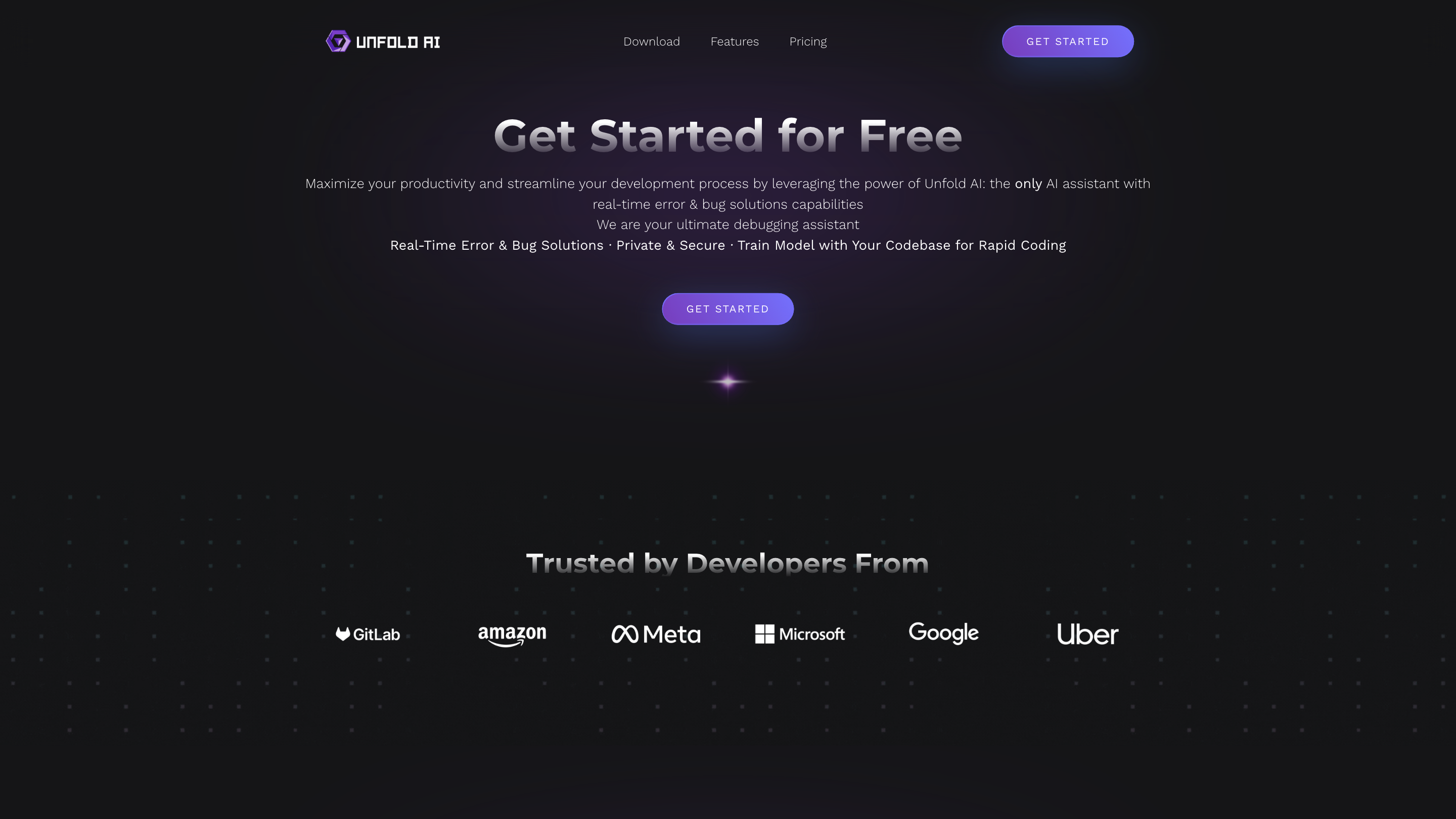Unfold AI
Open siteIntroduction
Unfold AI is an AI coding assistant for IDEs, providing real-time bug solutions and enhancing productivity.
Unfold AI Product Information
Unfold AI is an all-in-one AI coding assistant designed to maximize developer productivity by providing real-time error and bug solutions, code generation, and codebase-aware guidance within your IDE (notably via a VS Code extension). It offers error detection, automatic and manual error resolution workflows, multi-language support (20+ languages), and the ability to train its AI model on your own codebase for rapid, contextual coding assistance. The tool emphasizes private and secure usage, with available free and Pro plans, and supports integration through a VS Code extension (Windows initially, with Linux/macOS and other IDEs coming soon).
Key Use Cases
- Real-time error and bug detection with instant solutions as you write code
- Train the AI model on your own codebase to tailor answers to your project
- Cross-language coding assistance across 20+ programming languages
- Code generation from natural language or prompts
- Debug-focused AI that helps you pinpoint and fix issues quickly
- IDE-embedded workflow (primarily VS Code) for seamless productivity
How to Use Unfold AI
- Install the VS Code extension from the marketplace (Windows now; Linux/macOS and other IDEs coming soon).
- Open your project in VS Code and enable Unfold AI to monitor your terminal and editor for errors.
- Ask for help via the UI or let automatic error detection surface issues and suggested fixes.
- Optionally train the AI on your codebase for enhanced, project-specific recommendations.
- Utilize code generation features to convert natural-language prompts into executable code snippets tailored to your environment.
Note: The extension collects metadata to improve features; usage is subject to OpenAI’s terms and privacy policy when applicable.
Core Features
- Real-Time Error & Bug Solutions: Instant detection and fixes as you code
- Private & Secure: Options to train models on your own codebase with controlled data usage
- Multi-Language Support: 20+ programming languages for broad applicability
- Code Generation: Natural-language to code conversion to accelerate development
- Codebase Adaptation: Train the model on your project for contextual guidance
- IDE Integration: Directly integrated into Visual Studio Code (Windows); expansion to other IDEs coming soon
- Pro Version with Advanced QA, Unlimited Generations, and Customizable Themes
- Free Version compatible with your own OpenAI API key
- Credit Pack options for pay-as-you-go usage
Plans and Licensing
- Free Version: Basic features with API key support
- Pro Version: Includes code-specific AI trained for coding errors, unlimited usage, advanced QA, and customization options
- Credit Pack: Pay-as-you-go tokens for flexible use
Safety and Privacy Considerations
- The extension gathers metadata to improve features; users should review privacy terms.
- Usage should comply with applicable data handling policies and OpenAI terms.
Supported Languages and Environments
- 20+ programming languages for coding and debugging
- VS Code IDE with ongoing expansion to PyCharm, Visual Studio, Android Studio, IntelliJ, Eclipse, and other environments
How Unfold AI Works (Overview)
- Detects errors in real-time within the code editor and terminal
- Provides automatic or manual error solutions
- Lets you train a specialized model on your codebase for improved accuracy
- Generates code snippets from natural language prompts
- Works with your own OpenAI API key in the Free version
Disclaimers
- The extension’s reliability may vary; use at your own risk. Metadata collection is used to improve features.
Quick References
- Website/Docs: Documentation and FAQ available through Unfold AI
- Support: 24/7 support via email
- Status: VS Code extension available for Windows; other OS/IDE support planned
Example Capabilities (Sample Scenarios)
- Scenario: Debugging a runtime error in a nested data processing function
- Scenario: Converting a natural-language request into a code snippet to fetch API data
- Scenario: Training the model on a codebase to enhance error fixes for project-specific patterns
About the Pro Version (Highlights)
- Code-specific AI trained to understand and solve coding errors
- One-time fee for unlimited use
- No OpenAI registration required for Pro features
- Advanced QA capabilities and customized themes
License and Rights
- © 2023-2024 Unfold AI. All rights reserved.