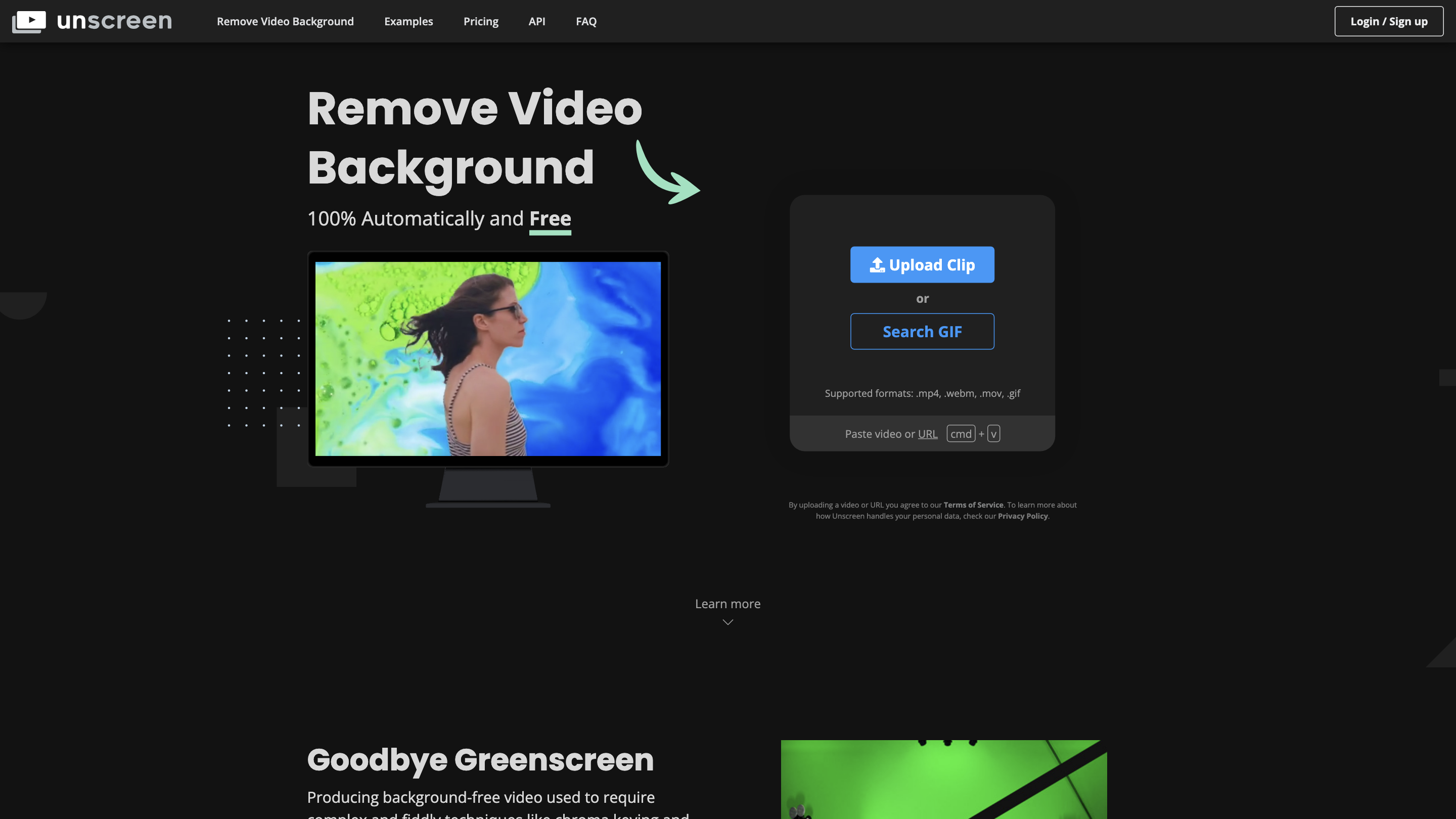Unscreen
Open siteVideo & Animation
Introduction
Unscreen is an easy-to-use tool that removes video backgrounds without chroma keying.
Unscreen Product Information
Remove Video Background — Unscreen is a 100% automatic, real-time background removal tool for videos. Upload a video (or provide a URL) and Unscreen processes the footage without any manual masking, chroma keying, or color-picking. It aims to produce high-quality background-free results with no clicks required. The platform also offers a Pro plugin with integration options for Adobe Premiere Pro and After Effects, plus an API for developers.
How it works
- Upload a video or supply a URL. 2. Unscreen analyzes the clip automatically and removes the background to deliver a transparent or solid background result. 3. Download the processed video in Full HD or other supported resolutions, with options for plugins and API access.
Features and Capabilities
- 100% automatic background removal (no manual masks, no greenscreens)
- High-quality background-free video generation suitable for editing and compositing
- Pro plugin for Adobe Premiere Pro & After Effects for streamlined workflows
- API access and plugins for broader integration
- Support for Full HD resolution and longer video clips
- Audio support to retain or adapt audio during processing (as available)
- No watermark on output when using paid plans (or as specified by plan)
- Privacy-conscious handling of uploaded media (see Privacy Policy)
How to Use Unscreen
- Upload your video or enter a URL. 2. Let Unscreen process automatically. 3. Download the background-free video or export via Pro plugin / API.
Safety and Legal Considerations
- Use for legitimate video production and editing purposes and comply with applicable laws and rights for source footage.
Core Features
- Fully automatic background removal without chroma keying
- Background-free output for photos, GIFs, and long-form videos
- Unscreen Pro Plugin for Adobe Premiere Pro & After Effects
- API access for developers and integrations
- High-quality results with Full HD support
- Privacy-friendly handling of uploaded media