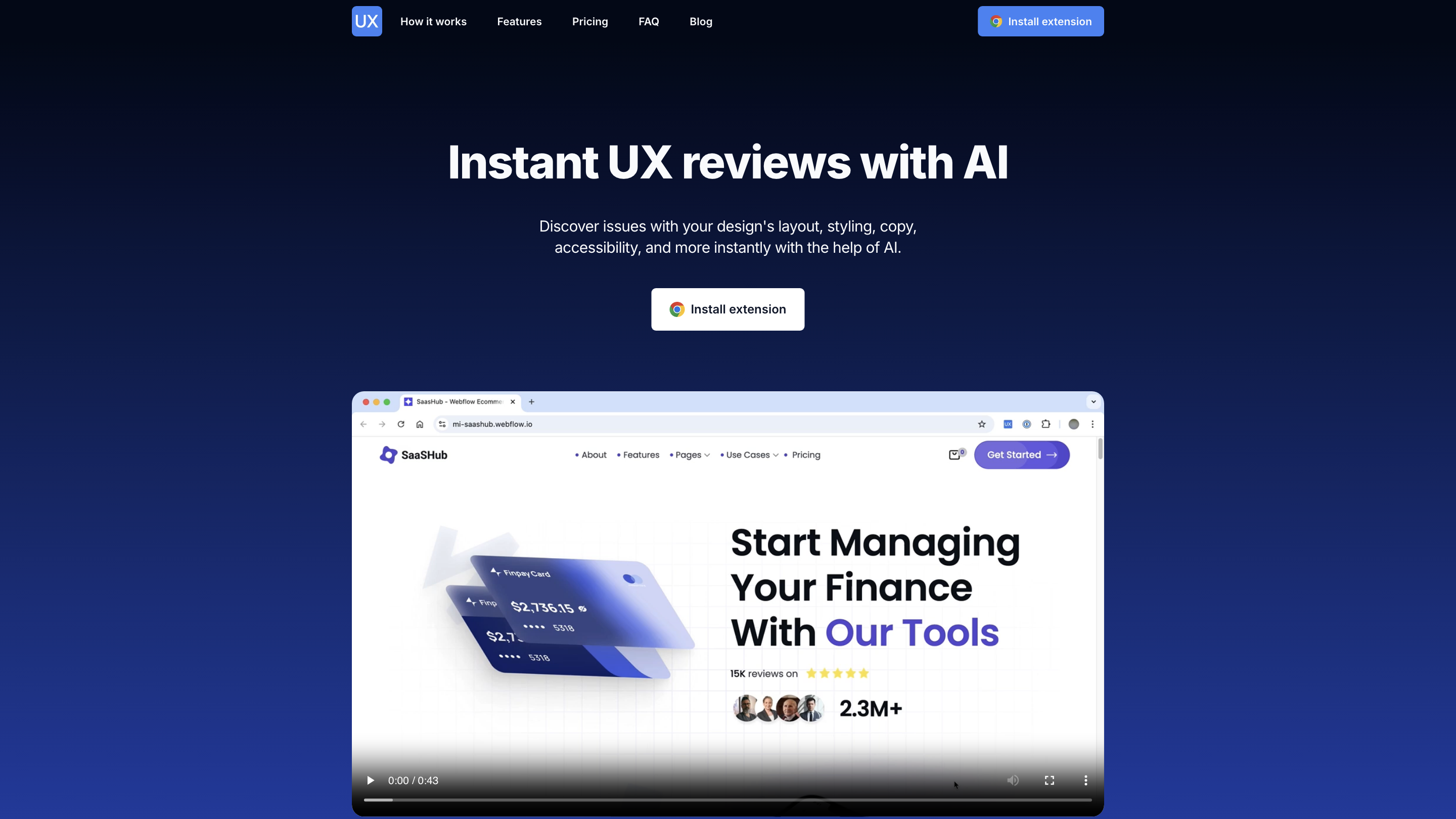UX Eyer
Open siteArt & Creative Design
Introduction
AI tool for instant UX reviews and design improvements.
UX Eyer Product Information
Instant UX reviews with AI | UX Eyer
Instant UX reviews with AI helps you discover issues in your design's layout, styling, copy, accessibility, and more instantly with the help of AI. Install the extension to get real-time feedback while you work.
How it works
- An easy-to-use Chrome extension that requires no complicated setup.
- Click "Start New Evaluation" and let the AI handle the rest.
- Designed for developers and designers who need quick, reliable feedback without interrupting their workflow.
Features
- In-depth analysis of UI/UX across layout, styling, copy, accessibility, imagery, color, and navigation
- AI-assisted suggestions to improve clarity, tone, engagement, and overall polish
- Ensures clean, cohesive alignment and spacing across your design
- Checks contrast and accessibility issues to meet inclusive design standards
- Streamlines navigation and interactions for a smoother user experience
- Optimizes visuals and color choices for impact
- Improves structure for intuitive user experience
- Screenshot capture of the active browser window during evaluation
- AI chat for tailored, on-demand feedback
- Saved evaluations to revisit, compare, and track changes over time
- Seamless browser extension experience with no need to switch apps
How to use
- Install the UX Eyer extension in Chrome.
- Open your design in the browser and click "Start New Evaluation".
- Review AI-generated insights and implement recommendations directly in your workflow.
What you get
- Effortless and instant feedback
- Actionable recommendations you can implement immediately
- Tailored insights specific to your design goals and questions
Pricing
- Free trial: 10 evaluations for free (no credit card required).
- Unlimited plan: $10 per month, unlimited evaluations, saved evaluations for easy reference, and personalized AI feedback. Cancel anytime.
FAQ
- How does the free trial work?
- Can I cancel my subscription anytime?
- How is this different from using ChatGPT or similar products directly?
- Is my data secure?
- What browsers are supported?
- Who is this extension for?
Install extension
- Easy browser extension installation to start evaluating immediately.
- Easy Chrome extension setup with no complicated onboarding
- Start New Evaluation with AI-powered analysis in seconds
- Comprehensive UX feedback: layout, styling, copy, accessibility, imagery, color, and navigation
- Real-time, actionable recommendations you can apply right away
- Automated screenshot capture of the active tab during evaluation
- AI chat for deeper, personalized feedback
- Saved evaluations to compare designs over time
- Privacy-conscious workflow with no disruption to your existing processes
- Flexible pricing: free trials and paid plan with unlimited evaluations