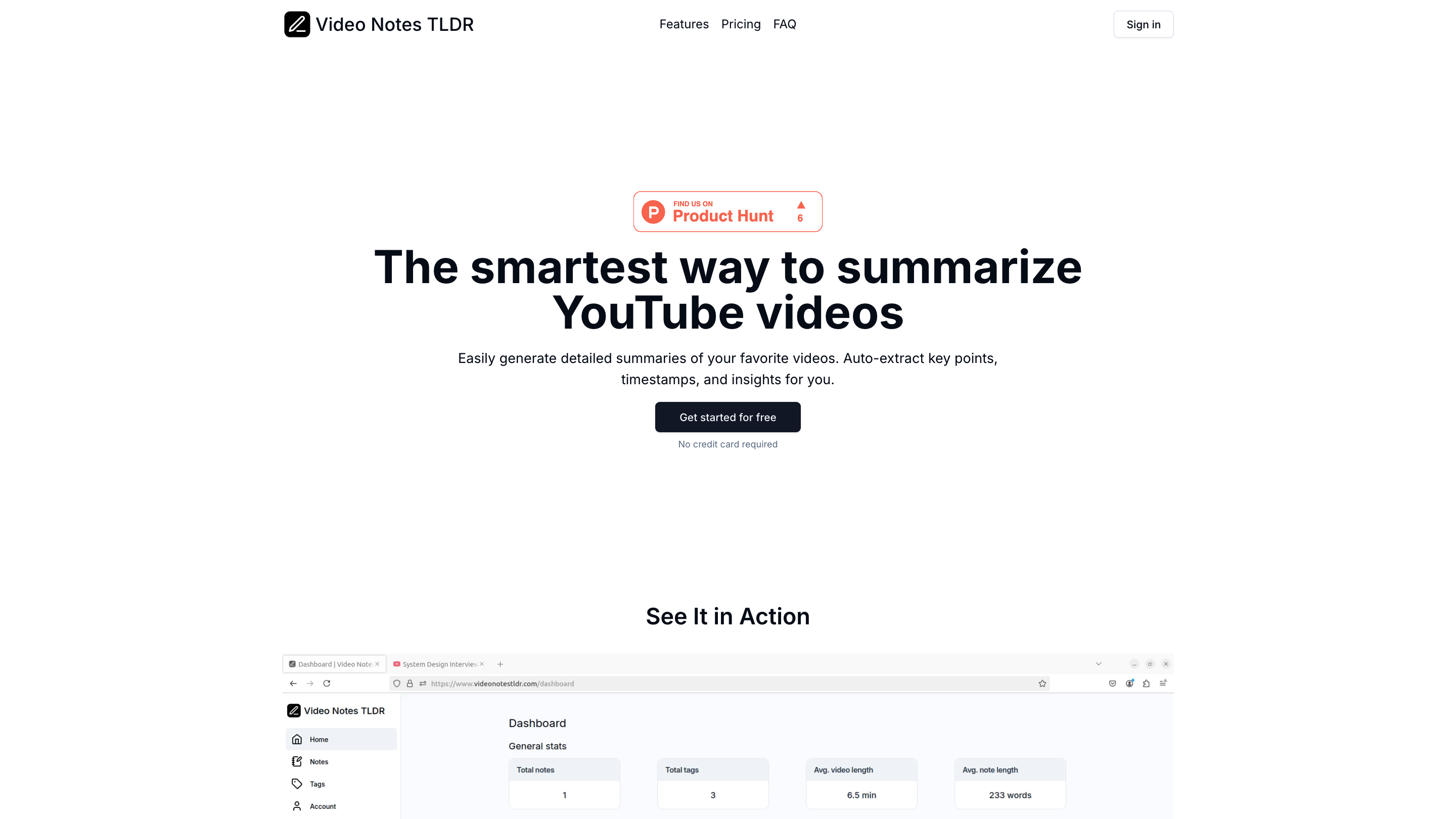Video Notes TLDR
Open siteEducation & Translation
Introduction
AI tool for summarizing YouTube videos with key points.
Video Notes TLDR Product Information
Video Notes TLDR is an AI-powered YouTube video note generator that automatically summarizes videos, extracts key points, timestamps, and insights, and helps you organize notes with flexible export options. It supports both YouTube URLs and uploaded video files, and offers simple, credits-based pricing with free trial credits for new users.
How it Works
- Input your video: Paste a YouTube URL or upload a source video file. The app processes the video to create an in-depth, AI-generated summary with key points and timestamps.
- Generate notes: Receive a comprehensive set of notes organized with timestamps and optional tags for easy reference.
- Organize & export: Add unlimited tags to notes; export to Notion or keep notes within the app for quick access.
Features
- In-depth AI-generated notes with key points and timestamps
- Unlimited tags for organizing notes
- Export notes to Notion or manage within the app
- Works with YouTube URLs or uploaded video files
- Credits-based pricing with flexible plans
- Free 100 credits for new users to explore the app
Pricing & Credits
- Starter Pack: 1,000 credits (equivalent to 16 hours of video) — $10
- Power Pack: 6,000 credits (equivalent to 100 hours) — $48 (save 20%)
- Explorer Pack: 3,000 credits (equivalent to 50 hours) — $27 (save 10%)
- All features available with any credits package
- 1 credit = 1 minute of video processing
- New users receive 100 free credits to explore the app before purchasing
How to Use Video Notes TLDR
- Enter YouTube URL: Copy and paste the URL of the YouTube video you want to summarize.
- Or upload a video: Upload your video file to be processed.
- Generate notes: Let the AI generate detailed notes with timestamps and key points.
- Organize & export: Add tags as needed and export to Notion or keep within the app.
Frequently Asked Questions
- Do new users get free credits? Yes, 100 free credits to explore.
- How do credits work? 1 credit equals 1 minute of video processing.
- Do credits expire? (Please refer to the Terms for exact details.)
- Are there limits on video length? (Refer to pricing/credits for limits per plan.)
- Is exporting to Notion supported? Yes, exporting notes to Notion is available.
Safety & Privacy Considerations
- The service is designed for personal use to summarize publicly available videos.
- Review and comply with YouTube's terms of service and any copyright restrictions when processing content.
Core Features
- AI-generated, in-depth notes with timestamps
- YouTube URL input or video file upload
- Tagging system for organizing notes
- Notion export integration
- Flexible credits-based pricing with free starter credits
- Simple, transparent pricing without hidden fees