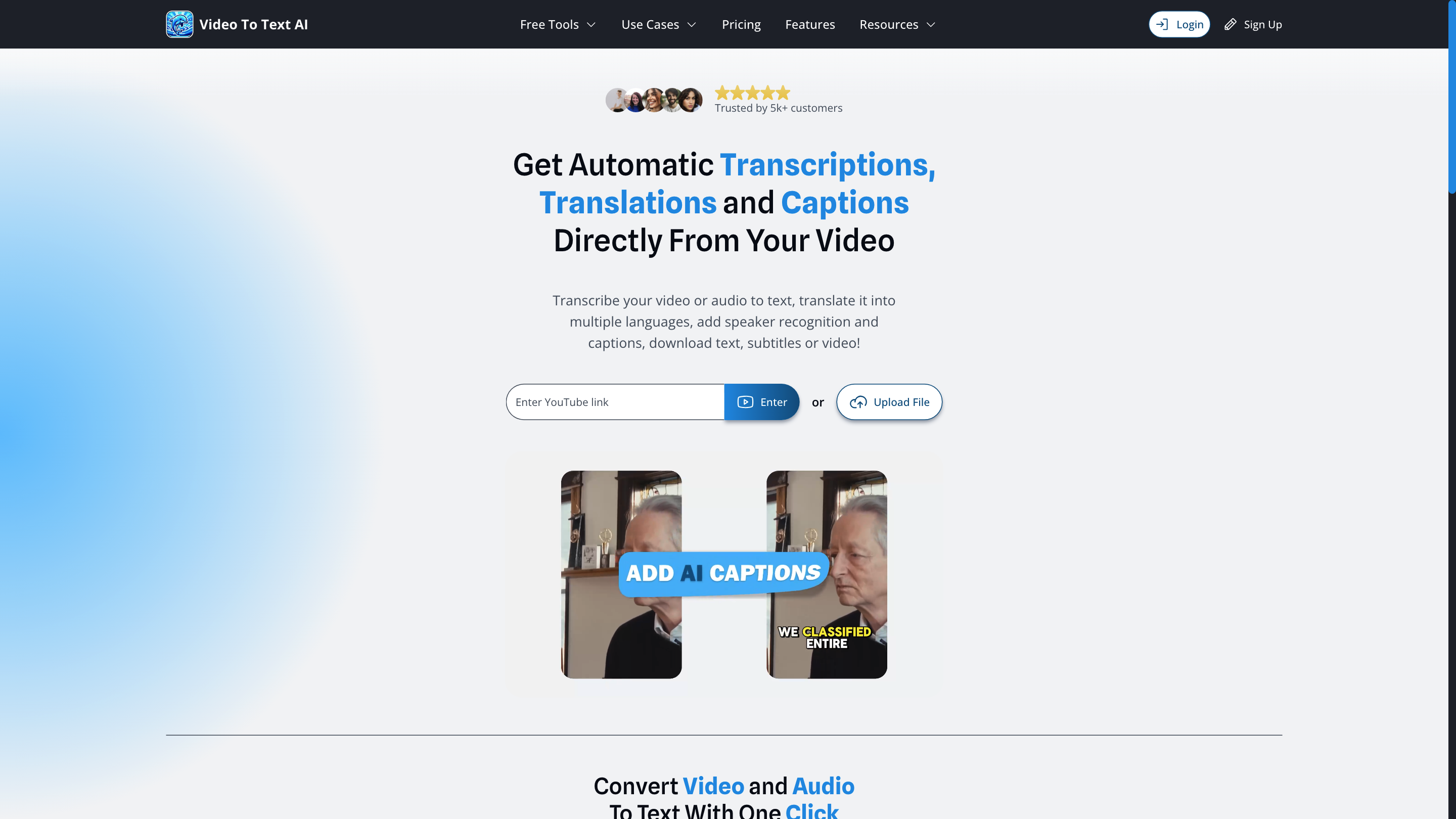Video To Text AI
Open siteOffice & Productivity
Introduction
Fast, accurate, and easy-to-use AI transcription service.
Video To Text AI Product Information
VideoToTextAI is a multimedia transcription and AI-assisted video/text service that converts video and audio content into accurate, editable text, subtitles, and translated outputs. The platform emphasizes easy one-click transcription, multi-language translation (100+ languages), speaker recognition, caption customization, and export in multiple formats (Text, SRT, VTT, or video with captions). It also offers blog/video/blog conversion utilities, a Chat with AI for summarization and Q&A, and additional workflow features for content creators and teams.
How to Use VideoToTextAI
- Upload or provide a source: Enter a YouTube link or upload a video/audio file from your device.
- Transcribe and process: Let the service generate an automatic transcription with optional speaker recognition and captions.
- Edit and translate: Edit the text and captions, and translate into 100+ languages if needed.
- Interact with AI: Use AI chat to summarize, ask questions about the transcription, or filter information.
- Export: Download as plain text, SRT, VTT, or export a video with embedded captions.
Use Cases
- Transcriptions for podcasts, interviews, lectures, and videos
- Subtitles and captions for accessibility
- Multilingual translations for global audiences
- Blog posts created from video content (Video To Blog Converter)
- Quick summaries and insights via AI chat
Features
- Automatic transcription for video and audio (with speaker recognition)
- Transcripts with editable text and captions
- Caption styling customization (font, size, color, watermark, etc.)
- Translate transcripts into 100+ languages
- Export options: Text, SRT, VTT, or video with captions
- AI-powered chat for summarization and querying the transcription
- Blog and video-to-text conversion tools (Video To Blog Converter, Cooking Video to Recipe Converter)
- One-click workflow from upload to downloadable output
- Support for YouTube links and direct file uploads
- Cross-platform accessibility and reader-friendly outputs
Pricing & Resources
- Free trials available with access to core transcription features
- Pricing plans and resources are available on the website (Pricing, Resources, Support, Blog)
- Support channels: Contact Us, Feedback, Blog access for tips and updates
Safety & Privacy Considerations
- Ensure you have the rights to transcribe and translate the media
- Review and edit automatically generated text for accuracy before publication
Core Capabilities Summary
- Transcribe audio/video to text with optional speaker labeling
- Translate transcripts into 100+ languages
- Edit text and subtitles with styling options
- Export to text, SRT, VTT, or video with captions
- AI-assisted chat for summarization and QA
- Blog/video conversion tools for workflow efficiency