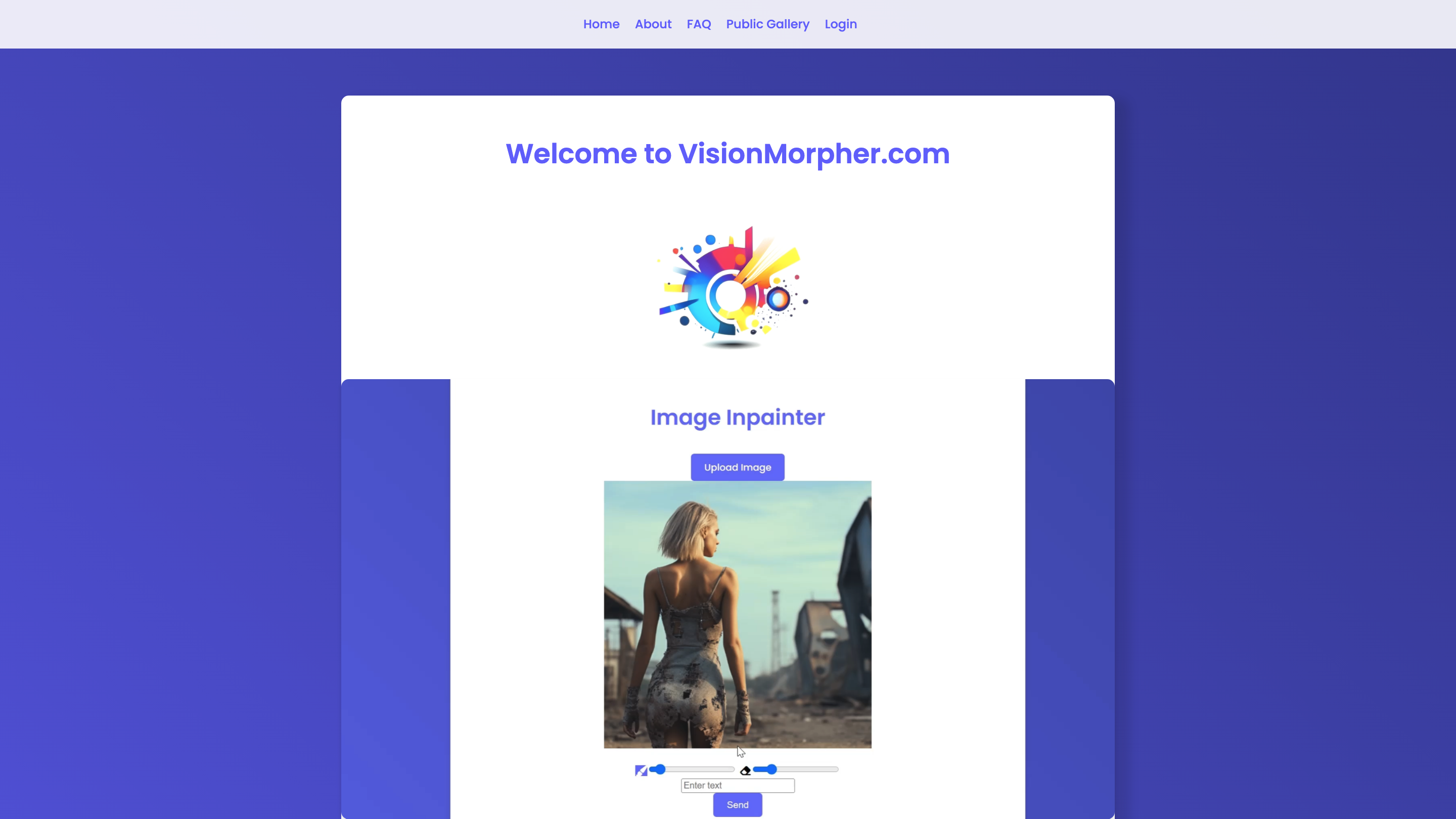VisionMorpher
Open siteImage Generation & Editing
Introduction
AI-powered VisionMorpher transforms images with text prompts, revolutionizing image editing with endless possibilities.
VisionMorpher Product Information
VisionMorpher — Generative Image Filler is an AI-powered image editing tool that lets you create, modify, and transform images using simple text prompts and intuitive editing actions. It enables you to add, remove, or replace image regions by uploading images, drawing/erasing, and generating visuals with just a few clicks. The platform emphasizes rapid, professional-quality results and a streamlined editing workflow driven by generative AI.
How VisionMorpher Works
- Upload your image and use drawing/erasing tools to define areas for modification.
- Provide concise prompts to guide the AI in filling, removing, or replacing content.
- Generate results instantly, preview (Before/After), and iterate until satisfied.
- View, manage, and delete generated images on your profile page.
What It Is Used For
- Generative image filling to add, remove, or replace content within an image.
- Quick edits that bypass manual retouching while maintaining professional quality.
- Creative experimentation with prompts to achieve desired visuals.
How to Use VisionMorpher
- Upload an image (up to 512x512 px currently, with plans to increase).
- Edit with draw/erase tools to mark areas for modification.
- Enter a text prompt describing the desired fill or replacement.
- Generate and preview the result, then adjust prompts or edits as needed.
- Save to your profile for viewing, sharing, or deletion later.
Safety and Limitations
- If the AI produces an undesirable result, you can refine prompts to improve quality.
- VisionMorpher is not responsible for undesirable outcomes; careful prompting is recommended.
- Refunds are only available for server-side errors or provable issues on VisionMorpher’s side; bought credit packs and used credits are non-refundable otherwise.
FAQ Highlights
- Can I view or delete generated images? Yes, on the profile page.
- What is the maximum image size? Currently 512x512 px, with plans to increase.
- Are refunds available for purchased credits? Only for server errors or provable issues on VisionMorpher’s side.
Core Features
- Text-prompt driven image filling (add, remove, replace content)
- Upload images and use drawing/erasing tools to designate edit areas
- Immediate preview with Before/After comparisons
- Persistent gallery: view and delete generated images from your profile
- Credit-based system with refund policy for server-side issues
- Clear limitations and future improvement roadmap (upscaling image size)
Why Use VisionMorpher
- Intuitive, fast workflow for professional-looking edits without manual retouching.
- Generative AI-assisted edits tailored through concise prompts.
- Aiming to simplify image editing while delivering high-quality results.
VisionMorpher Notes
- Terms and ownership details are provided on the platform; user prompts and generated content are managed under platform terms.