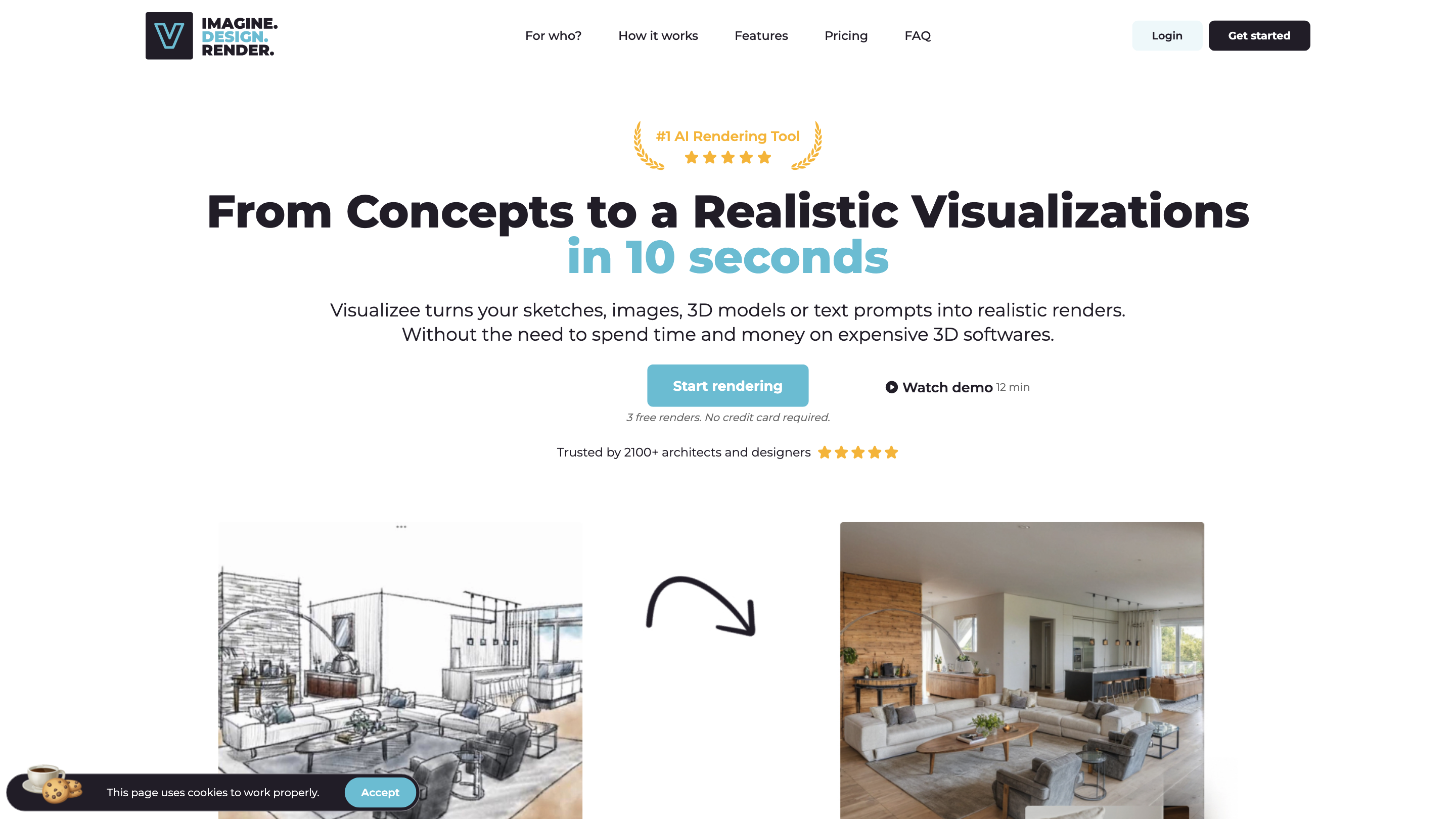Visualizee.ai
Open siteInterior & Architectural Design
Introduction
Revolutionizing architectural rendering in seconds.
Visualizee.ai Product Information
Visualizee.ai is the #1 AI rendering tool designed for architects, designers, and professionals who want to turn sketches, images, 3D models, or text prompts into photorealistic renders in seconds. It eliminates the need for expensive 3D software, offering fast, affordable rendering with a focus on practicality and iteration speed.
How it works
- Upload or provide inputs (sketches, images, 3D models, or text prompts).
- Visualizee.ai processes and renders realistic visuals within seconds, with various rendering styles and lighting possibilities.
- You can refine and iterate by transforming low-detail models into high-resolution renders, applying inpainting, upscaling, and other enhancements.
- Access demos and tutorials on the YouTube channel to learn best practices and workflows.
Features
- Sketch to render: convert initial sketches into photorealistic renders.
- Low-detail model to render: upscale and render detailed results from simplified models.
- Inpainting: seamlessly fill in missing parts of images.
- 3D model to render: render 3D models with dynamic lighting and realistic textures.
- Upscaling: increase image resolution without losing detail.
- Commercial licensing and flexible usage terms to fit professional workflows.
Getting Started / How to Use
- Sign up and access 3 free renders (no credit card required).
- Upload your input (sketch, low-detail model, or 3D model).
- Choose rendering style, lighting, and camera settings.
- Generate and iterate until you achieve the desired result.
Pricing starts from:
- Starter: $9 — Start for Free with 3 free renders, up to 200 renders, commercial license options.
- Growth: $19 — 3 free renders, up to 600 renders, images up to 2K, 4 image generation at a time.
- Pro: $29 — 3 free renders, up to 2000 renders, images up to 4K, 4 image generation at a time, commercial license for 90 days.
- Custom options available (16K renders, custom AI reference models, white-label).
Note: All plans offer a commercial license and unlimited file handling within limits described above.
Use Cases
- Architects and interior designers creating quick visualizations for client presentations.
- Landscape architects, urban planners, automotive designers, furniture designers, and real estate developers.
- Marketing professionals needing rapid, photorealistic visuals for campaigns.
- Real-time iteration on concepts and design reviews.
FAQ Highlights
- What formats are accepted? Images and 3D model inputs; outputs are rendered visuals (PNG/JPG typically, depending on export options).
- Is my data secure? Data handling and privacy details are outlined in the policies; users can rely on the platform’s stated terms.
- Is there an API? The page mentions potential API access; check current documentation for availability.
- Is there a trial or free tier? Yes — 3 free renders to start.
Who is Visualizee.ai for
Architects, interior designers, landscape architects, urban planners, automotive designers, furniture designers, marketing professionals, real estate developers, and video game designers.
Pricing Snapshot
- Start for Free: 3 free renders, up to 200 renders, unlimited files, 1 image generation at a time, commercial license, 14 days.
- Growth: 3 free renders, up to 600 renders, unlimited files, images up to 2K, 4 image generation at a time, commercial license, 30 days.
- Pro: 3 free renders, up to 2000 renders, unlimited files, images up to 4K, 4 image generation at a time, commercial license, 90 days.
- Custom: Higher limits and white-label / API options available on request.
Safety and Best Practices
- Use for professional visualization and client communication.
- Respect IP and licensing for any assets used in renders.
- Review licensing terms for commercial usage and long-term projects.
Core Features
- Sketch to render
- Low-detail model to render
- Inpainting
- 3D model to render
- Upscaling
- Commercial licenses and flexible plans