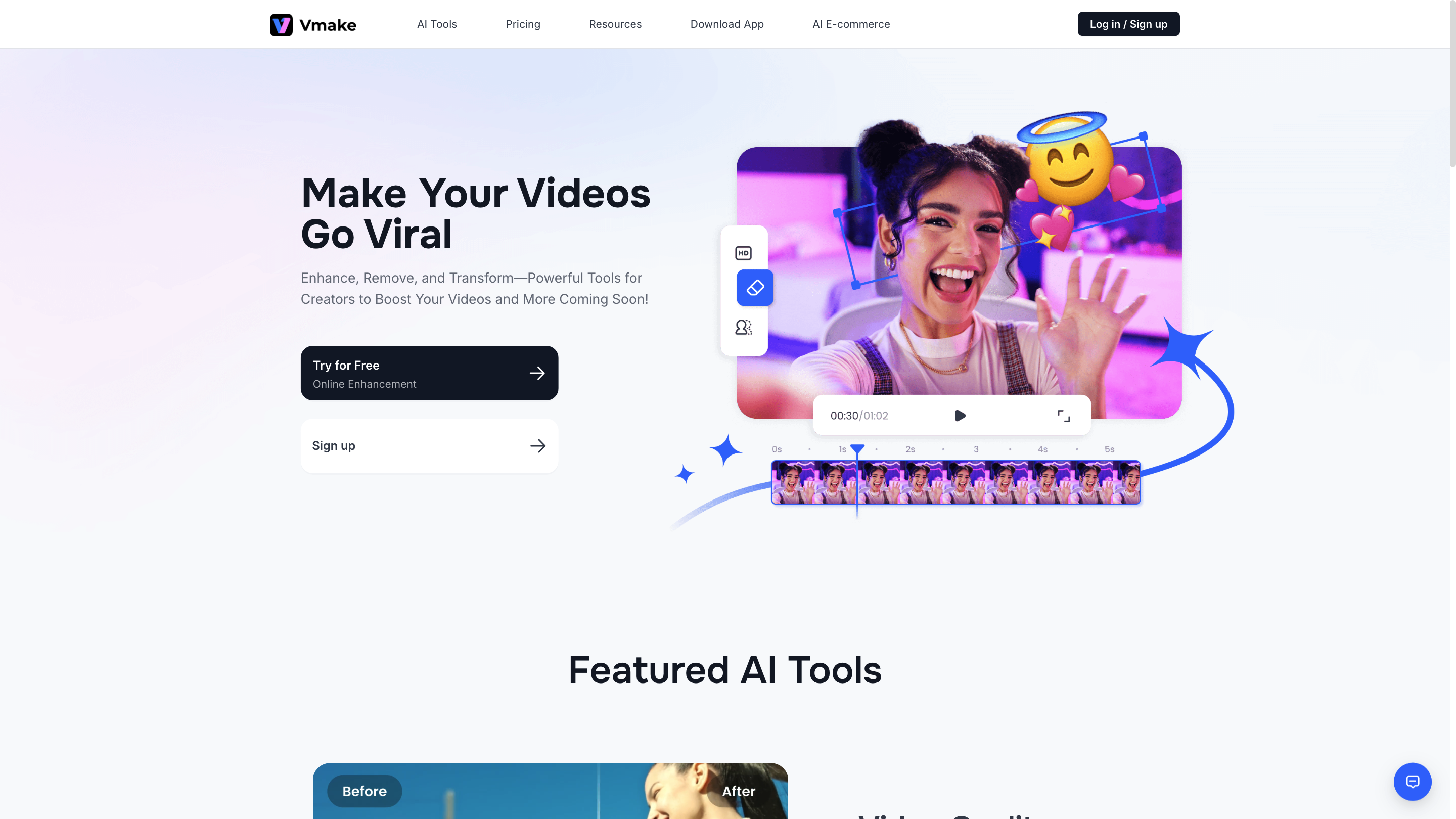Vmake AI
Open siteVideo & Animation
Introduction
AI image & video editing studio for e-commerce
Vmake AI Product Information
Vmake AI - All-in-One Talking Head Video Solution is an AI-powered toolkit designed to enhance, transform, and generate talking head videos for creators and brands. It offers a suite of tools focused on video quality, watermark removal, background editing, captioning, and AI-generated talking-head content. The platform emphasizes ease of use, mobile-friendly workflows, and no required signup for some features, making it accessible for quick edits and projects aimed at boosting engagement and reach.
Key Capabilities
- Video Quality Enhancer: Upscale and improve video quality (up to 4K, 30FPS) to elevate clarity and realism.
- Video Watermark Remover: Remove distracting watermarks, logos, or branding assets from videos in real time.
- Video Background Remover: Remove or replace video backgrounds with green screen or transparent options.
- AI Animation: Turn your ideas into AI-generated videos in a few steps.
- AI Video Generator: Create videos from text, images, or other videos to customize content rapidly.
- Image Quality Enhancer: Improve still images for better visuals in video projects.
- Noise Reducer: Clean up audio and video noise for crisper output.
- Image Enhancer: General enhancement for still images used in video creation.
How to Use Vmake AI
- Choose the tool you need (Quality Enhancer, Watermark Remover, Background Remover, AI Video Generator, etc.).
- Upload your source media (video or image) and configure the desired output (resolution, background, subtitles, etc.).
- Run the processing to generate the enhanced video or talking-head content.
- Download or publish your final video.
Note: Some features advertise “No signup needed” for immediate access.
Core Features
- Video Quality Enhancer with 4K/30FPS upscaling and real-time preview
- Video Watermark Remover to erase logos or branding assets
- Video Background Remover to isolate subjects with optional green/transparent backgrounds
- AI Animation to convert ideas into short AI-generated videos in 3 steps
- AI Video Generator to create videos from text, images, or other videos
- Image Quality Enhancer and Image Enhancer for static media
- Noise Reducer to improve audio/video clarity
- Mobile-focused design for on-the-go creation and management
- No signup required for select tools to start quickly
Use Cases
- Create engaging talking-head videos for social media, ads, and education
- Produce quick AI-generated videos from scripts or prompts
- Remove distractions from footage to improve viewer focus
- Generate high-quality media for e-commerce, marketing, and creator workflows
Safety and Terms
- Ensure you have rights to all media used and respect privacy when generating talking-head content.
Tags and Relevant Phrases
- AI video generator, talking head video, video enhancer, watermark remover, background remover, noise reducer, mobile AI tools, no signup, AI for e-commerce, content creator tools