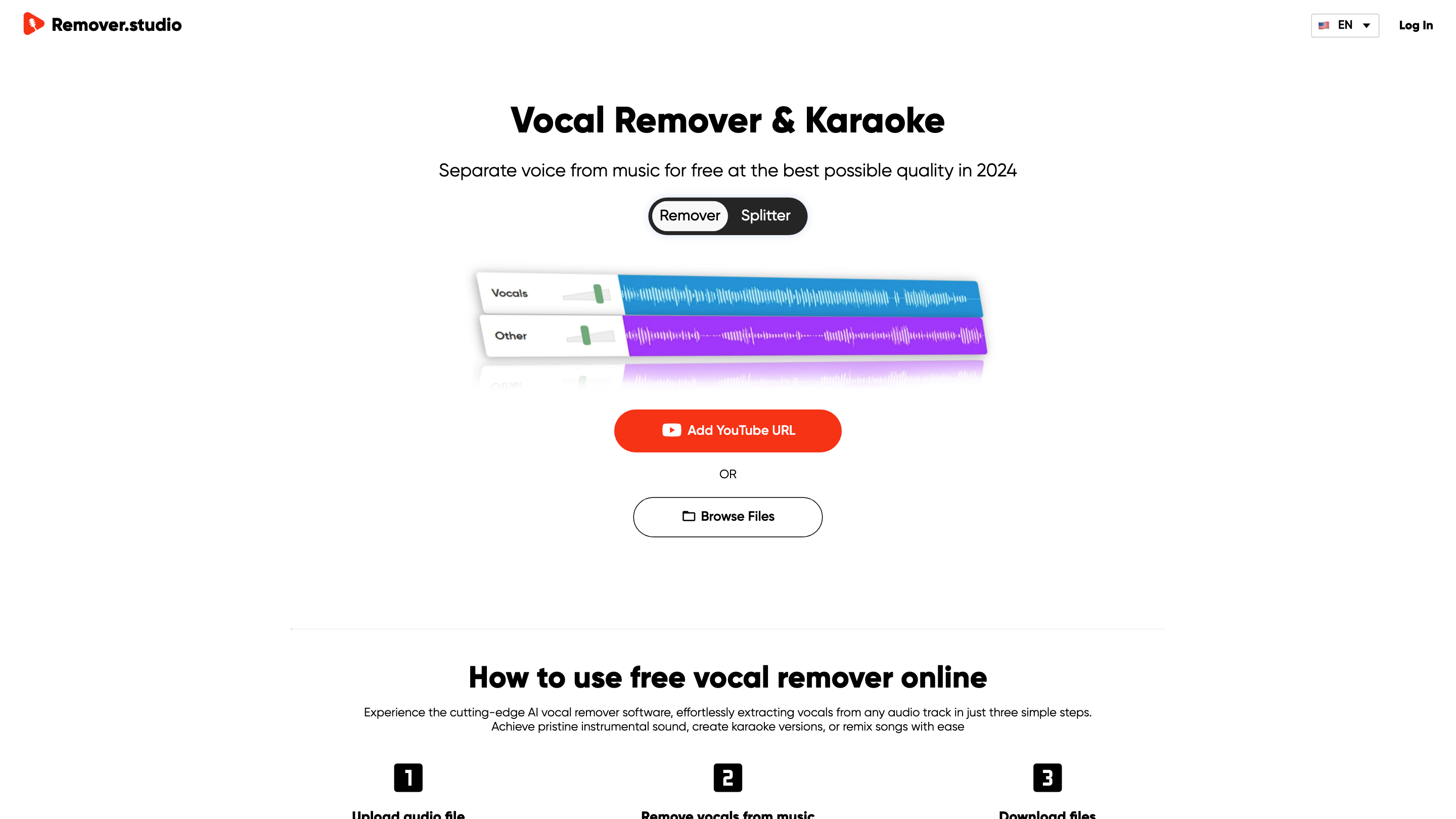VocalRemover.co
Open siteMusic & Audio
Introduction
High-quality vocal removal and audio separation for music production and karaoke.
VocalRemover.co Product Information
Vocal Remover & Audio Splitter AI - Remover.studio is an AI-powered tool that automatically separates vocals from music, enabling users to create karaoke tracks, instrumentals, or remixed audio with high-quality results. It supports uploading local audio files or pulling audio directly from YouTube URLs, and offers advanced instrument separation (vocals, guitar, drums, bass, etc.) for creative audio editing. The platform emphasizes ease of use, fast processing, and various pricing options, including a free tier and paid plans for higher quality and longer outputs.
How to Use Vocal Remover Online
- Upload or provide a source. Upload an audio file (MP3, WAV, FLAC, etc.) or paste a YouTube URL to fetch the song directly from YouTube.
- Remove vocals / Separate audio. The AI automatically identifies and separates vocals from the music, producing options such as karaoke vocals, instrumental tracks, or background music.
- Listen and download. Preview the resulting tracks (vocals, instrumentals, and other components) and download the desired files.
Features and Capabilities
- Vocal removal from any audio track using advanced AI separation
- Separate into vocals, instrumental, drums, bass, guitar, and other components
- Karaoke version, instrumental sound, and background music outputs
- YouTube integration: extract audio directly from YouTube URLs
- Read lyrics while playing the track (where available)
- Customizable audio separation for creative projects (pro plan offers higher quality separation)
How It Works
- Upload an audio file or provide a YouTube URL
- The AI analyzes the track and isolates vocals from the music and other instruments
- You can mute or emphasize individual instruments and export the resulting stems
Pricing (Highlights)
- Free Forever: 1 Song per day, up to 8 minutes, High quality
- Pro Plan: Unlimited songs, up to 30 minutes, Very High quality
- Per-song purchases available (various options)
Safety and Legal Considerations
- Use for authorized content only; respect copyright and licenses when distributing or remixing.
Core Features
- Easy upload from local files or YouTube URL
- AI-driven vocal removal and audio separation
- Outputs: vocals, instrumental, karaoke, and stems
- Instrument separation (vocals, guitar, drums, bass, etc.)
- Lyrics display during playback (where available)
- Flexible pricing with free and paid tiers
- Direct YouTube audio extraction