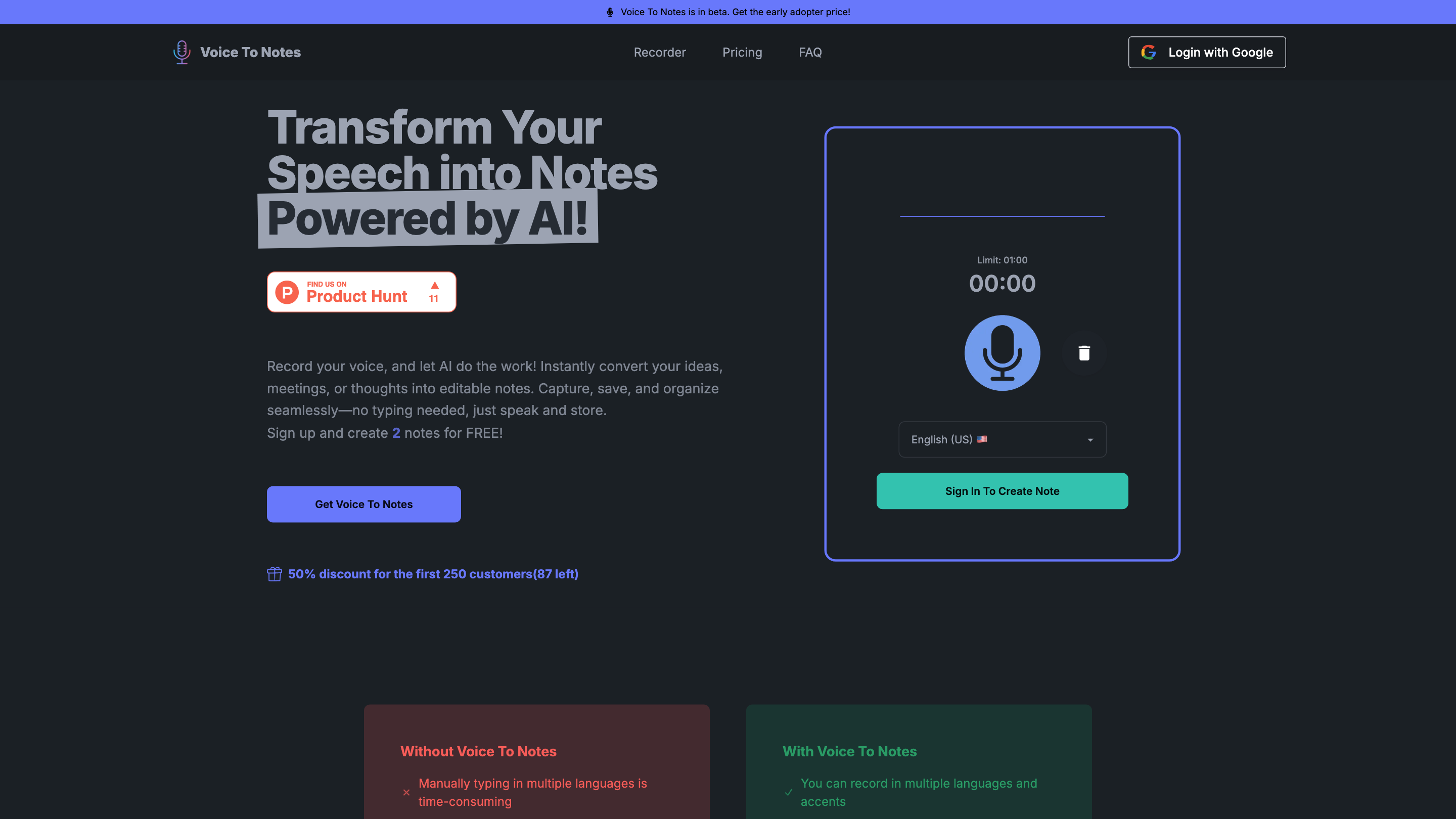Voice To Notes
Open siteVoice Generation
Introduction
AI platform for converting voice to editable notes.
Voice To Notes Product Information
Voice To Notes is a beta AI-powered tool that converts spoken input into editable notes. Users can record their ideas, meetings, or thoughts and have them transcribed into organized text, eliminating the need for manual typing. The service emphasizes quick, multi-language voice-to-text capture and easy note management with a free trial for initial exploration.
Key Value
- Speak to create editable notes: record audio and automatically transform it into searchable, editable text.
- Multilingual support: 70+ languages and many accents are supported for voice input.
- Easy organization: notes can be saved, edited, and exported within the app.
- On-the-go productivity: capture ideas, meetings, interviews, and reminders hands-free.
- One-time purchase option: pay once for lifetime access to the product (no ongoing subscription mentioned).
How It Works
- Sign up to access the free 2-note trial.
- Record your speech using the built-in recorder.
- The AI converts speech to text, creating editable notes.
- Edit, organize, and export notes as needed.
Use Cases
- Brainstorming: capture ideas quickly for later refinement.
- Meeting Notes: record discussions and convert into organized notes for review.
- Interviews and Podcast Transcripts: transcribe conversations for quotes and content creation.
- Voice Memos: capture quick thoughts or reminders without typing.
- Journaling and Study Notes: record lectures or study sessions for later review.
Pricing & Plans
- Limited-time offer: 50% discount for the first 250 customers (0 left).
- All-time purchase: $12 USD (was $24) for unlimited notes and exports.
- Free trial: sign up to create 2 notes for free.
Language and Accessibility
- Supports 70+ languages and various accents, enabling multilingual note capture across regions.
FAQ Highlights
- Do I need a subscription? No ongoing subscription; a one-time purchase is available.
- How long can I record? Up to 2 hours per recording.
- Can I edit or delete notes? Yes, notes are editable and deletable within the app.
- Is there a free plan? A limited free trial allows you to create 2 notes upon signup.
Safety and Privacy Considerations
- Recordings and notes may contain personal or sensitive information; users should manage sharing and storage according to their own privacy needs.
Core Features
- AI-powered voice-to-text conversion
- Create and edit notes from speech
- Support for 70+ languages and numerous accents
- Unlimited notes with a lifetime purchase option
- Exportable notes for external use
- Free trial offering to create 2 notes
- On-device or cloud-based processing (details not specified)
- Multilingual transcription with language selection per recording