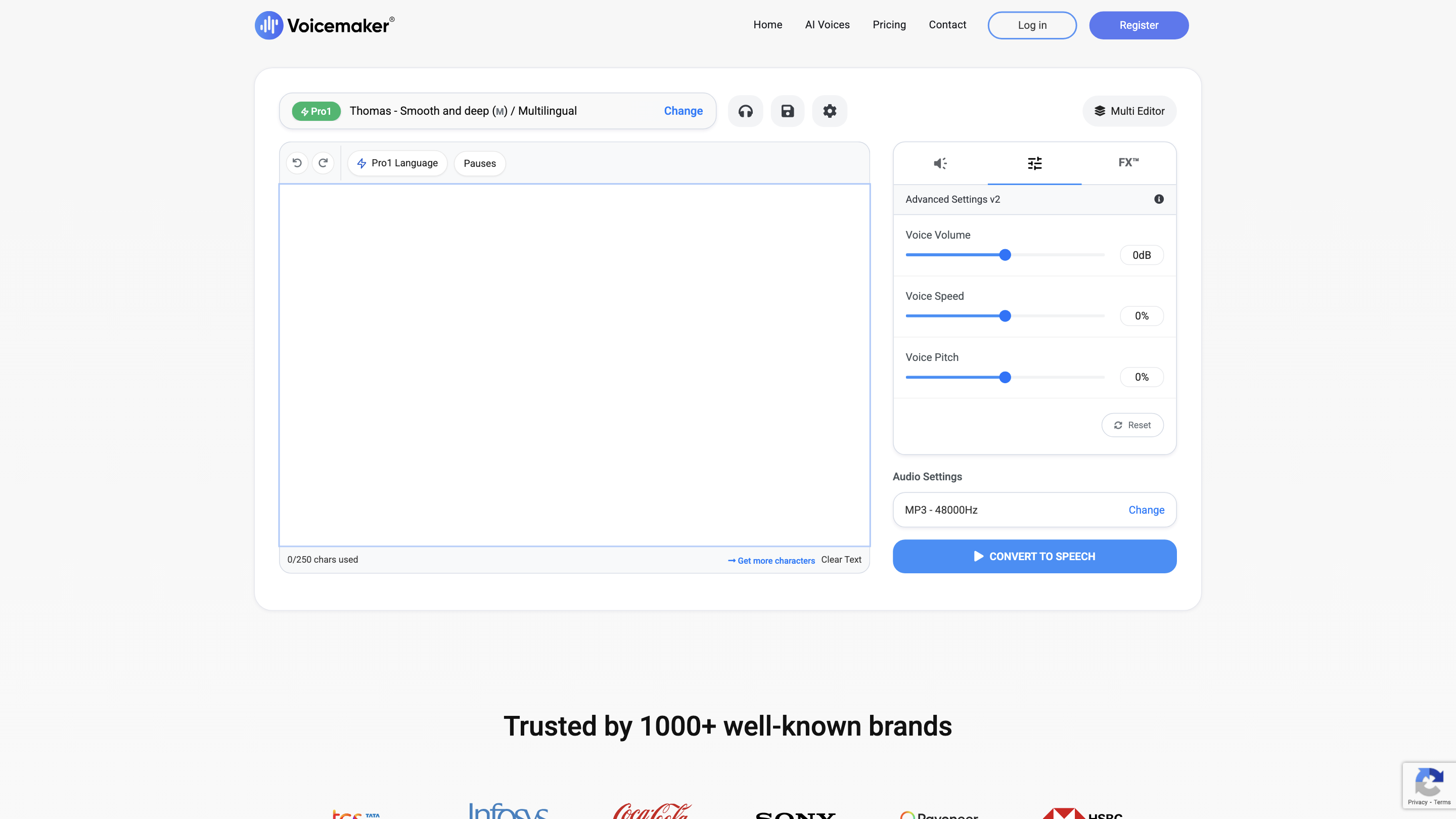Voicemaker®
Open siteIntroduction
Voicemaker® converts text to human-like voices, offering various voice profiles and customization options.
Voicemaker® Product Information
Voicemaker® - Text to Speech Converter is an AI-powered online Text-to-Speech (TTS) platform that converts written content into natural-sounding human voices. It offers a range of voice options, customization controls, and project-based workflow designed for content creators, educators, and customer communications. The service emphasizes a broad selection of voices, various output formats, background music integration, and the ability to manage multiple projects and voices across paid plans.
How Voicemaker Works
- Choose a Voice: Select from AI1, AI2, AI3, AI4, AI5, Pro+, and ProV1 voice categories with standard, neural, and custom voice options.
- Enter Text: Paste or type your script in the editor.
- Fine-tune: Adjust pauses, pronunciation, emphasis, speed, pitch, and voice stability to shape the delivery.
- Add Audio Details: Pick an audio format (MP3, WAV, OGG, AAC, OPUS) and sample rate (48000–8000 Hz). Optionally add background music and timing settings.
- Export or Save as Project: Export the final file or save it within a project for future edits.
Voicemaker supports redistribution of generated audio across platforms, including for commercial use, with plans that unlock advanced features like voice profiles and API access.
Core Use Cases
- Voiceovers for videos, podcasts, e-learning, advertising, IVR systems, and webinars
- Narration for books, articles, and social media content
- Dynamic voices for characters in animations and games
- Automated customer support and chatbot prompts
Accessibility and Plans
- Access to multiple voice families (Standard, Neural, and Custom on eligible plans)
- Voice profiles and gender options, plus language and regional variations
- Pronunciation editor available on paid plans to fine-tune enunciations
- API access available on developer-friendly plans
- Project management to organize voices and audio assets
Safety and Usage Notes
- Ensure you have the rights to the text and comply with licensing for voice outputs, especially for public or commercial use.
- Follow platform terms for redistribution and distribution rights of generated audio.
Features Summary
- Wide range of AI voices (Standard, Neural, Pro) across multiple languages and regions
- Customizable voice parameters: pauses, speed, pitch, emphasis, and pronunciation editor (paid plans)
- Background music integration with track management
- Output formats: MP3, WAV, OGG, AAC, OPUS with selectable sample rates
- Project-based workflow to manage multiple voices and assets
- Voice stability and similarity controls for expressiveness and consistency
- Audio export for commercial use and redistribution
- API access for developers (on selected plans)
- Web-based editor with user-friendly controls and real-time previews
How to Use Voicemaker
- Select Voice: Choose from a variety of AI voices (including Pro and neural options).
- Input Text: Paste your script into the editor.
- Configure Audio: Set format, sample rate, and optional background music. Adjust pauses, speed, pitch, and pronunciation as needed.
- Preview & Export: Listen to a preview, then export the final audio or save it to a project for later editing.
- Share & Reuse: Use generated audio across platforms and within your own projects; manage assets in your account.
Security & Account Details
- Requires login (including SSO options and standard sign-in) to access features, save projects, and manage voices.
- Plans vary by access to advanced features such as Voice Profiles, Pronunciation Editor, and API.