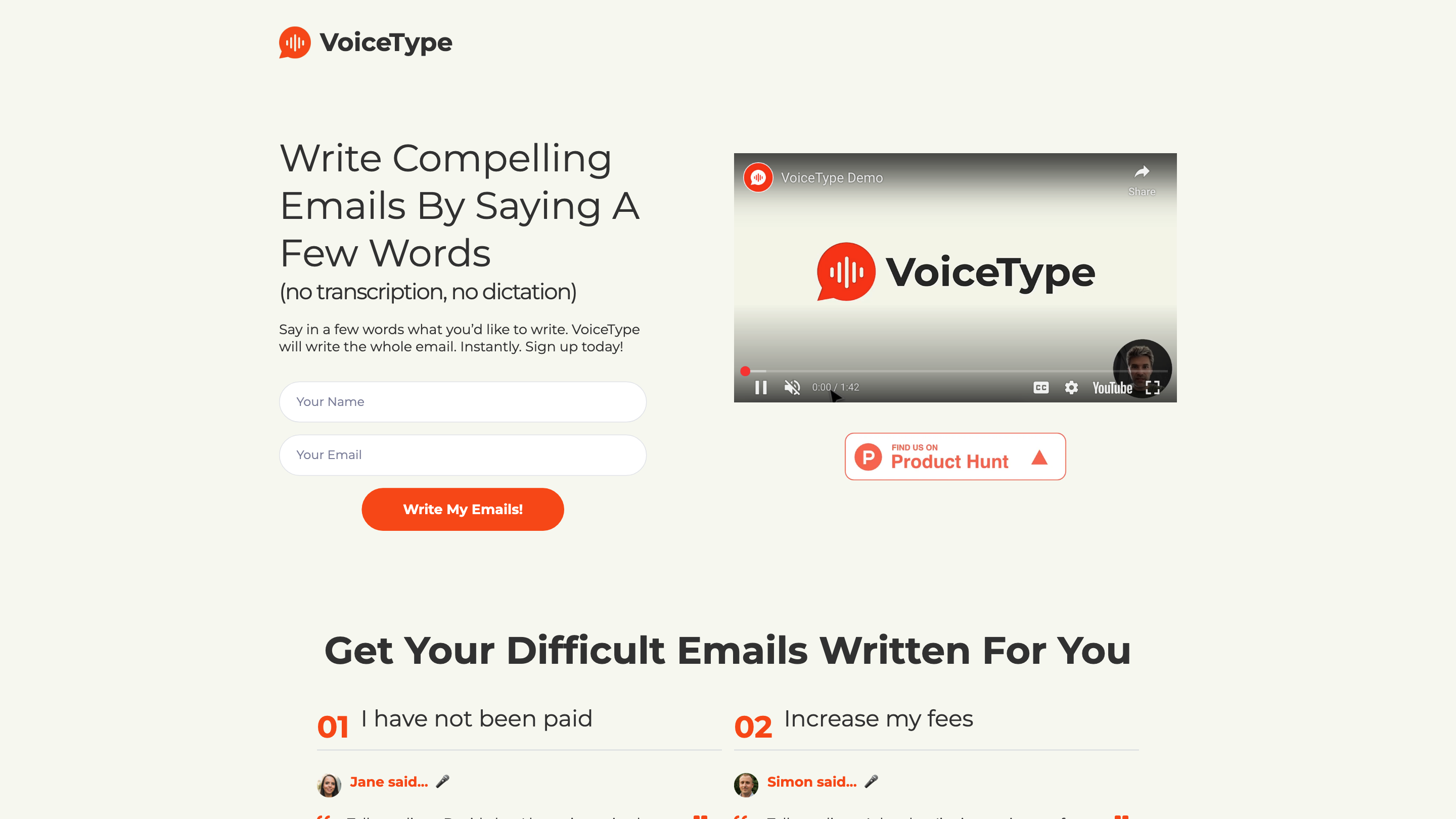VoiceType
Open siteChatbots & Virtual Companions
Introduction
VoiceType is an AI assistant that writes emails using voice commands.
VoiceType Product Information
VoiceType is a Chrome browser extension that lets you compose complete emails by describing them in short voice prompts. It is designed to help users write professional, well-phrased emails quickly, without transcription or dictation. Simply open Gmail, click Compose or Reply, activate VoiceType, and describe what you want to write. VoiceType will generate the full email in your desired style and tone.
Key capabilities include:
- Generate entire emails from a brief spoken description
- Context-aware drafting that respects email threads and replies
- Focus on clarity and proper grammar with fluent, natural-sounding output
- Works within Gmail’s compose and reply flows via a convenient UI
How to use VoiceType
- In Gmail, start a new email or reply to a thread.
- Click the VoiceType button that appears in the compose window.
- Speak your desired content or describe the message you want to send.
- VoiceType analyzes your narration and generates a complete email draft tailored to your instructions. Review and edit if needed, then send.
Who is it for
- Anyone who struggles with writing emails, including people with dyslexia
- Professionals who want to save time and maintain a consistent tone
- Anyone who frequently writes a large volume of emails and seeks increased productivity
Supported language and privacy
- Currently supports English; additional languages planned
- VoiceType reads your opened email to inform the draft but does not store identifying data; processing happens to generate the email and data is discarded after use
- Your narration is used to train the AI to better respond to emails, but no PII is stored or tied to you
Trial and pricing
- Limited free trial available
- Sign up to get free access to pre-release features
Frequently Asked Questions
- What is VoiceType? A Chrome extension that activates during Gmail compose/reply to convert spoken descriptions into full emails.
- How does it work? You narrate what you want to write; VoiceType generates the email draft based on context and your description.
- Is it private? The app reads your email content to generate a draft, but the data is discarded after use and not tied to you; some data may be used to improve AI models.
- Who should use it? People who want easier, faster, and more professional email writing.
Pricing and availability
- Available as a Chrome extension with a limited free trial; paid plans unlock ongoing access.
Core Features
- Voice-driven email drafting: create full emails from spoken prompts
- Gmail integration: works within Compose and Reply flows
- Context-aware drafting: respects email threads and prior messages
- Grammarly-like quality: ensures clear, polished writing
- Quick-to-use UI in the Gmail compose window
- Languages: English (planned multilingual support)
- Privacy-conscious processing with data discarded after use