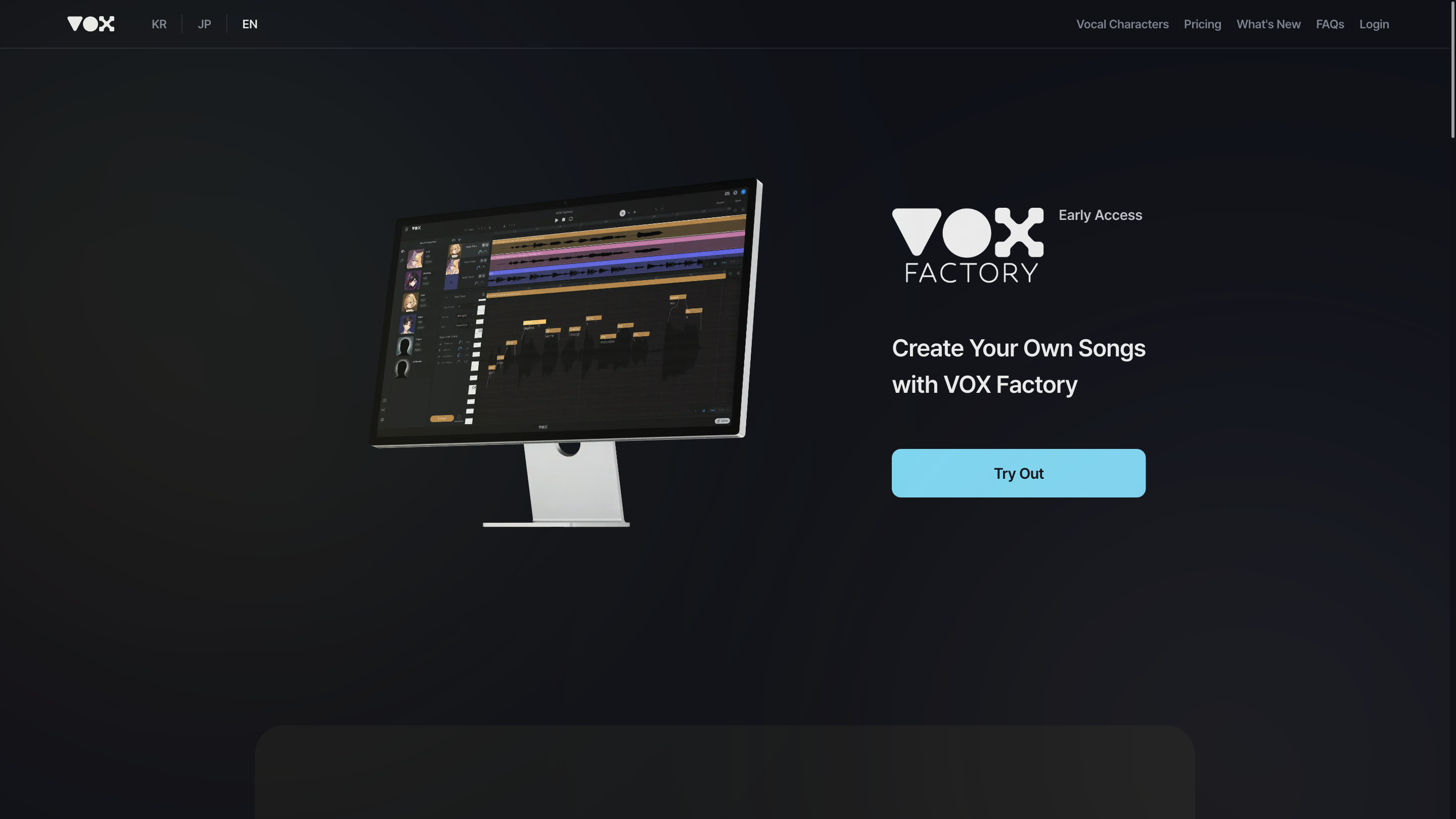VOX Factory
Open siteVoice Generation
Introduction
AI vocal synthesizer supporting multiple accents and voice services.
VOX Factory Product Information
VOX Factory | The Ultimate Online Vocal Synthesizer is a web-based platform that lets you create songs using AI-generated vocal characters. It provides ready-to-use vocal personas, supports lyrics input, MIDI templates, and enables commercial use of the produced content. The service emphasizes fast, web-based voice generation without installation, with a focus on music production, virtual humans, cover vocals, chorus arrangements, and lyric-based singing.
How VOX Factory Works
- Choose from a library of vocal characters (e.g., Kayano Runami, Augustin, Kyle, Rena, Oona, Theori, Lica, etc.).
- Write or paste any lyrics you want the vocals to sing.
- Use MIDI templates to create or generate melodies, then map the vocal characters to perform the melody.
- Listen to demos and refine until satisfied.
- Export results and use them commercially under the platform’s licensing terms.
Key Use Cases
- Create original songs with AI-generated vocal performances
- Produce covers with vocal characters instead of real singers
- Quickly generate vocal melodies from MIDI to lyrics
- Integrate into music production pipelines for demos, demos, and commercial releases
Licensing, Copyright, and Commercial Use
- Compositions created with VOX Factory are suitable for commercial use; the platform does not impose copyright restrictions on the music derived from the vocals.
- The user holds the exclusive copyright to songs that utilize VOX Factory vocals.
- Voice licenses are provided by AudAi through contracts; intelligible IP rights are handled via these contracts.
- Refunds: if you cancel within 7 days of payment and no usage has been confirmed, a refund is possible. For other scenarios, refunds depend on specific terms; character ownership refunds are not available after 7 days or after usage has been confirmed. Refer to the Refund Policy for details.
Language and Support
- Supports songs in English, Korean, Japanese, and more languages.
- Accessible on the web with instant generation; installation is not required.
- Community and support through Discord for tips, announcements, and show-and-tell.
How to Use VOX Factory
- Browse and select a Vocal Character from the library.
- Enter your lyrics and choose the language for the vocal character.
- Load or create a MIDI melody to guide the vocal performance.
- Generate the vocal track, adjust phrasing, tempo, and intensity as needed.
- Export the final audio for use in your project (commercial use permitted under terms).
Safety and Legal Considerations
- Users should comply with licensing terms when using VOX Factory voices in commercial projects.
- VOX Factory clarifies IP ownership remains with the user for generated songs; ensure adherence to contract terms with voice providers.
Core Features
- Large library of ready-to-use vocal characters with various styles (English, Korean, Japanese, etc.)
- Write lyrics and map them to vocal performances
- MIDI-based melody generation and integration for vocal timing
- Web-based, installation-free usage
- Commercial use permitted; user holds the copyright to songs generated with VOX Factory
- Voice licenses provided via AudAi contracts; IP considerations and terms clearly defined
- Community support via Discord for tips, showcases, and announcements
- Option for permanent character ownership with one-time payment
- Refund options within policy terms for paid services