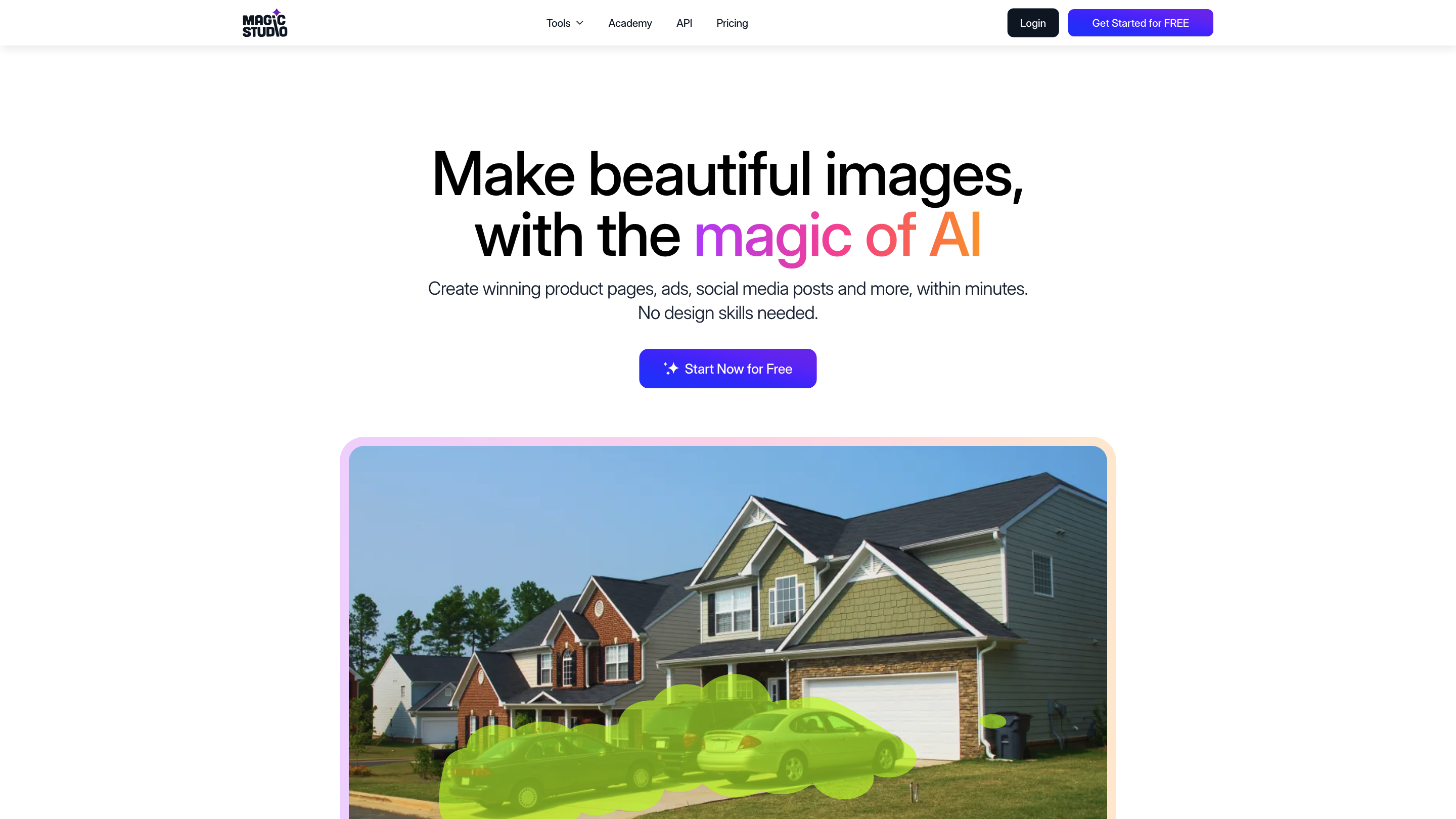Watermark Remover AI
Open siteImage Generation & Editing
Introduction
Effortlessly remove watermarks with AI.
Watermark Remover AI Product Information
Magic Studio is an AI-powered image studio by Tools Academy API that lets users create beautiful images quickly without design skills. It functions as a professional image studio for everyone, enabling you to generate, edit, and transform images—from removing objects and people to changing backgrounds and generating visuals from text. It supports desktop and mobile usage, with a focus on speed and ease of use, and is powered by a popular, globally trusted platform with millions of users and hundreds of millions of edited images.
Key Capabilities
- Remove objects, people, and text from photos with a simple brush stroke
- Instant background removal and background color/texture changes
- Background blur and professional-looking edits
- AI image generation from text prompts
- Image upscaling up to 4K while preserving quality
- Background replacement and scene transformation with a click
- Image editing powered by a personal AI assistant to speed up workflows
- Accessible via mobile app (Scan QR to download) and desktop for finer control
- Family of related tools to extend editing capabilities (headshots, product photos, etc.)
How to Use Magic Studio (Overview)
- Choose a tool (Erase, Background Remover, AI Image Generator, Upscaler, Blur, etc.).
- Apply edits with simple controls or describe your desired result with text prompts.
- Review results and export in preferred formats.
Availability & Plans
- Free to try with optional Pro plan for advanced features.
- Desktop recommended for finer control and more powerful editing.
- Data safety and formats supported are addressed in the Helpdesk.
Supported Formats
- Various common image formats suitable for web and print (exact formats listed in Helpdesk).
Related Tools in the Suite
- Magic Eraser
- Background Remover
- AI Image Generator
- Image Upscaler
- Background Blur
- AI Art Generator
- HEIC to JPG Converter
- WEBP to PNG Converter
Why Use Magic Studio
- No design skills required; intuitive brushes and prompts
- Speedy production of marketing visuals (ads, product pages, social posts)
- Large suite of complementary tools for end-to-end image work
Feature highlights
- AI-powered image generation from text prompts
- Object/people removal with brush-based editing
- Background removal and replacement (coloured backgrounds or scenes)
- Background blur for professional-looking photos
- Image upscaling up to 4K without quality loss
- Instant scene transformation with a click
- Desktop and mobile access for flexible workflows
- Pro plan with extended capabilities beyond the free tier
- Access to a suite of related tools for headshots and product photos