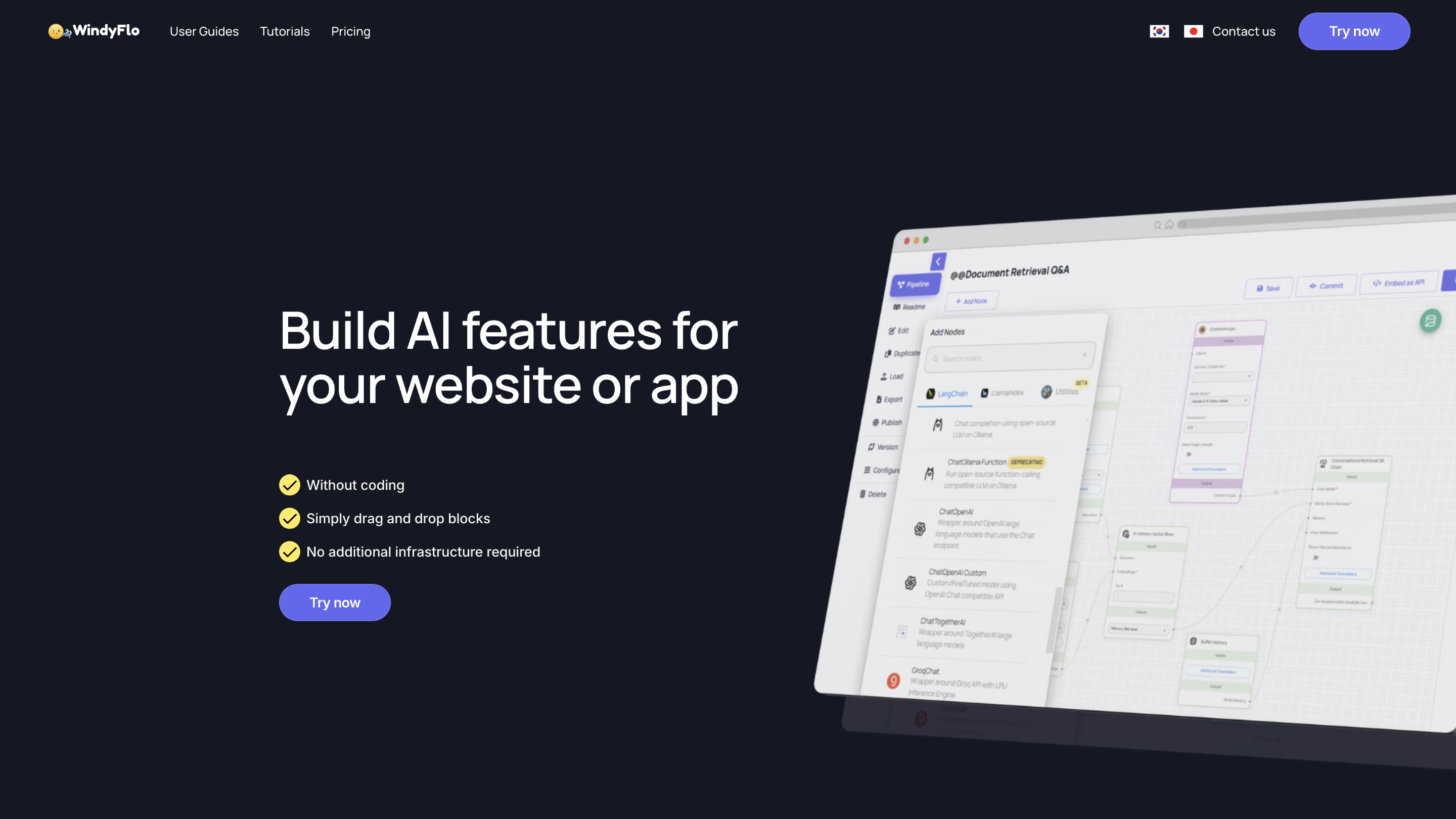WindyFlo
Open siteCoding & Development
Introduction
AI LLM model import and agent development platform
WindyFlo Product Information
WindyFlo — No-code AI pipeline platform
WindyFlo is a no-code platform that lets you build, customize, and deploy AI pipelines for websites or applications using a drag-and-drop interface. It enables users to design AI workflows without writing code, supports customization of AI models with a few clicks, and accelerates deployment of AI-powered features.
Key capabilities
- Drag-and-drop visual builder to create custom AI pipelines without coding
- Quick model customization with a few clicks
- Deploy AI applications faster with single API calls
- Support for building a wide range of AI features and workflows from scratch or by forking pre-built pipelines
- Global LLM support for AI features requiring large language models
- For AI enthusiasts, experts, beginners: tailored guidance and examples
How it works
- Drag-and-drop node blocks to assemble an AI pipeline.
- Test-run and save your pipeline.
- Deploy models with a single API call.
For beginners: start from pre-built pipelines in the Pipeline Hub, customize by dragging blocks, then deploy with one API call. Read guides are available for deeper understanding.
Use cases
- Build custom AI features for websites or apps without coding
- Create document retrieval Q&A bots
- Develop conversational agent pipelines
- Assemble CSV data processing and analysis workflows
- Rapid prototyping of AI features with minimal technical setup
Why WindyFlo
- Reduces need for complex setups and technical knowledge
- Visual design of AI features without code
- Automatic updates to AI models to reduce manual maintenance
- All-in-one platform with built-in resources for AI enthusiasts, developers, and beginners
How to get started
- Access the Pipeline Hub to explore pre-built pipelines
- Drag-and-drop node blocks to customize and assemble your workflow
- Deploy your models via a single API call
- Consult the provided guides for step-by-step tutorials
Safety and best practices
- Use WindyFlo to prototype and deploy AI features; ensure compliant data handling and privacy practices for your applications.
- No-code visual editor: build AI pipelines using drag-and-drop blocks
- Quick model customization: adjust AI models with a few clicks
- Fast deployment: deploy AI applications with a single API call
- Pre-built pipelines: fork and customize ready-made workflows from the Pipeline Hub
- Global LLM support: access and integrate large language models
- AI enthusiasts, experts, and beginners-friendly resources
- Automatic AI model updates: reduce manual maintenance
- All-in-one platform: integrated tutorials, guides, and help resources
} }{ }