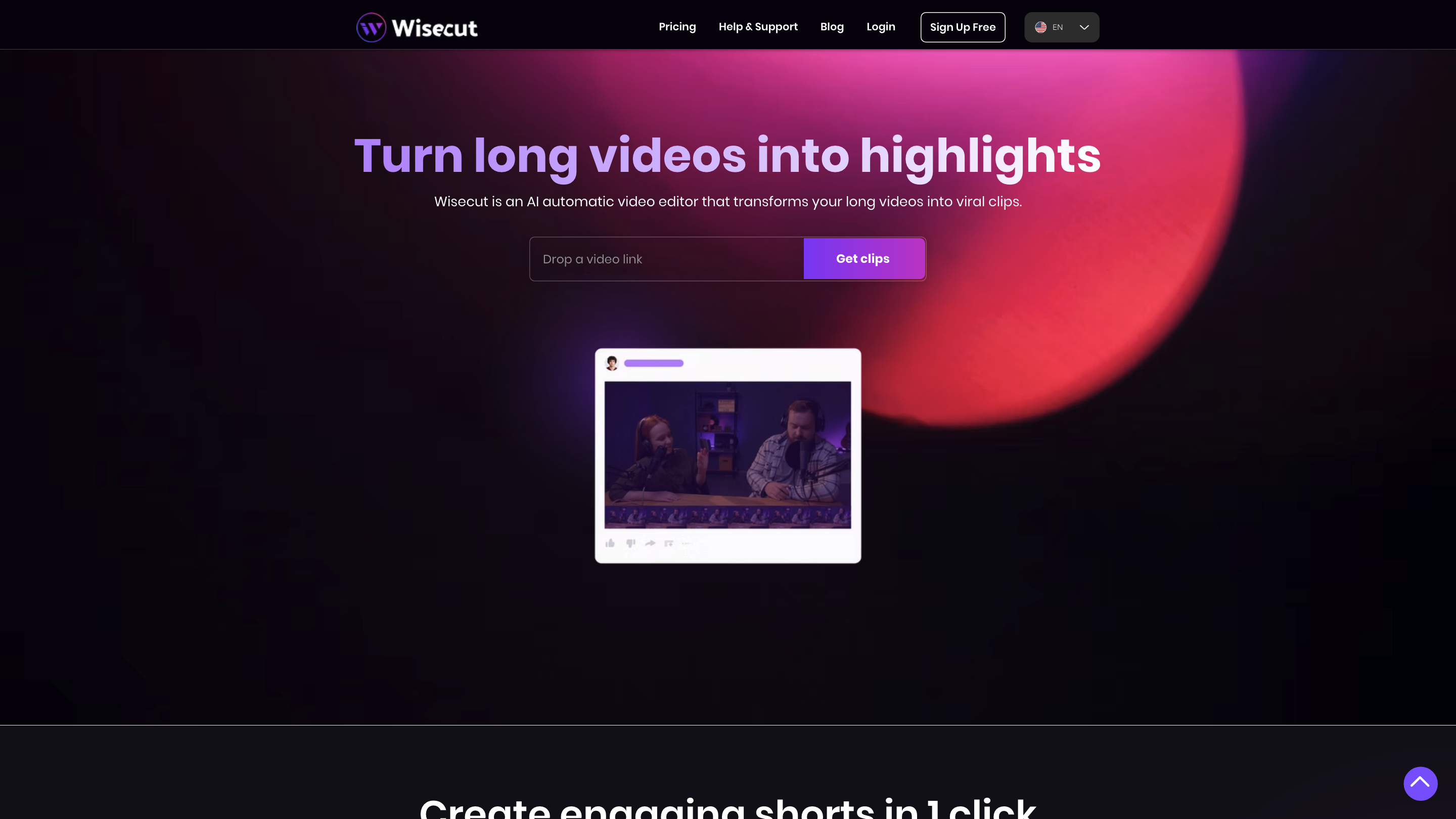Wisecut
Open siteVideo & Animation
Introduction
A time-saving video editor that transforms long videos into short, engaging clips with AI-powered tools.
Wisecut Product Information
Wisecut | AI Video Editor is an AI-powered video editing tool designed to transform long videos into engaging clips quickly. It automates editing tasks such as highlighting viral moments, generating captions, translating subtitles, removing silences, and adjusting formatting for vertical, square, or horizontal formats. The platform emphasizes time savings, accessibility, and easy storytelling through a storyboard-based workflow that requires no advanced video editing skills.
How Wisecut Works
- AI highlight detection identifies the most engaging segments likely to resonate with viewers.
- Auto captions & translations generate subtitles and translate them into multiple languages to expand reach.
- Storyboard-based editing provides a transcribed storyline that lets you tweak edits by moving text and scenes, without keyframes or complex timelines.
- Automatic silence removal trims long pauses to maintain flow.
- Smart background music & auto ducking selects suitable tracks and lowers music during speech.
- Auto reframe optimizes video for vertical, square, or horizontal formats.
- Hook titles & studio voice enhancements improve opening impact and audio quality.
How to Use Wisecut
- Upload your long video.
- Let the AI detect highlights, add captions, translate, and trim silences.
- Adjust the transcribed storyboard if needed by moving text/scenes.
- Choose output format (vertical, square, horizontal) and export.
Use Cases
- Turn long recordings into short clips for social media
- Add accurate subtitles for accessibility and global reach
- Create engaging opening hooks with auto-generated titles
- Produce polished audio with professional voice refinement
Safety and Legal Considerations
- Ensure you have rights to the source video and any translated or edited content complies with platform policies.
Core Features
- AI highlight detection to surface viral-worthy snippets
- Auto captions with multi-language translations
- Storyboard-based editing with a transcribed timeline (no keyframes required)
- Automatically remove silences for smooth flow
- Smart background music with auto ducking and audio balancing
- Auto reframe for vertical, square, or horizontal formats
- Hook titles and Studio Voice for improved opening and audio quality
- Accessible export options and a streamlined, no-graphic editing workflow