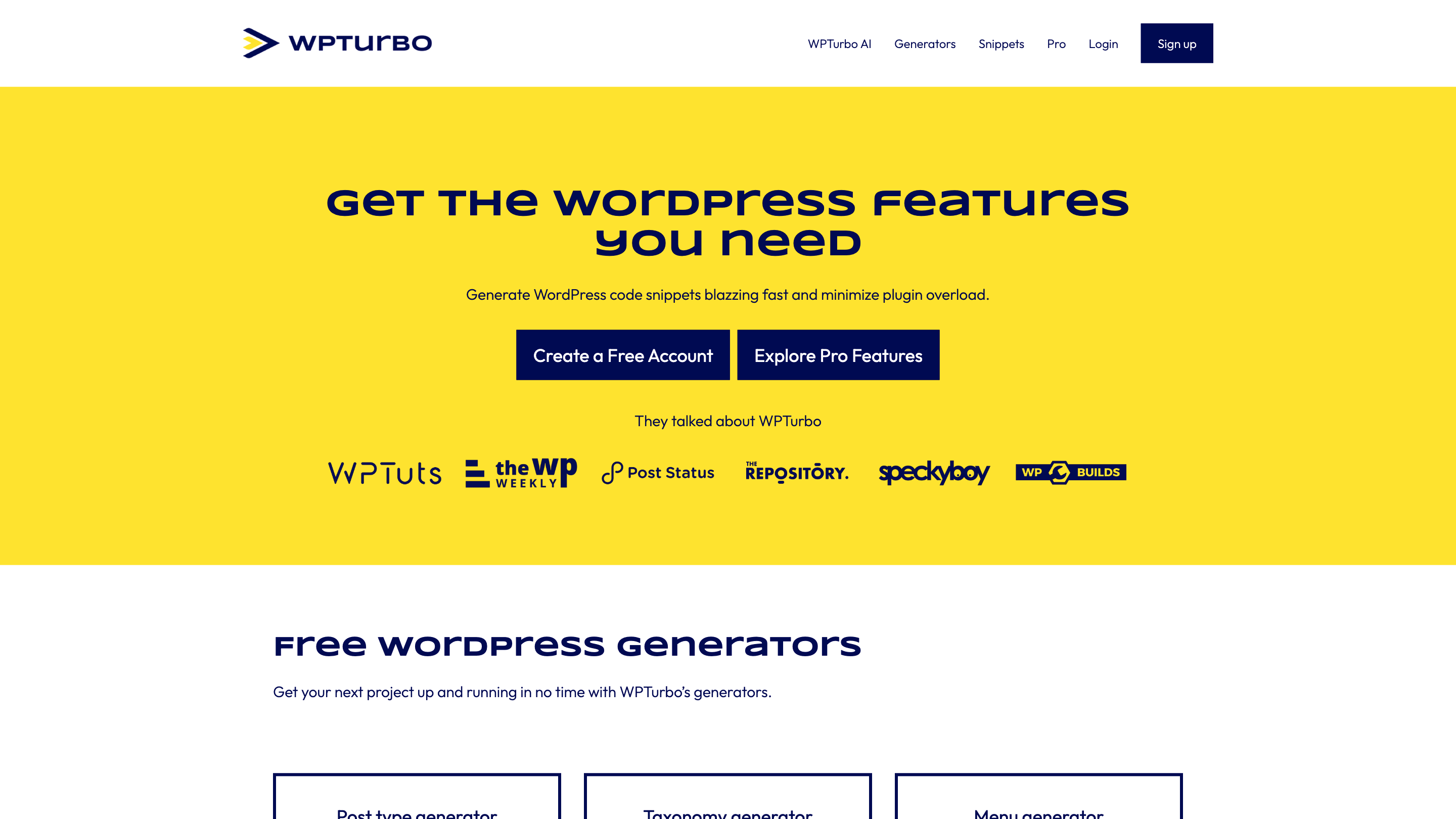WPTurbo
Open siteCoding & Development
Introduction
WPTurbo is a set of tools that enhances WordPress development and website creation.
WPTurbo Product Information
WPTurbo AI Generators & Snippets is a WordPress development assistant that speeds up coding by generating WordPress code snippets, templates, and project files using AI. It offers free generators, a Pro tier, a centralized snippets library, and integrated project management to streamline building themes, plugins, and custom WP functionality. The tool emphasizes rapid development, code quality, and maintainable organization of WordPress code across languages (PHP, JS, CSS, HTML) with AI-assisted outputs tailored to your project needs.
How WPTurbo Works
- Sign up for a Free Account to access AI-generated WordPress snippets (100 requests on the free tier). Upgrade to Pro for additional requests and features.
- Use a growing library of generators (Post type, Taxonomy, Menu, Shortcode, Hook, wp-config.php, Starter plugin, theme.json, WP_Query, and 40+ more) to instantly produce ready-to-use code blocks.
- Access the Snippets Library to save, organize, and reuse code across projects. Store your own snippets alongside those produced by WPTurbo AI or generated by the user.
- Build complete WordPress projects with the Projects feature, creating files in PHP, JS, CSS, HTML, and organizing them into folders for a clean codebase. Pro-only feature.
- Benefit from Integrations that keep generated code aligned with the latest WordPress development practices and documentation (WP and Elementor docs integration coming updates).
Why Use WPTurbo
- Speed up WordPress development: AI-generated code reduces manual coding time.
- Consistency and best practices: AI is trained to produce clean, customizable, and future-proof code.
- Centralized code management: A single library for all snippets helps maintain uniformity across projects.
- Flexible project organization: Create and manage multi-language project files with structured folders.
- Suitable for both developers and no-code developers who need ready-to-use WP code snippets.
How to Use WPTurbo
- Create a Free Account or Go Pro to unlock more features and requests.
- Choose a generator (e.g., Post Type Generator, WP_Query Generator, Hook Generator, or Starter Plugin Generator) to generate code snippets tailored to your needs.
- Save generated snippets to your Snippets Library for reuse.
- Create and manage WordPress projects with the Projects feature, generating files across PHP, JS, CSS, and HTML and organizing them into folders.
- Optionally integrate with WordPress documentation and Elementor docs to ensure best practices.
Features
- Free account with 100 AI-generated requests; Pro tier for unlimited or higher quota
- 40+ WordPress code generators (Post Type, Taxonomy, Menu, Shortcode, Hook, wp-config.php, Starter Plugin, theme.json, WP_Query, and more)
- AI-powered code generation tailored to your project needs
- Snippets Library to store, organize, and reuse code snippets
- Projects feature to manage complete WordPress projects with multi-language file support (PHP, JS, CSS, HTML)
- Pro-only Projects for advanced organization and workflow
- Integrations with WordPress developer docs and Elementor docs for up-to-date best practices
- Enables faster development cycles, reduced plugin overload, and streamlined workflows
Core Concepts
- Generators: AI-driven templates that output ready-to-use WordPress code snippets.
- Snippets Library: A centralized repository to store and manage code snippets, both generated and user-provided.
- Projects: A workspace to create, save, and organize complete WordPress projects with multi-language files and folders.
- Integrations: Connects with official WordPress docs and Elementor docs to keep outputs aligned with current standards.
Safety and Usage Notes
- Generated code should be reviewed and tested within your development environment before deployment.
- Respect WordPress coding standards and security best practices when integrating AI-generated snippets into live sites.