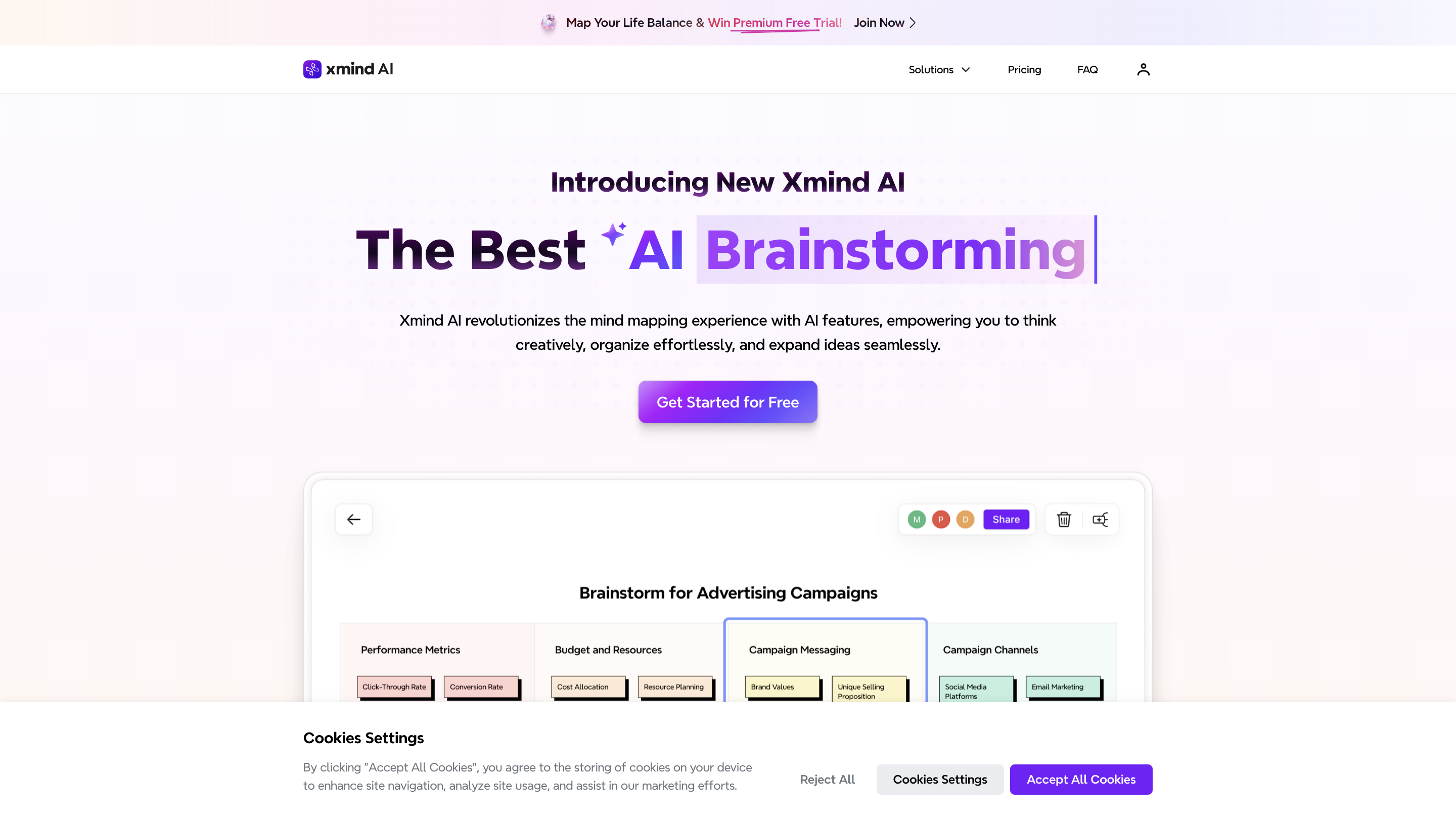Xmind AI: The Collaborative Mind Mapping Tool
Open siteOffice & Productivity
Introduction
AI-powered mind mapping tool for real-time collaboration and stunning presentations.
Xmind AI: The Collaborative Mind Mapping Tool Product Information
Xmind AI: The Best AI Brainstorming & Mind Mapping Tool
Xmind AI revolutionizes the mind mapping experience with AI-driven features that help you think creatively, organize ideas effortlessly, and expand concepts seamlessly. It supports idea-to-action workflows, collaborative mind mapping, and AI-generated tasks, making it easier to transform insights into prioritized steps.
Key Capabilities
- Brainstorming Hub for individuals or teams to generate actionable ideas
- AI-powered idea growth to expand and organize thoughts into structured mind maps
- AI-Generated To-Dos to convert ideas into prioritized tasks
- AI Copilot to summarize text, links, or files into a mind map in seconds
- AI Explain to provide detailed explanations and insights on selected information
- Background removal to clean up imported images
- Reorganize with one click to tidy ideas and improve readability
- Co-Create for real-time, multiplayer collaboration on mind maps
- Beautiful auto-generated slides based on your mind map for presenting to audiences
- Embedding to integrate mind maps into websites, blogs, social media, or documents
- Topic Link to build bi-directional connections between topics
- Favorites to pin important files in the workspace
- Version History to restore previous mind-map states
- Real-time collaboration: see collaborators’ changes as they happen
How to Use Xmind AI
- Start a new mind map or open an existing one.
- Activate brainstorming to generate ideas using AI prompts or input your thoughts to be expanded by AI.
- Grow Ideas by feeding additional context; AI expands into a structured map.
- Create AI-Generated To-Dos to convert ideas into actionable tasks with priorities.
- Use AI Copilot to summarize long texts, links, or files into mind maps quickly.
- Collaborate in real time with teammates using Co-Create.
- Export or embed your mind map or generate slides for presentations.
Core Features
- AI-assisted brainstorming and mind mapping for faster ideation
- Structured idea expansion with the Grow Ideas workflow
- AI-generated to-do lists with prioritization
- AI Copilot for quick mind-map generation from texts and links
- AI Explain for detailed insights and clarifications on selected info
- One-click reorganize to tidy up ideas and improve clarity
- Real-time multiplayer collaboration (Co-Create)
- Auto-generated slides from mind maps for presentations
- Embedding: publish maps to websites, blogs, social media, or documents
- Bi-directional topic linking to connect ideas across the map
- Favorites to pin important resources
- Version History to revert to previous map states
- Background removal to enhance imported images
How It Works
- Create a mind map and feed AI with your initial ideas.
- AI analyzes inputs and generates expanded branches, grouping related thoughts.
- Use AI to break down ideas into actionable tasks and visualize dependencies.
- Collaborate with teammates in real time and share updated maps instantly.
- Export, embed, or present your map with auto-generated slides.
Safety and Best Practices
- Use AI-generated content as a starting point; review for accuracy and relevance.
- Maintain data privacy by ensuring sensitive information stays within your workspace when collaborating.
- Regularly save versions to avoid unintended loss of ideas.