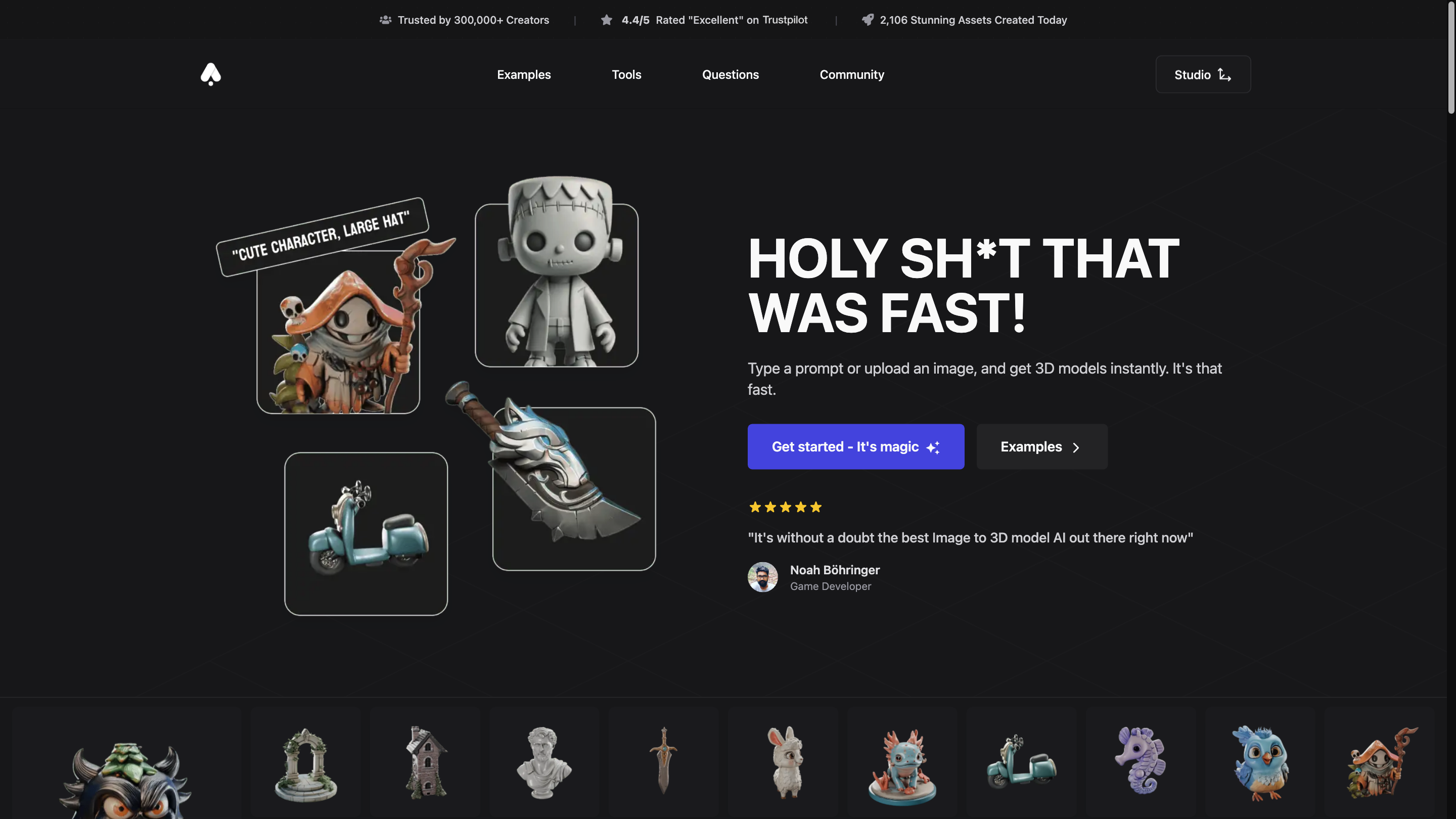3D AI Studio
Open siteArt & Creative Design
Introduction
Effortlessly generate 3D assets from text or images in seconds
3D AI Studio Product Information
3D AI Studio – Generate 3D Models from Image or Text in Seconds
3D AI Studio is a fast, user-friendly platform that converts text prompts or reference images into high-quality 3D models in seconds. It supports text-to-3D, image-to-3D, AI texturing, remeshing, and a growing 3D asset library. The tool emphasizes speed, ease of use, and an affordable credit-based pricing model suitable for game developers, designers, and creators.
How to Use 3D AI Studio
- Choose your creation method: Text to 3D or Image to 3D.
- Provide input:
- For Text to 3D: enter a detailed prompt (eg. A humanoid wooden creature with plant-like features, 3D-rendered).
- For Image to 3D: upload an reference image (PNG/JPG) to base the model on.
- Run generation: typical generation takes 15–25 seconds depending on complexity and server load.
- View results: review, refine, remesh if needed, and apply AI textures.
- Export: download your 3D model in supported formats and continue your workflow.
Note: Remeshing is free and AI texturing is free; Image to 3D and Text to 3D tasks cost 25 credits per generation.
Features and Capabilities
- Text to 3D: Generate models from prompts with AI-assisted rendering.
- Image to 3D: Convert reference images into 3D assets in seconds.
- AI Texturing: Create textures automatically for your 3D models.
- Remesh: Improve topology and quality of your models quickly.
- Large 3D Asset Library: Access a growing library of ready-made assets and community creations.
- Fast generation times: Typically 15–25 seconds per task.
- Flexible pricing: 25 credits per Image to 3D and Text to 3D task; remesh and AI texturing are free.
- Cross-feature workflow: Seamlessly move from creation to texturing to remeshing within the studio.
- Private by default: Your assets and prompts are kept within the studio during the session.
- Regular updates: Weekly updates bring new features and improvements.
Pricing, Credits, and Support
- Image to 3D and Text to 3D generation cost 25 credits per task.
- Remeshing is free; AI texturing is free.
- If dissatisfied, you can request a refund by contacting support at [email protected].
- For more details, review the pricing and documentation sections within the studio.
Safety and Best Practices
- Use for legitimate creative work and comply with licensing for any assets used.
- Respect intellectual property when sharing generated models.
- Review outputs for accuracy and suitability before production use.
Core Tools and Resources
- 3D AI Studio main interface for prompt-based and reference-based generation
- Image to 3D and Text to 3D generators
- AI Texturing and Remesh utilities
- Private by default with ongoing weekly updates
- Community creations and support channels