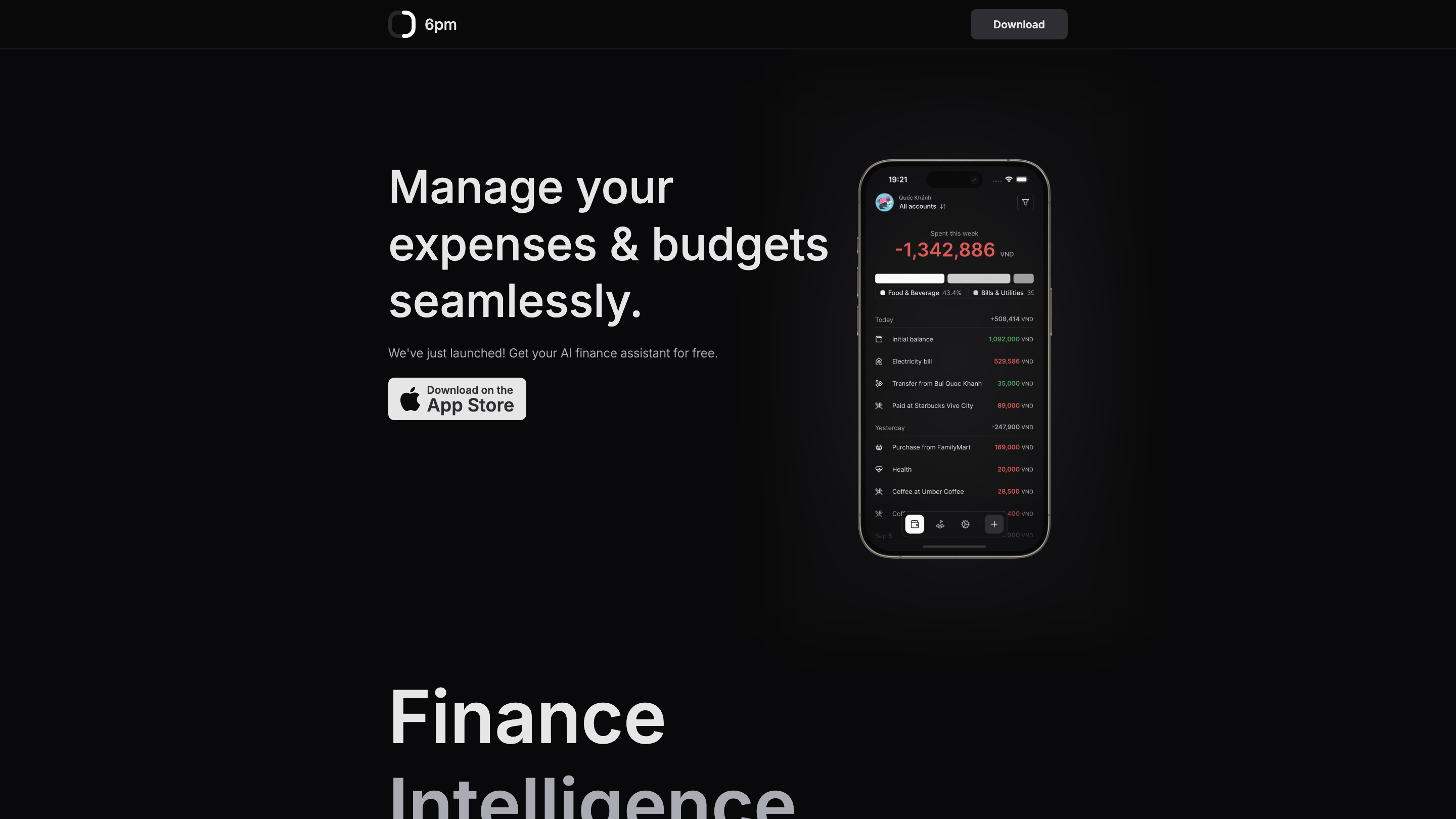6pm
Open siteLegal & Finance
Introduction
AI financial assistant for expense management
6pm Product Information
6pm | Manage your expense seamlessly is a free-to-use financial assistant app that helps you manage expenses and budgets with AI-powered insights. Available for download on the App Store, it offers multi-currency tracking, receipt scanning, goal setting, and personalized financial insights to support smarter money decisions. While the app is free to download and use, premium subscription plans start at $1.99 per month to access advanced features. The project is open source and develops in Vietnam, with support channels via [email protected] and Discord.
Overview
- Platform: iOS (App Store)
- Core purpose: track expenses, manage budgets, scan receipts, set financial goals, and gain AI-driven insights
- Accessibility: Free to download and use; optional premium plan for advanced features
- Open source: Project claims to be open source and is Vietnamese in origin
- Support: Email support and Discord community for questions and feedback
- Privacy: Basic privacy stance implied by a free-to-use app, no explicit data retention details provided
How It Works
- Install and open 6pm. Access the finance assistant for free without initial payment.
- Track expenses and budgets. Record expenses across multiple currencies and monitor budget progress.
- Scan receipts. Use receipt scanning to automatically extract expense details.
- Set financial goals. Define targets (savings, spending limits, etc.) and monitor progress.
- Receive personalized insights. AI-powered recommendations help you make smarter financial decisions.
- Explore premium features. If you need more advanced capabilities, consider subscribing to a plan starting at $1.99 per month.
Features and Capabilities
- Free download and usage with optional premium subscription
- Multi-currency support for expenses and budgets
- Expense tracking across categories with quick entry
- Receipt scanning to auto-extract and attach expenses
- Goal setting and progress tracking
- AI-generated personalized financial insights and recommendations
- Open source project with Vietnam origin
- Support channels via email and Discord
- Privacy-conscious design with no mandatory data sharing for basic use
How to Use 6pm (Basic Flow)
- Download and install from the App Store.
- Create a profile and set your currency preferences.
- Start adding expenses or import them via receipt scan.
- Create and monitor budgets for different categories.
- Set financial goals and review AI-driven insights to adjust spending.
- If needed, upgrade to premium for advanced features and enhanced insights.
Safety and Privacy Considerations
- No explicit privacy policy details are provided beyond general statements; users should review the app's privacy policy within the app or on the official site.
- Premium features may involve data processing for AI insights; users should understand what data is used when subscribing.