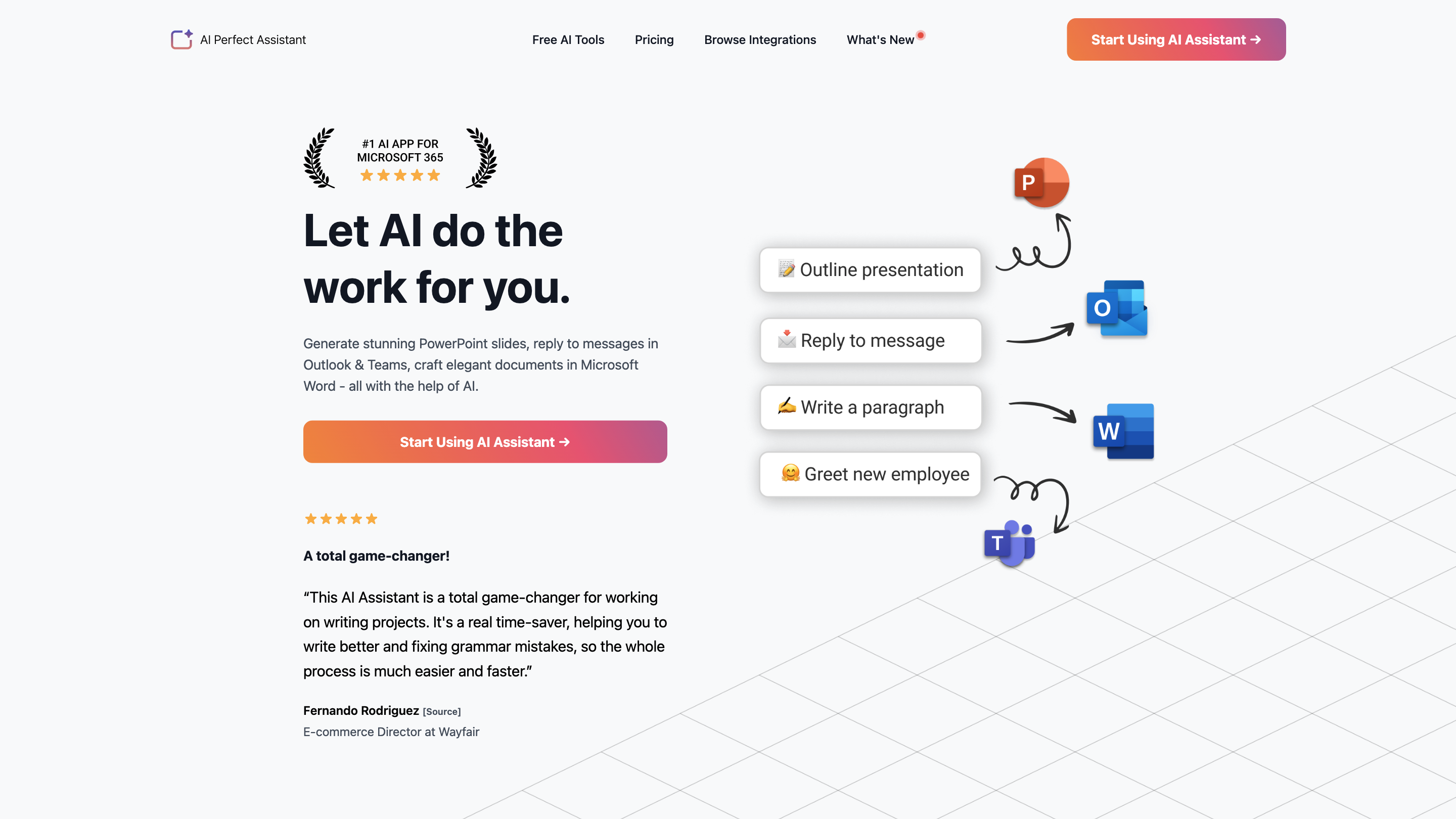AI Perfect Assistant
Open siteIntroduction
Boost productivity in Microsoft Suite with AI-powered assistant.
AI Perfect Assistant Product Information
AI Perfect Assistant is an AI-powered productivity assistant that integrates with Microsoft Office 365 apps (Word, PowerPoint, Excel, Outlook, Teams) and other popular tools to generate content, draft communications, create presentations, reply to messages, and automate repetitive writing tasks. It offers a wide suite of AI templates and commands designed to save time, improve writing quality, and streamline collaboration across business workflows. The tool emphasizes seamless in-application use, real-time AI-assisted content generation, and multi-tool integration for a cohesive productivity experience.
How to Use AI Perfect Assistant
- Sign in with your email and access the AI tools from within Office 365 apps or via the AI Perfect Assistant interface.
- Choose a task category (e.g., Generate Content, Create Presentations, Email Replies, Blog Posts, Social Media Copy, SOPs, etc.).
- Provide prompts or select templates (e.g., Write a paragraph, Create a CV, Generate an TED talk outline, Translate, Summarize, Improve Draft, etc.).
- Review AI-generated results, make edits as needed, and insert directly into your document, slide, or email.
- Save templates and reuse prompts to accelerate your workflow.
Note: The tool emphasizes integration with Office 365 apps and supports a wide range of AI-assisted writing and content generation tasks.
Features
- AI-powered content generation across Word, PowerPoint, Outlook, Teams, and more
- Write and refine emails, messages, and replies with tone and style control
- Create presentations, outlines, slide content, and PowerPoint-ready visuals
- Generate resumes, cover letters, SOPs, blog posts, social media content, and marketing copy
- Summarize, paraphrase, translate, and simplify complex text
- Improve grammar, spelling, and readability; fix language issues
- Paraphrase and rephrase with different tones
- SEO-focused titles, meta descriptions, and content briefs
- Content calendars, ideas for posts, and creative prompts
- Script and video content generation (YouTube titles, scripts, etc.)
- Excel formulas explanations and data-related writing assistance
- Style and formatting options tailored for Office 365 integration
- In-app templates for emails, presentations, and documents
- Seamless integrations with Microsoft Office tools for streamlined workflows
- Subscription-based pricing with free-access options and premium features
How It Works
- Sign in and connect your Office 365 tools.
- Select a task or template and input your prompts.
- The AI generates high-quality content ready to insert into your documents, slides, or emails.
- Iterate with edits, apply tone/style preferences, and reuse prompts for consistency across projects.
Pricing & Plans
- Free access with core features
- Pro and Premium plans offering expanded templates, higher token limits, and deeper Office 365 integrations
- Subscriptions support ongoing updates and new AI capabilities
Safety & Best Practices
- Use for professional and business purposes.
- Review AI outputs for accuracy, compliance, and brand voice before publishing.
- Be mindful of data privacy and ensure you do not expose sensitive information in prompts.