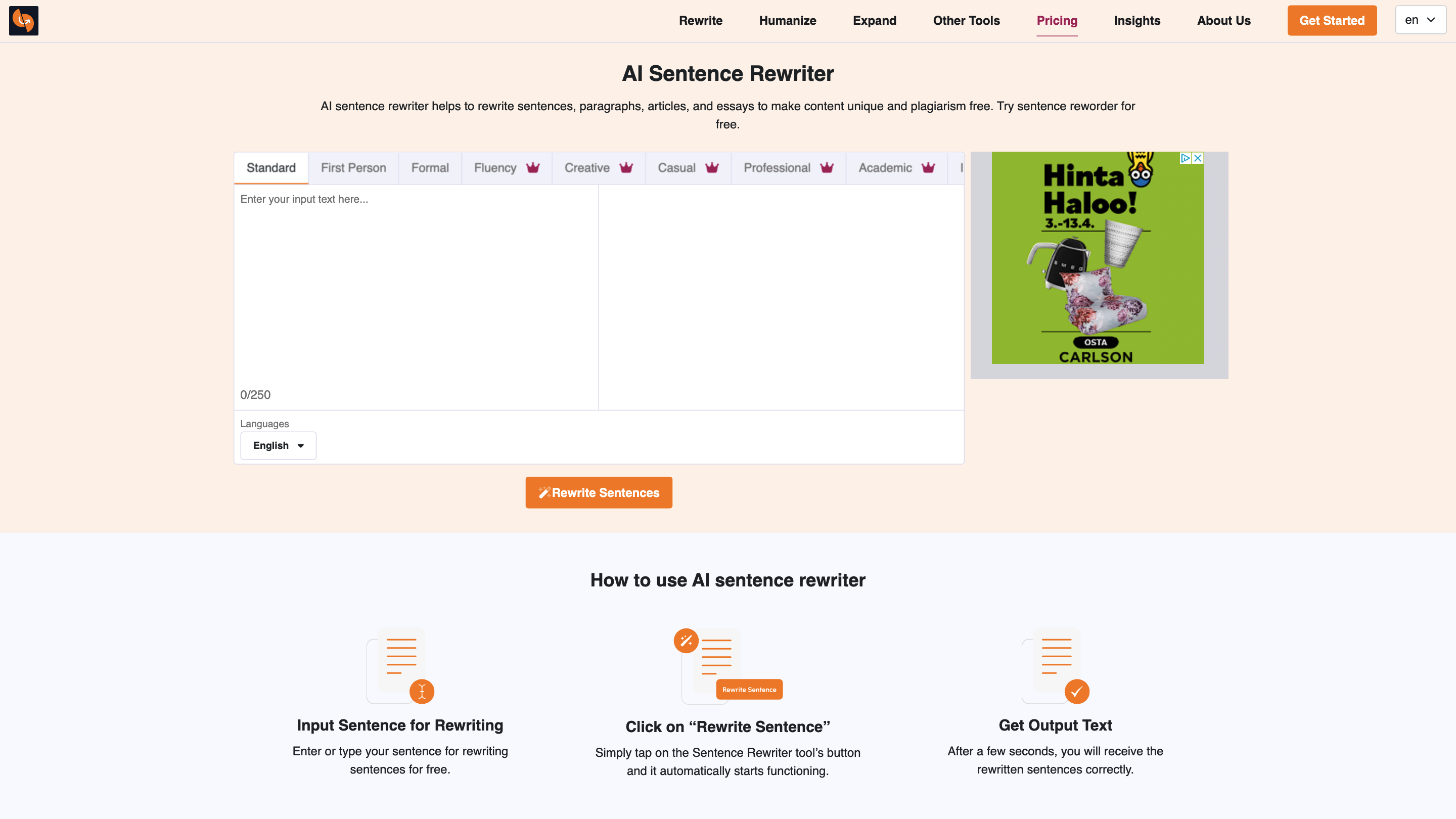AI Sentence Rewriter
Open siteWriting & Editing
Introduction
Enhance your text with AI precision.
AI Sentence Rewriter Product Information
Free AI Sentence Rewriter Tool
Want to rewrite sentences for paragraphs, blogs, essays, and more? Try AI sentence rewriter to improve quality, clarity, and depth in your existing sentences.
How to Use AI Sentence Rewriter
- Input Sentence for Rewriting: Enter or type your sentence for rewriting sentences for free.
- Click on “Rewrite Sentence”: The tool automatically starts functioning.
- Get Output Text: After a few seconds, you will receive the rewritten sentences with improved quality.
Rewriting content helps express thoughts concisely, update outdated text, and enhance clarity and readability. It supports greater content versatility, SEO relevance, and keyword alignment.
What makes our AI sentence rewriter special?
- Online tool for improving sentence structure using AI.
- Suggests right words and phrases while improving flow.
- AI understands sentence context to rewrite accurately.
- Provides multiple rewritten versions and suggestions for improvement.
- Acts like an AI writing assistant for context-aware rewriting.
- Rewords to sound fresh; fixes spelling and grammar mistakes; adjusts tone.
- Paraphrases to avoid plagiarism and enhances content uniqueness.
Popular features of online sentence rewriter
- Reword sentences to sound unique and fresh.
- Fixes grammar and punctuation with AI.
- Simplifies complex content for readability.
- Improves sentence structure; supports multiple languages.
- Modes like personal and humanizer to reduce AI similarity.
- Removes jargon and unnecessary words; adds relevant entities and keywords.
- Optimizes content for readers and search engines.
- Adjusts writing tone and style.
- Quick rewrites with just a few clicks.
Available modes of rewriting sentences tool
- Standard Mode: Rewords with alternative vocabulary; fixes mistakes.
- First Person: Turns content into first-person perspective (useful for AI content).
- Fluency Mode: Improves flow and readability with smoother wording.
- Formal Mode: Elevates tone for professional/academic audiences.
- Creative Mode: Adds creativity for content repurposing.
- Casual Mode: Makes content friendlier and simpler.
- Professional Mode: Clear and concise for professional settings.
How it works
- Input a sentence or block of text.
- The AI analyzes context, tone, and structure.
- It suggests alternative wording and may generate multiple versions.
- You can choose the version that best fits your needs.
Benefits of use
- Improve sentence quality for essays, reports, articles, and more.
- Improve readability and tone for different audiences.
- Generate multiple rewrites for flexibility in editing.
- Supports language and SEO considerations.
- Suitable for students, writers, marketers, professionals, and researchers.
How to find and access
- Easy online access from any device via a web browser.
- Use keywords like "sentence rewriter" or visit the tool directly.
- Example URL: https://sentencerewriter.net/
Other tools in the suite
- Sentence Rewriter
- Paragraph Generator
- Text Expander
- AI Humanizer
- Essay Generator
- AI Writer
- Summarizer
- Story Generator
- Poem Generator
- Undetectable AI
- Conclusion Generator
- AI Email Generator
- Outline Generator
- Sentence Generator
- Sentence Simplifier
- Slogan Generator
- Title Generator
- Active to Passive Voice Converter
- Passive to Active Voice Converter
- AI Answer Generator
- Acronym Generator
- Hook Generator
Frequently asked questions
- Does the tool work for languages besides English? We are working on adding support for other languages; availability is in testing.
- Can I adjust the reading level of rewritten sentences? Yes, via formal and creative modes to target different grade levels.
- How much text can be rewritten at one time? The platform supports up to 250 words per input in the current setup (premium plans may increase limits).
- Does it help with plagiarism checks? Rewriting content to avoid plagiarism is a core feature.
- Can I save rewritten sentences? Saving is in beta/testing; data handling aims to be privacy-conscious and may not retain content.
- Does it improve emails? Yes, it can fix grammar and improve clarity.
Core Features
- AI-powered sentence rewriting with context-aware suggestions
- Multiple rewrite modes (Standard, First Person, Fluency, Formal, Creative, Casual, Professional)
- Ability to generate multiple versions for each input
- Grammar and spelling improvements
- Tone and style adjustments for different audiences
- Jargon removal and keyword/entity insertion
- SEO-friendly rewrites and readability improvements
- Language support and future multilingual expansion
- Privacy-conscious: no guaranteed long-term data storage (based on current policy)