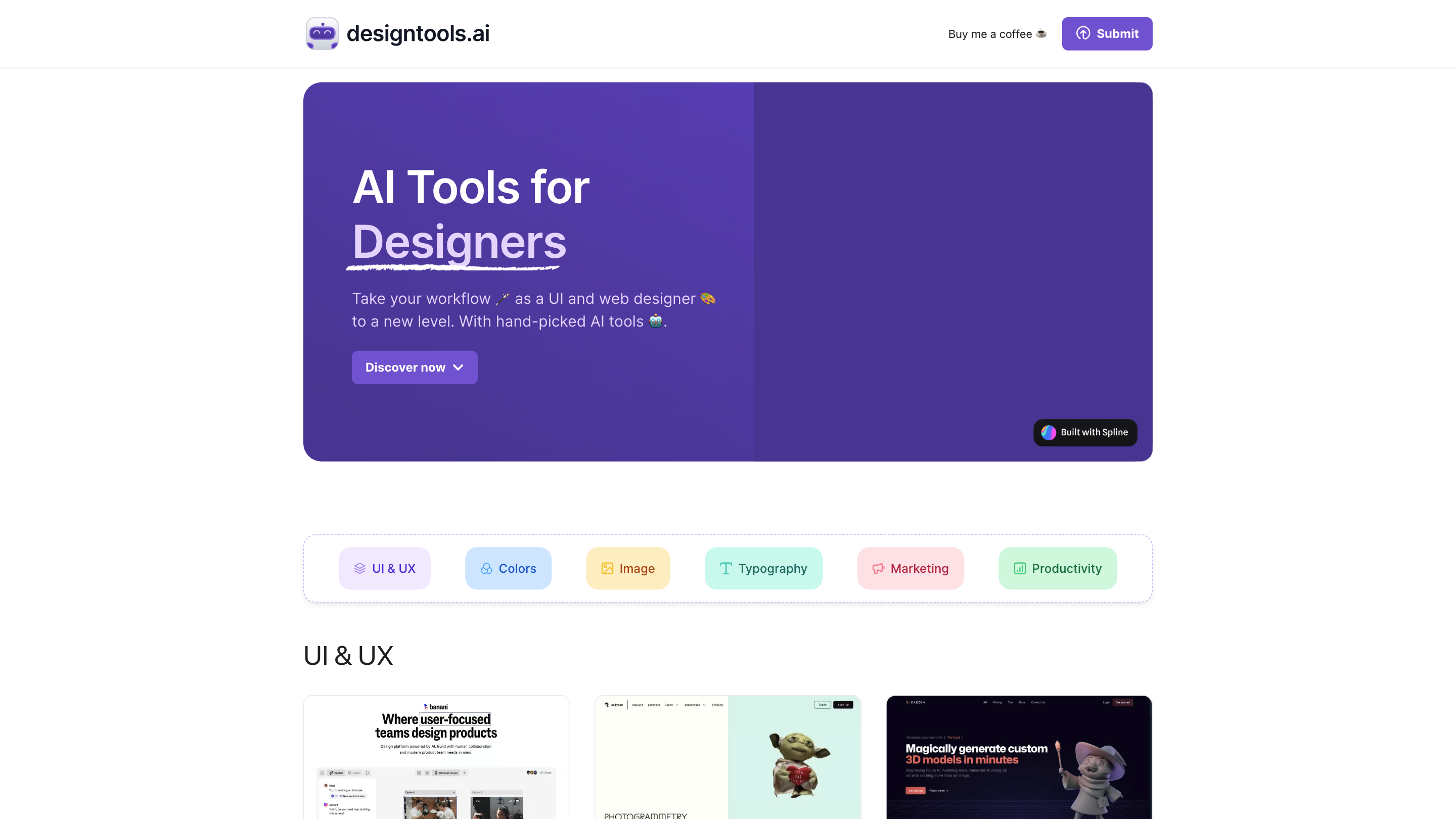AI Tools for Designers
Open siteIntroduction
AI Tools for Designers provides curated AI tools for UI and web designers, improving workflow and boosting design efficiency.
Featured
Wan AI
Video & Image Generation Model from Alibaba Cloud
Hailuo AI
It's like a Hollywood studio in your pocket!
Chatbase
Chatbase is an AI chatbot builder that uses your data to create a chatbot for your website.
ElevenLabs
The voice of technology. Bringing the world's knowledge, stories and agents to life
AI Tools for Designers Product Information
AI Tools for Designers – Design Smart not Hard is a curated collection of AI-powered tools designed to elevate UI/UX design, visual assets, and productivity for designers. The catalog covers areas such as UI & UX, colors, image generation, typography, marketing, productivity, and more. Tools span freemium to paid plans and offer capabilities from rapid UI generation to 3D assets, icon creation, branding, and automated content creation. The emphasis is on accelerating workflows, enabling smarter design decisions, and expanding creative possibilities without compromising quality.
How to Use AI Tools for Designers
- Browse tools by category. UI & UX, Colors, Image, Typography, Marketing, Productivity, and more.
- Choose a tool that fits your workflow. Consider pricing (Freemium, Free Trial, Paid), platform (Figma plugins, web apps, Photoshop plugins), and output format.
- Integrate into your design process. Use AI to generate assets, automate repetitive tasks, or prototype concepts quickly.
- Evaluate results and refine. Iterate with human oversight to ensure brand alignment and accessibility.
Tool Categories & Highlights
- UI & UX Design AI copilots (e.g., design generates UI from text, rapid mockups)
- Color and Typography AI (color palettes, font pairings, harmonization)
- Image and 3D Asset AI (image creation, 3D models, product mockups)
- Icon and Vector AI (icons and vector illustrations from prompts)
- Branding & Marketing AI (brand kits, social visuals, ads, banners)
- Productivity AI (automation, task management, asset organization)
- Plugins & Integrations (Figma, Sketch, Photoshop, Webflow, etc.)
- Discovery & Personalization (AI assistants, design companion tools, preference learning)
How It Works
- The tools use AI models to generate, enhance, or automate design tasks based on user inputs such as prompts, references, or existing assets.
- Many tools offer presets, templates, or design system awareness to ensure consistency with your brand.
- Output formats include images, vectors, UI mockups, 3D objects, icons, and branded content ready for deployment.
- Pricing ranges from Freemium to Paid; some offer free trials or beta access.
Core Features
- Curated collection of AI tools for UI/UX, graphics, typography, and marketing
- Freemium and paid options with various levels of access
- Tools that understand and align with design systems and references
- Quick generation of UI designs, icons, images, and 3D assets from prompts
- Integration with common design platforms (Figma, Photoshop, Webflow, etc.)
- Focus on speeding up workflows, not replacing designer judgment
- Global coverage of capabilities from color theory to product imagery