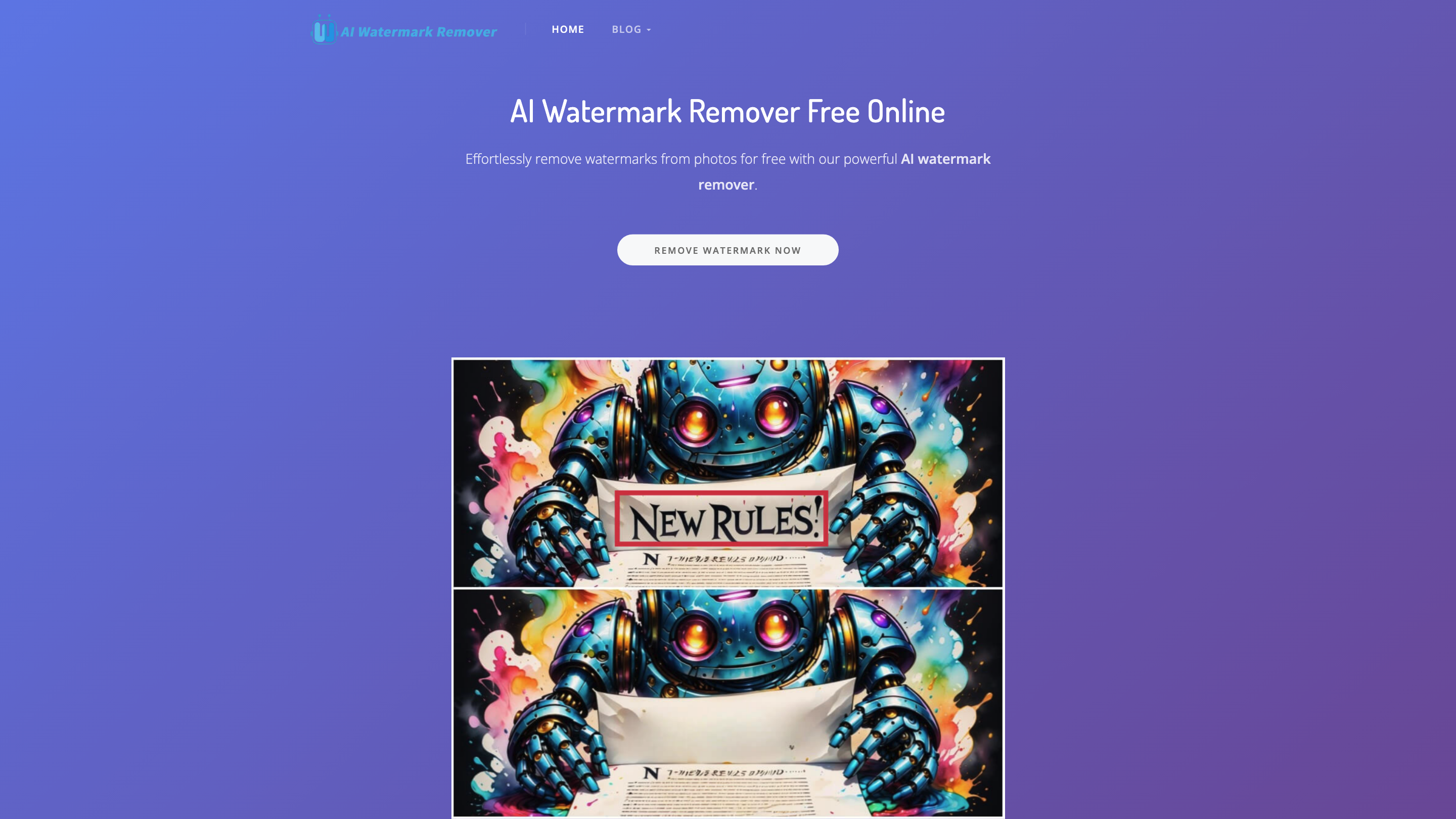AI Watermark Remover
Open siteImage Generation & Editing
Introduction
AI tool for easy watermark removal from images and videos
AI Watermark Remover Product Information
AI Watermark Remover Free Online for Photos & Videos is a free AI-powered tool designed to quickly remove watermarks from photos and videos, restoring the original, high-quality content without Photoshop skills. It supports both images and videos with upcoming features like smart automatic removal, batch processing, and multi-platform video downloads. The editor emphasizes privacy by not storing uploaded media and promises a straightforward removal workflow for clean, watermark-free results.
How to Use AI Watermark Remover
- Upload your photo or video. Choose the file you want to clean (images or videos).
- Mark the area to remove. Use the brush tool to highlight the watermark or object you want to erase. Adjust brush size for precise selection.
- Apply removal. Let the AI analyze and remove the marked region to restore a clean image/video.
- Download. Save the watermark-free content to your device.
Disclaimer: The tool is designed for personal or legitimate restoration purposes. Do not remove watermarks from content you do not own or without proper rights.
Features and Capabilities
- Free, no-watermark output
- Image and video watermark removal
- Brush-based selection for precise removal
- Privacy-focused: uploads are not stored on servers
- Planned enhancements: smart automatic removal, video watermark removal, batch processing, and multi-platform video downloads (coming soon)
How It Works
- Upload an image or video.
- Use the brush tool to highlight watermark regions.
- The AI removes the selected areas, restoring content quality.
- Download the cleaned media.
Safety and Legal Considerations
- Use for legitimate purposes and ownership rights.
- Do not remove watermarks to misrepresent authorship or violate terms of service.
Core Features
- Free, no watermark output
- AI-driven removal for photos and videos
- Brush-based selection with adjustable brush size
- Privacy-first: no data storage of uploaded media
- Roadmap: smart removal, batch processing, and multi-platform video downloads (Coming Soon)