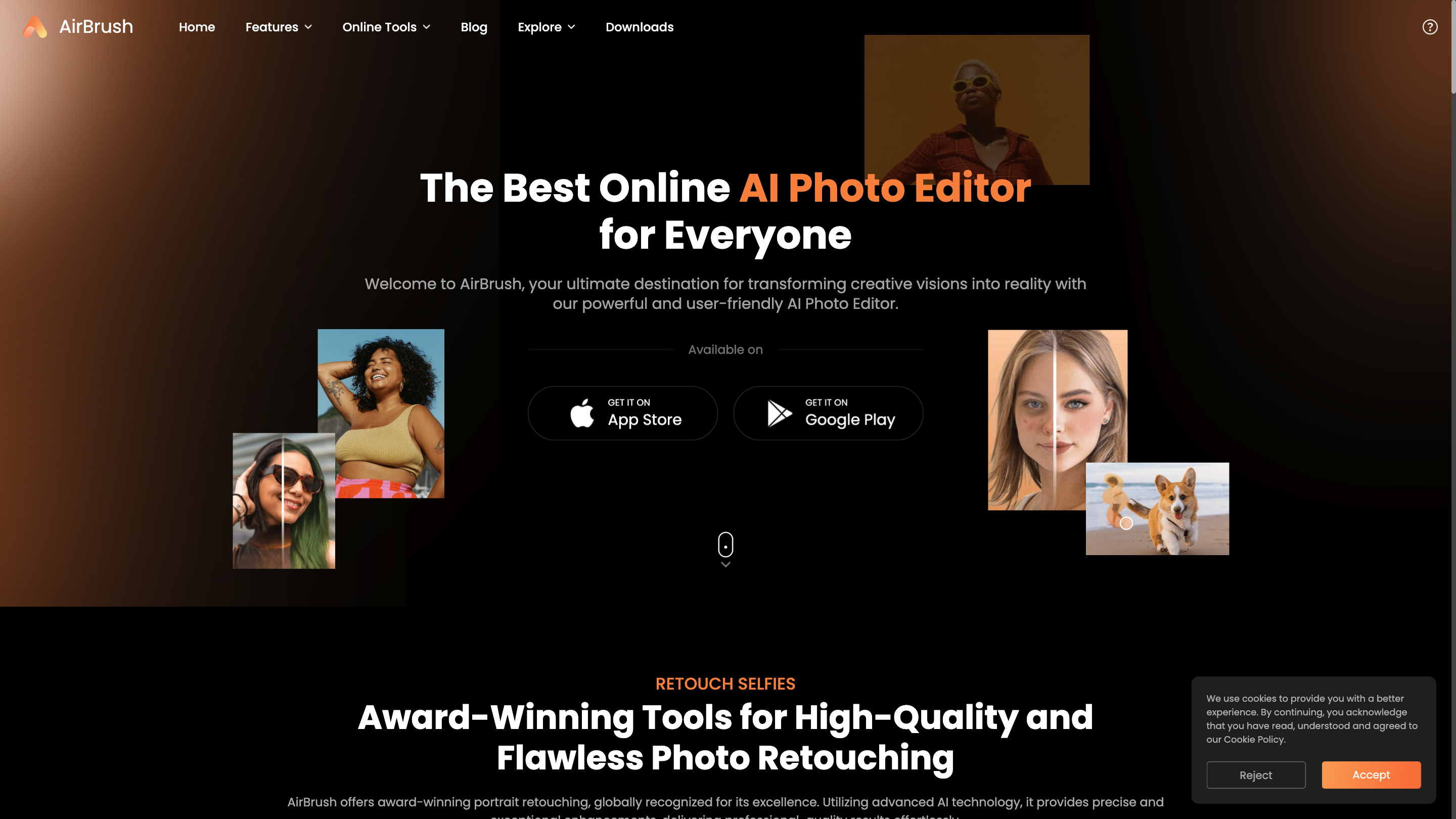AirBrush
Open siteImage Generation & Editing
Introduction
Enhance and retouch photos with AirBrush
AirBrush Product Information
AirBrush AI Photo Editor is an online and mobile-ready AI-powered photo editing suite designed to transform selfies and portraits with professional-quality retouching, background removal, object editing, and a variety of enhancement tools. It emphasizes ease of use, rapid results, and a broad set of creative and corrective features suitable for creators seeking high-quality visuals without complex workflows.
How to Use AirBrush
- Open a photo in AirBrush (no signup required for many tools). Upload from device or choose an existing image.
- Choose a tool or effect such as Retouch, Eraser, Background Remove, Body Editor, or Image Enhancer.
- Apply edits with AI-powered precision and adjust intensity to taste.
- Save or share the edited image in your preferred format.
Main Tools and Capabilities
- AI-powered Retouch for portraits
- Eraser to remove objects or people
- Background Remove for clean subject isolation
- Body Editor to reshape or enhance body contours
- Image Enhancer for overall quality boosts
- AI Face Swap (Multiple Face Swap) for creative edits
- Image Replacer and Object Remover for content-aware edits
- Recurrent palette of collage maker, photo to cartoon, and photo to sketch styles
- Video tools including AI Video Enhancer and Video Background/Watermark removal (where supported)
- Image Watermark Remover for clean final outputs
- Image Extender to extend canvas with content-aware fill
- AI Anime Generator and Cartoon/Sketch style transformations
How It Works
- Upload an image and select the desired AI-powered tool.
- The service applies the chosen edit using deep-learning models designed for high accuracy and natural results.
- Edits are designed to be non-destructive and adjustable, with adjustable intensity settings.
Safety and Legal Considerations
- Use for personal editing and content creation. Respect privacy and copyright when editing or exporting media.
Core Features
- AI-powered Retouch for portraits
- Eraser to remove objects or people
- Background Remove for clean subject isolation
- Body Editor for reshaping and enhancing body contours
- Image Enhancer for quality improvements
- AI Face Swap (Multiple Face Swap) for creative edits
- Image Replacer and Object Remover for content-aware edits
- Image Watermark Remover for clean outputs
- Collage Maker and various artistic styles (Cartoon, Photo to Sketch, Anime, etc.)
- Video tools: AI Video Enhancer, Video Background Remover, Video Watermark Remover
- Cross-platform availability with no mandatory signup
- Supports English, Português, Español, Русский, Deutsch, Français, and more locales