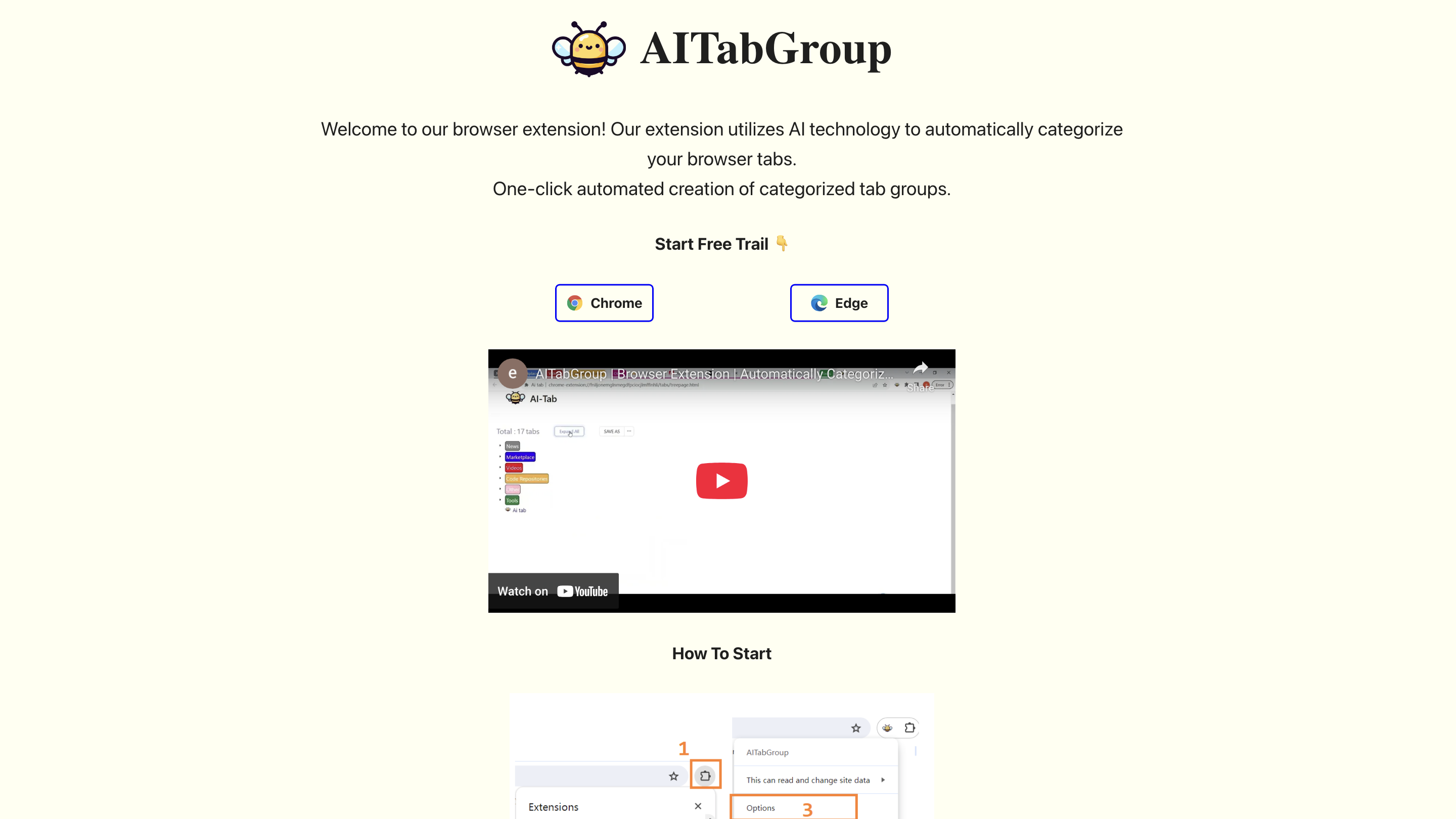AITabGroup
Open siteOffice & Productivity
Introduction
Automatically categorize and organize browser tabs with AI.
AITabGroup Product Information
AI Tab Group | The Easiest Tab Categorization Extension is a browser extension that uses AI to automatically categorize and organize your browser tabs. It supports one-click creation of categorized tab groups and offers a free trial along with affordable premium plans. The tool integrates with OpenAI’s API to classify tabs and present them in a hierarchical, organized view on a single page.
How to Get Started
- Click the extension icon in your browser.
- Locate AITabGroup and click on "Pin" to pin it for easy access.
- Right-click the extension icon and select "Options".
- In the options interface, enter your OpenAI API key.
How AITabGroup Works
- The extension uses OpenAI's API to automatically categorize and organize your open tabs.
- It creates categorized tab groups with AI-derived topics for quick navigation.
- You can view and manage hierarchical tabs on a single page for better context and accessibility.
Pricing & Plans
- Free Plan: $0.00
- Automatic categorization
- Access to basic features
- Monthly Plan: $1.99 / month
- Automatic categorization
- Hierarchical tabs on one page
- Save as Markdown format
- Save as bookmarks
- Additional features (coming soon)
- Annual Plan: $17.91 / year (billed annually; notice price may reflect current promo)
- Automatic categorization
- Hierarchical tabs on one page
- Save as Markdown format
- Save as bookmarks
- Additional features (coming soon)
Notes
- Upgrade to Pro for premium features during the trial period.
- Privacy: Please review the Privacy Policy for data handling details.
- Contact and support: Feedback via provided channels.
Feature Summary
- Automatic tab categorization using AI
- One-click creation of categorized tab groups
- Hierarchical tab view on a single page
- Save results as Markdown format
- Save as bookmarks
- Free plan with optional premium features
- OpenAI key required for advanced categorization
- Privacy-conscious with policy documentation