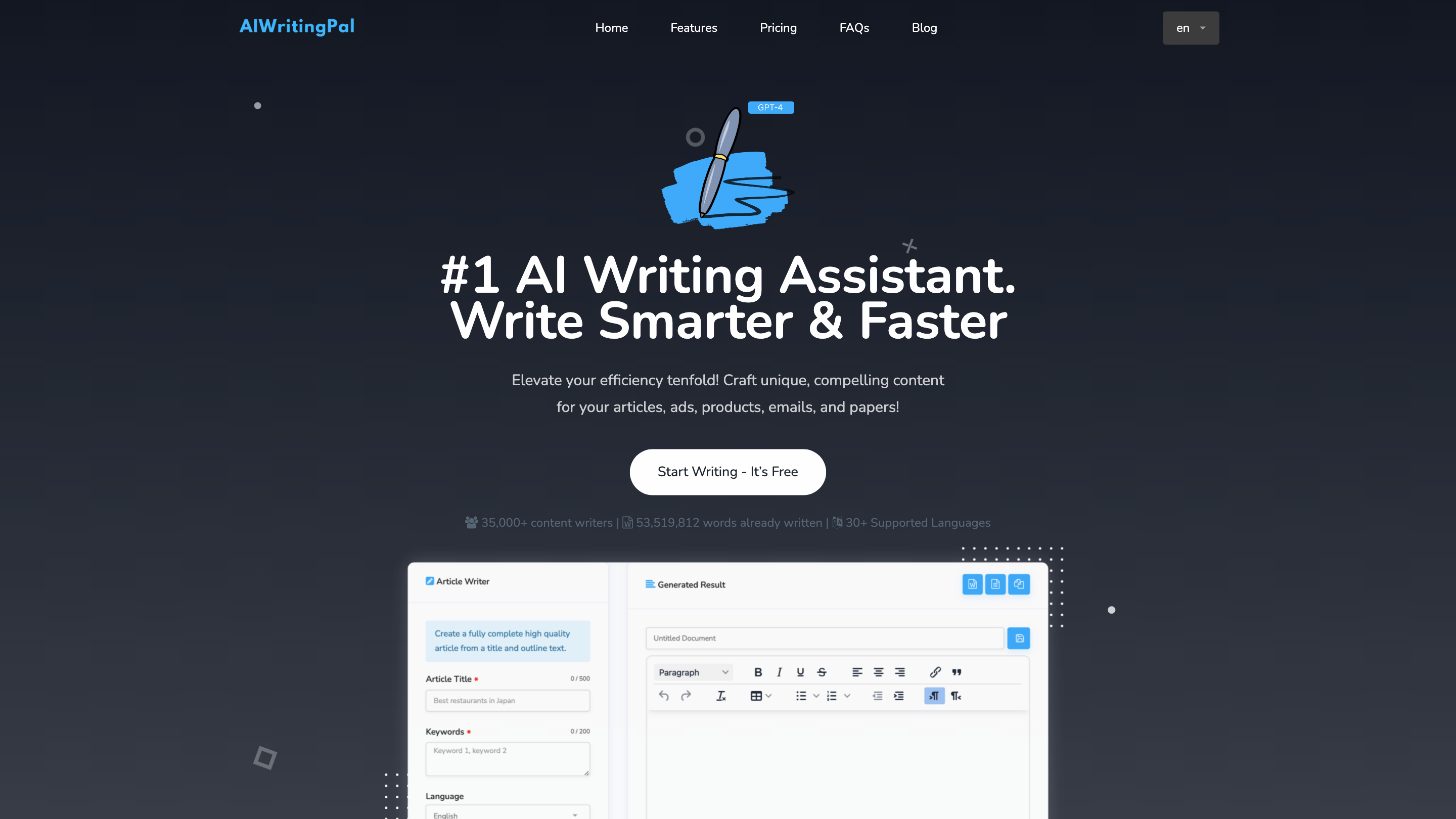AIWritingPal - AI Writing Assistant
Open siteWriting & Editing
Introduction
AIWritingPal: AI-powered tool for writing improvement.
AIWritingPal - AI Writing Assistant Product Information
"AIWritingPal" is an AI-powered writing assistant and content generator that helps you write smarter and faster across articles, ads, emails, product descriptions, papers, and more. It offers 60+ AI templates, supports 30+ languages, and emphasizes high-quality, plagiarism-free output that you can deploy immediately. The tool is designed for freelancers, marketers, students, and professionals who want to improve writing productivity and consistency.
How AIWritingPal Works
- Select a template: Choose from a wide range of content creation templates tailored to different writing needs.
- Fill the form: Provide a detailed description of your content to guide the AI.
- Get your content: Receive unique, high-quality, and ready-to-use text. Outputs are designed to be plagiarism-free.
Templates and Features
- 60+ AI templates covering articles, blogs, ads, marketing, ecommerce, social content, website copy, and more
- Content ideas, outlines, intros, conclusions, rewrites, and optimization tools
- Writes and rewrites: Article Writer, Article Rewriter, Outlines, Paragraph Writer, Content Rephrase, and more
- SEO and marketing-focused tools: Meta Tags, Headlines, Product Descriptions, Ad Copy, Emails, Socials, and more
- Language support: 30+ languages for multilingual content creation
- Tone, style, and complexity controls to tailor outputs
- Translation and summarize capabilities
- Image generation integration and AI Characters for enhanced workflows
- Plagiarism awareness and best-practice recommendations
Core Writing Tools by Category
- Articles & Blogs: Blog Ideas, Blog Intros, Blog Titles, Blog Sections, Blog Conclusions, Article Writer, Article Outlines, Summaries
- Ads & Marketing: Ad Copy, Facebook/LinkedIn/Google Ad Titles & Descriptions, Email Campaigns, Social Posts
- Ecommerce & Product: Product Names, Product Descriptions, Amazon/Shopify copy, SEO Meta Tags
- Socials & UX: Social Media Posts, Instagram Captions, Hashtags, YouTube & TikTok content
- Website & Professional: Website Copy, Company Bios, Mission & Vision, FAQs, Tone Changer, Translations
How It Works (Technical Overview)
- Uses NLP and AI models (GPT-4/ChatGPT-like) to analyze input prompts and generate original content
- Outputs are designed to be high-quality, engaging, and suitable for customization
- Integration-friendly: suitable for use in workflows, drafts, or final content
- Encourages fact-checking for recent information and original verification when needed
Pricing & Plans
- Free plan with basic features and limited access
- Premium/Pro plans offering unlimited generations and advanced AI capabilities (pricing and tiers vary by region and plan term)
- Upgrade via account dashboard to unlock additional templates and higher usage limits
FAQs (Summary)
- What is AIWritingPal and what does it do? An AI-powered writing assistant for generating and optimizing content across various needs.
- How much does it cost? Free tier available; Premium/Pro options provide unlimited access to advanced tools.
- Does it work on mobile? Optimized for browser use; some tools available on mobile.
- Is the content original? Generated text is designed to be unique; consider external plagiarism checks for critical use cases.
Safety & Best Practices
- Use as a drafting assistant; verify facts and tailor outputs to your brand voice.
- Review and edit outputs to ensure compliance with your quality standards and legal requirements.
Why Use AIWritingPal
- Multilingual support and a broad set of templates to accelerate content creation
- Time-saving, scalable writing for teams and individuals
- Consistent tone and style across different content types
Potential Use Cases
- Blog posts, newsletters, and long-form content
- Marketing copy, product pages, and e-commerce descriptions
- Social media content and engagement prompts
- Email campaigns and professional communications
Quick Start
- Pick a template.
- Describe your content in detail.
- Generate, refine, and publish.