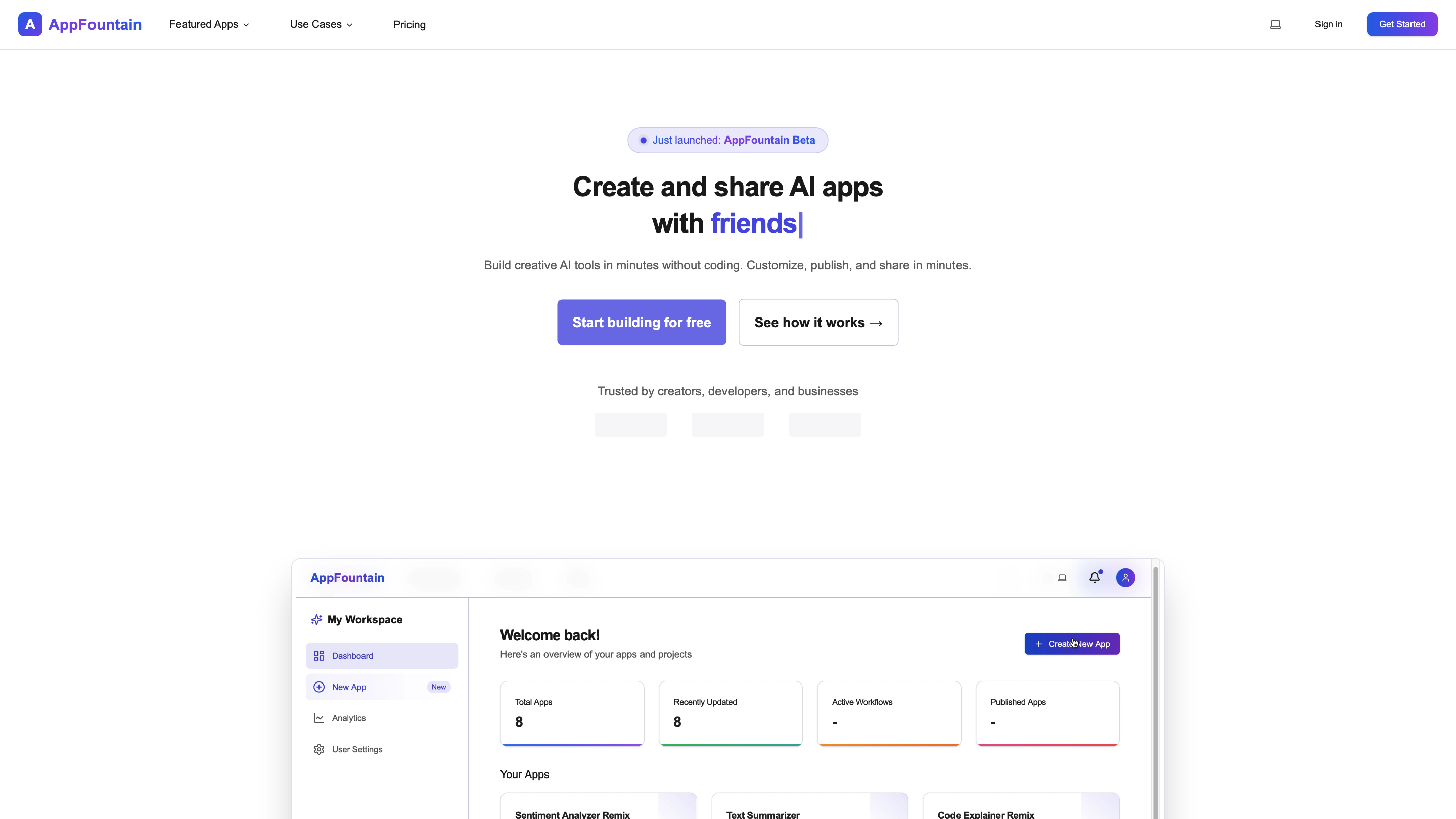AppFountain
Open siteCoding & Development
Introduction
Create and share AI apps with no coding required.
AppFountain Product Information
AppFountain - Build & Share AI Apps in Minutes is a no-code platform that lets creators, developers, and businesses build, customize, and publish AI-powered applications quickly without writing code. It provides a drag-and-drop UI designer, a visual AI workflow editor, and easy publishing options, enabling users to prototype and share AI apps with friends and audiences in minutes.
How it works
- Design your UI: Use the drag-and-drop editor to create beautiful interfaces without coding.
- Add AI workflows: Connect AI capabilities via a visual workflow editor to build intelligent features (text generation, sentiment analysis, content transformation, etc.).
- Share with friends: Publish instantly and share your app publicly or with your audience. You can export as React code when you’re ready to scale beyond the no-code environment.
Why creators love AppFountain
- No-Code Builder: Build fully functional AI apps without writing a line of code.
- AI-Powered Workflows: Integrate AI models through a visual editor to enable advanced capabilities.
- Prototype Quickly: Validate ideas rapidly before investing time in development.
- Export to React: Export your project as React code when you want to continue with traditional development.
- 24/7 Support: Ongoing assistance as you build and share your apps.
Features and Capabilities
- 100% No-Code drag-and-drop builder for AI apps
- Visual AI workflow editor to connect AI models
- Text generation, sentiment analysis, content transformation, and more
- Quick prototyping to validate ideas before coding
- Ability to export apps as React code when ready to hand off to development
- Shareable apps with instant publishing
- Community-driven featured apps and templates
- Continuous access to support and resources
Use Cases
- Create AI-powered productivity tools (summarizers, content analyzers, chat assistants)
- Build customer-facing AI helpers (support bots, recommendation engines)
- Prototype new AI features for products or services with minimal setup
- Share mini AI tools with your audience or team for quick feedback
Getting Started
- Sign up for a free plan and start building.
- Use the drag-and-drop UI to design your app’s interface.
- Add AI workflows to enable intelligent features.
- Publish and share your app, or export as React code when you’re ready to scale.
Pricing
- Free tier available to start building and sharing.
- Additional plans offer more features, apps, and capabilities (see pricing page for details).
Safety and Privacy Considerations
- Build with consent and compliance in mind when handling user data.
- Review terms of use and data handling policies before publishing apps.
Core Features
- No-Code Builder for AI apps
- Visual AI workflows and integrations
- Prototyping and rapid iteration
- React code export for scalable development
- Instant publishing and sharing
- Community-driven featured app gallery
- 24/7 support and resources