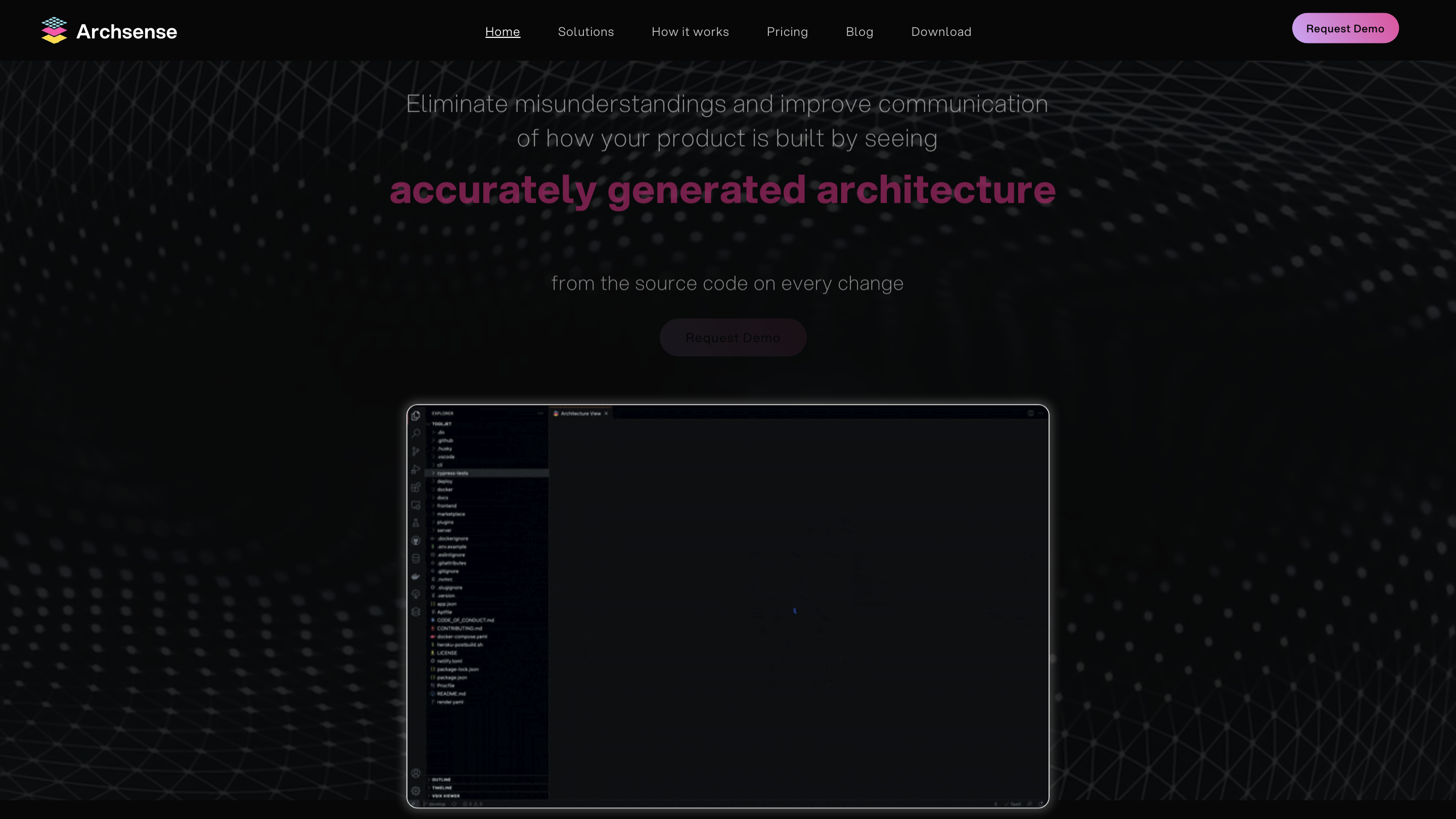Archsense
Open siteCoding & Development
Introduction
Archsense is a tool for visualizing software architecture from source code, aiding understanding and collaboration.
Archsense Product Information
Archsense is an architecture visualization tool that generates accurate, up-to-date architecture diagrams directly from the source code, serving as the single source of truth for software architecture. It helps teams understand dependencies, impacts of changes, and align stakeholders by providing live, code-driven architectural visuals instead of static documents.
What it does
- Generates architecture diagrams directly from the codebase, removing stale documentation and ensuring accuracy.
- Identifies dependencies and event-based interactions across all projects to reveal how changes ripple through the system.
- Enables quick alignment on proposed changes by presenting architecture within the context of the current code.
- Provides instant feedback on implementation progress and notifies you of deviations from agreed architecture decisions.
How it works
- Visualize: Build visualizations with layers for product architecture from the codebase.
- Integrate with CI: Generate a new architecture snapshot on every commit.
- Analyze: Analyze the codebase across different languages to map dependencies and interactions.
- Collaborate: Create and connect building blocks of future features within the context of existing architecture and share with stakeholders for feedback.
- Commit & Track: Commit the generated architecture code, track progress, and compare new versions against proposed changes.
- Notify: If a significant deviation is detected, notify the team for timely fixes.
Why Archsense
- Reduces miscommunication by providing an accurate, living view of system architecture.
- Speeds up architectural decision-making with real-time feedback.
- Improves cross-team collaboration by aligning changes with the current architectural state.
How to Use Archsense
- Connect your code repository and configure the language adapters.
- Generate an initial architecture snapshot from your current codebase.
- On each commit, Archsense analyzes changes, updates the diagram, and highlights deviations.
- Review, discuss, and implement changes with stakeholders using the updated visuals.
Core Features
- Automatic architecture diagrams generated from source code (single source of truth)
- Dependency and event-based interaction mapping across projects
- CI integration: architecture snapshots on every commit
- Layered visualizations for comprehensive architectural views
- Change impact analysis and deviation notifications
- Cross-language support for multi-repo codebases
- Collaboration tools to gather feedback against the current architecture