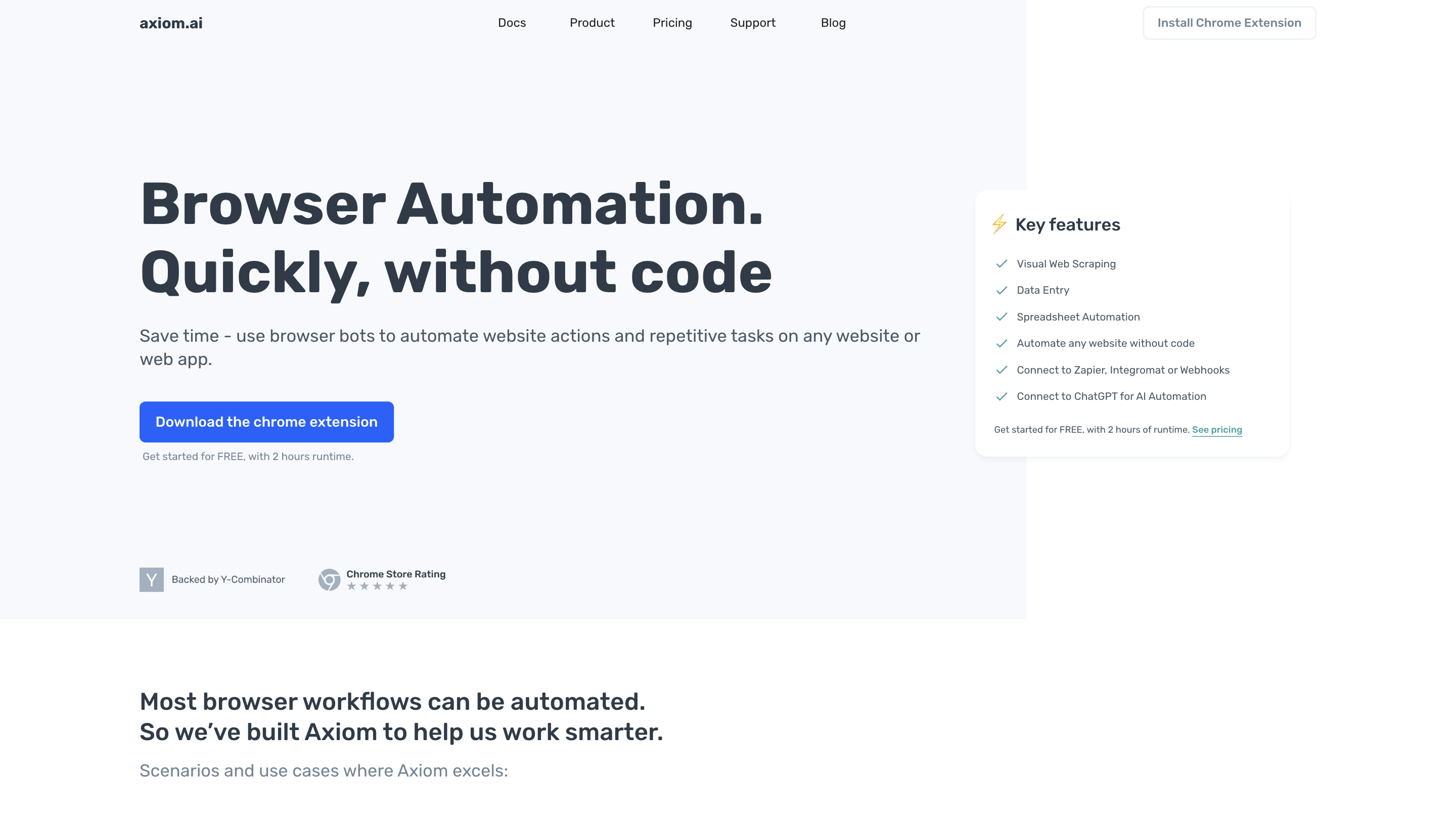axiom.ai
Open siteIntroduction
Axiom.ai enables users to build browser bots without coding for automating website tasks.
axiom.ai Product Information
axiom.ai Browser Automation (No-Code)" is a no-code browser automation platform that enables you to automate website actions and repetitive tasks directly in your browser without writing code. It offers a Chrome extension to build and run bots that can perform data scraping, data entry, form filling, web actions, and spreadsheet-related automation. The tool emphasizes rapid setup, ease of use, and the ability to connect with external tools like Zapier, Webhooks, ChatGPT, Google Sheets, and more for integrated workflows. It includes templates, tutorials, and a gallery of guides to help users create and optimize automations, with a focus on saving time and increasing productivity for solo operators, teams, and startups.
How to Use axiom.ai
- Install the Chrome Extension and pin it to the toolbar.
- Create a Bot using the no-code builder or templates to automate actions such as clicking, typing, form filling, and data extraction on any website.
- Run your Bot locally in your browser, or schedule it, or trigger it via Zapier, Webhooks, or ChatGPT.
- Export data to Google Sheets or Excel and integrate with other tools as needed.
Disclaimer: Your bots run in your browser and process data locally; uploaded or scraped data may be stored according to your browser and extension settings.
Use Cases and Scenarios
- Web scraping from multiple pages (including dynamic content) without coding
- Data entry and form filling across web apps
- Spreadsheet automation and data enrichment workflows
- Automating repetitive website tasks (clicks, form submissions, file uploads/downloads)
- Integrating browser automation with Zapier, Integromat, Webhooks, and ChatGPT for AI-assisted workflows
How It Works
- Axiom is a Chrome Extension that records browser actions and turns them into reusable bots.
- Bots can automate actions like clicking, typing, and data extraction on any website or web app.
- You can run bots manually, on a schedule, or trigger them via external services (Zapier, Webhooks, ChatGPT).
- Data can be stored or forwarded to Google Sheets or other destinations, enabling end-to-end automation pipelines.
Safety and Legal Considerations
- Use responsibly and comply with website terms of service and data privacy laws.
Core Features
- No-code browser automation to automate website actions
- Chrome extension with easy installation and quick start
- Build and run bots that perform clicks, typing, form filling, and data extraction
- Schedule runs and trigger bots via Zapier, Webhooks, or ChatGPT
- Data export to Google Sheets or Excel; integration with Google services
- Templates, video guides, and tutorials for common use cases
- Data privacy: run in your browser with local processing; data handling depends on browser settings and integrations
- AI-assisted automation options via ChatGPT integration
Tools, Integrations, and Templates
- Zapier, Make (Integromat), Webhooks integrations
- Google Sheets and Microsoft Excel compatibility
- ChatGPT integration for AI-driven automation assistance
- Templates for web scraping, web forms, file uploads/downloads, and data entry
- Tutorials and guides for building, debugging, and optimizing automations
How to Get Started
- Install the Chrome extension, start building bots with the no-code builder, and explore templates to speed up setup.
- Run bots locally in the browser, or connect to external services to scale automations across tools and platforms.