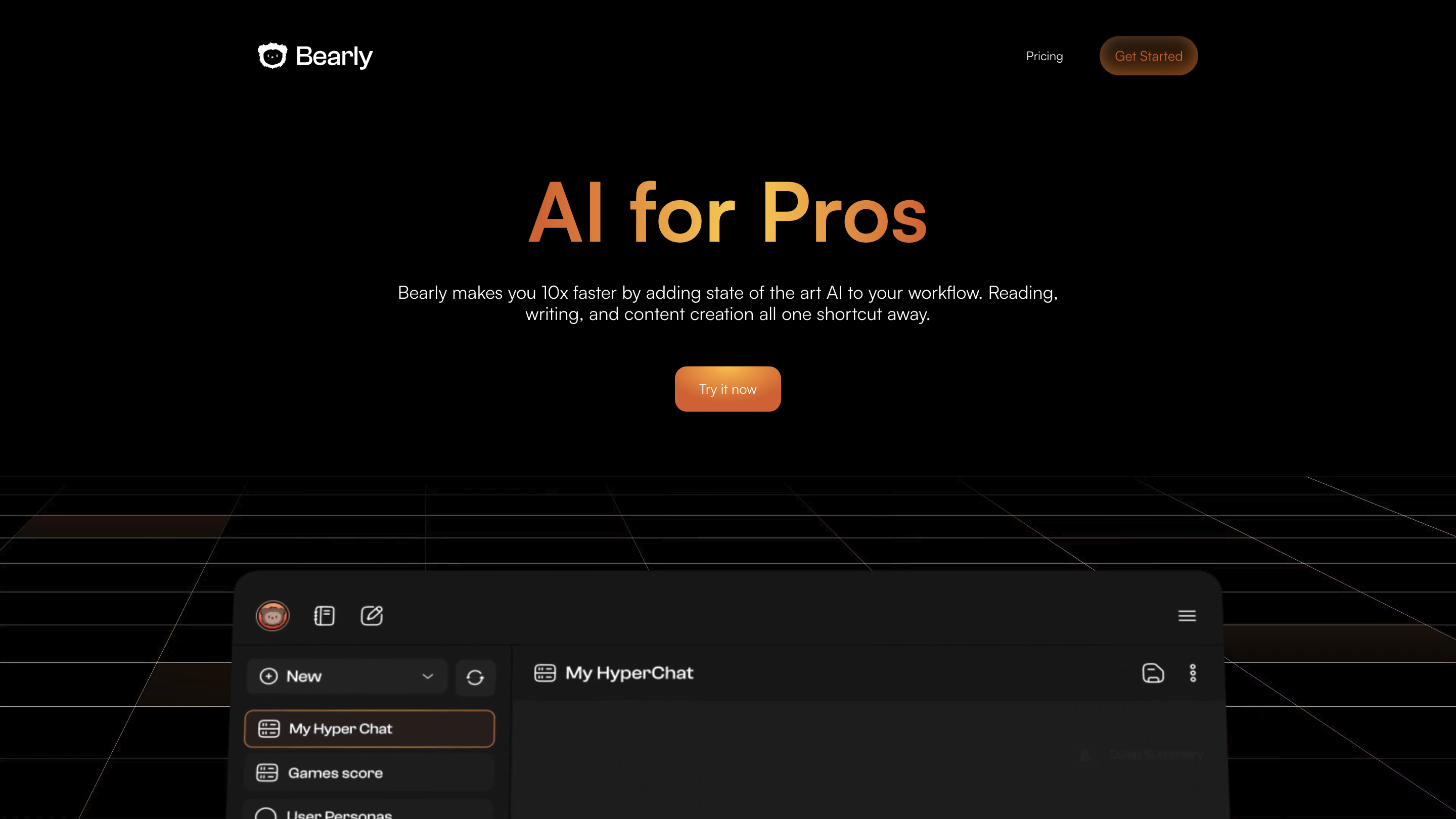Bearly
Open siteOffice & Productivity
Introduction
Bearly is an exceptional AI tool accessible via hotkey, enhancing workflow with advanced capabilities.
Bearly Product Information
**Bearly AI Suite" is an all-in-one AI productivity platform designed to accelerate reading, writing, and content creation by providing fast access to multiple AI models, document interaction, transcription, real-time web access, and a suite of templates. The service emphasizes speed, versatility, and security, enabling professionals to work with documents, media, and web data more efficiently. Bearly positions itself as a “best AI at your fingertips” with cross-platform availability and a marketplace of templates to streamline common tasks.
What Bearly Offers
- Fast AI-powered workflow acceleration: reading, writing, and content creation powered by cutting-edge AI.
- Document interaction: chat with any document, ask questions, and get instant insights.
- Transcription: transcribe audio and video from podcasts, YouTube videos, or meeting recordings.
- Real-time web access: leverage Google Search to enhance queries with up-to-date information.
- Meeting minutes and key takeaways: generate concise summaries and action items from discussions.
- Model-agnostic access: connect to multiple AI providers (OpenAI, Claude, and more) to choose the best fit for your task.
- Prompt marketplace: 50+ templates for reading and writing tasks to streamline workflows.
- Cross-platform availability: macOS, Windows, Linux, iOS, and Chrome extension.
- Security-first design: zero logging and client-side encryption to protect your data.
- Global accessibility: designed for professionals across industries, with a focus on privacy and control over data.
How Bearly Works
- Choose your model: Access a variety of AI providers (OpenAI, Claude, etc.) and select the one that best fits your task.
- Interact with documents: Upload or attach documents and chat with them to extract insights and summarize content.
- Transcribe media: Provide audio/video inputs to generate transcripts for easy review and editing.
- Query the web in real time: Use built-in Google Search to augment answers with current information.
- Generate outputs: Create meeting minutes, summaries, or long-form content with AI assistance.
Core Features
- Multi-model access: switch between AI providers (OpenAI, Claude, and more) without vendor lock-in
- Document chat: interact with any document to obtain insights and clarifications
- Transcription: convert podcasts, videos, and meetings into searchable transcripts
- Real-time web access: integrate current web results into AI responses
- Meeting minutes and takeaways: automatic generation of concise summaries and action items
- Prompt Marketplace: 50+ templates for reading and writing tasks to speed up workflows
- Cross-platform support: macOS, Windows, Linux, iOS, and Chrome extension
- Zero logging: privacy-first design with no query logs stored on Bearly servers
- Client-side encryption: you hold the keys; data is protected
- Easy onboarding: quick setup to get started with confidence
Availability & Platforms
- Mac, Windows, Linux (desktop)
- iOS app
- Chrome Extension
- Web access through supported browsers
Security & Privacy
- Zero logging: Bearly doesn’t store or record your queries
- Client-side encryption: you own the encryption keys; only you access your interactions and documents
- Security-centric architecture designed from the ground up to protect data
Pricing & Resources
- Pricing designed for professionals with scalable options (refer to the official pricing page for details)
- Resources including support and documentation available through the Bearly platform
Why Bearly?
- Accelerates knowledge work by unifying AI capabilities for reading, writing, transcription, and data retrieval
- Lets users compare and switch between top AI providers to optimize results
- Strong emphasis on privacy and data control, making it suitable for sensitive workflows
Quick Start
- Download Bearly for your platform or install the Chrome Extension
- Create an account or start with a trial
- Connect preferred AI models
- Upload documents or attach media to transcribe and interact with
- Use the templates from the Prompt Marketplace to begin tasks immediately
Safety and Legal Considerations
- Ensure you have proper rights to the documents and media you upload
- Review model outputs for compliance and accuracy before publishing or sharing