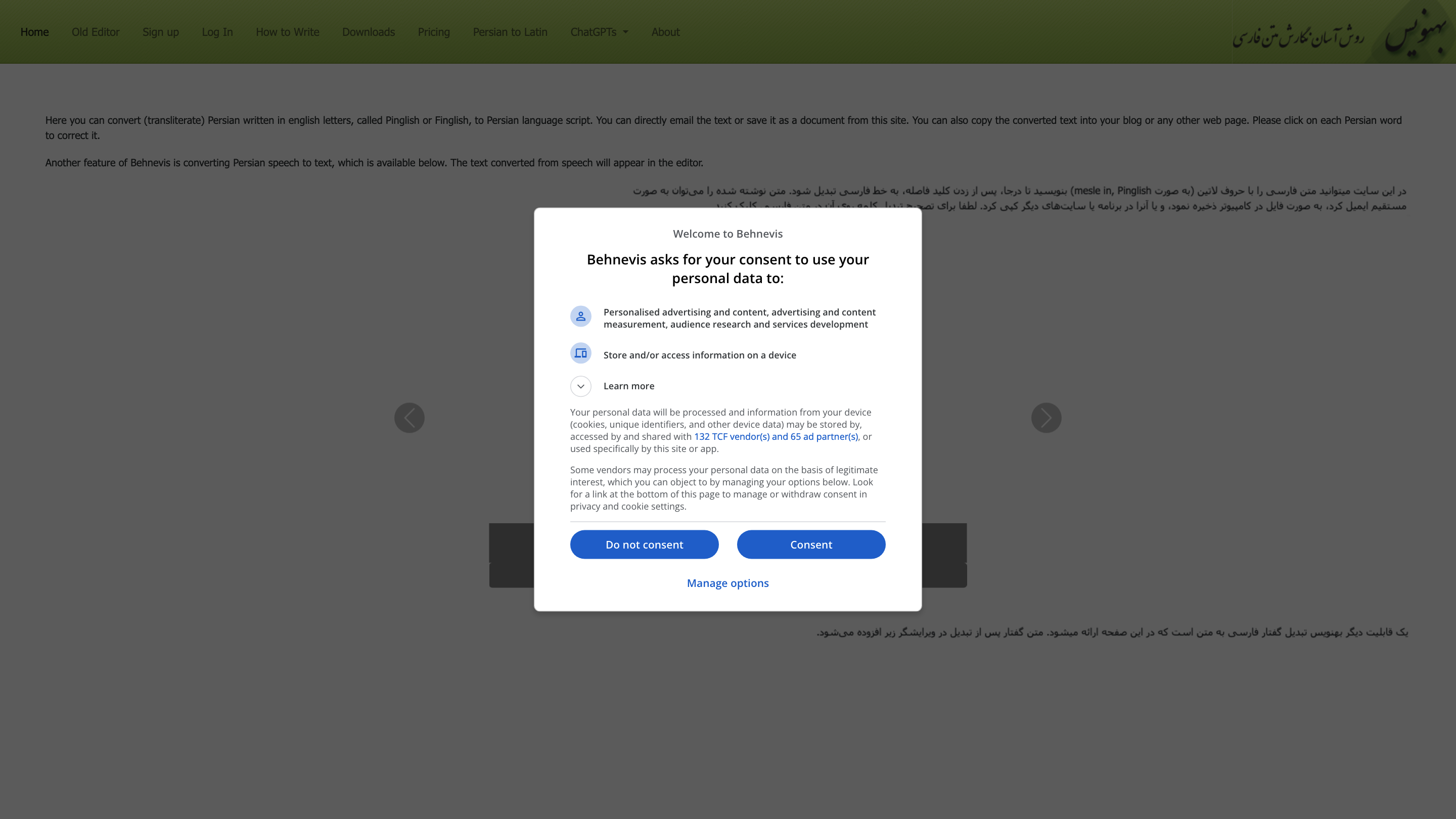Behnevis
Open siteEducation & Translation
Introduction
Accurate transliteration and speech-to-text for Persian.
Behnevis Product Information
Behnevis Persian Keyboard, Editor and Speech to Text
Behnevis offers a Persian (Farsi) keyboard, editor, and speech-to-text capabilities designed to support Persian language input, transliteration, and processing. The toolset includes both paid and free access options, with legacy features available to all users and premium features reserved for paid plans.
Overview
- Converts Persian written in English letters (Pinglish / Finglish) into Persian script.
- Provides a built-in editor to compose, edit, email, or save Persian text.
- Includes a speech-to-text feature that converts spoken Persian into editable text.
- Includes a transliteration option (Persian to Latin script) for romanization purposes.
- Offers an optional add-on for MS Word (Windows) to integrate Behnevis capabilities.
- Older legacy two-part interface remains available for free and without limitations.
How to Use Behnevis
- Persian Finglish to Persian Script: Enter Persian text written in English letters (Finglish). The tool will transliterate it into Persian script. Click on each Persian word to correct it as needed.
- Email or Save: Use the editor to email the text directly or save it as a document from the site.
- Speech to Text: Use the speech-to-text feature to speak Persian; the converted text appears in the editor for further editing.
- Copy/Export: Copy the converted text or export it as needed for blogs, websites, or documents.
Features and Capabilities
- Transliteration from Finglish to Persian script
- Persian to Latin script romanization (Persian Romanization)
- Speech-to-text conversion for Persian
- In-browser editor for composing and editing Persian text
- Email and document export capabilities
- Add-on available for MS Word (Windows) to integrate Behnevis features
- Free legacy two-part interface with no limitations
- Premium plans offer additional features and a 45-day free trial period
How It Works
- Input Persian in Finglish or Persian script; the system converts to the desired format.
- Use the editor to refine text, then email, save, or export.
- The speech-to-text feature transcribes spoken Persian into the editor for editing.
- Optional MS Word add-on enhances integration with Microsoft Word workflows.
Safety and Privacy Considerations
- The tool processes user-entered text and speech locally within the browser/editor context; ensure you review privacy terms for any stored data.
Core Features
- Finglish (Persian in English letters) to Persian script transliteration
- Persian to Latin script romanization
- Speech-to-text for Persian
- In-browser editor for composing, editing, and exporting Persian text
- Email, save, and export text from the editor
- Premium plans with a 45-day free trial
- MS Word add-on for Windows integration
- Legacy two-part interface available for free