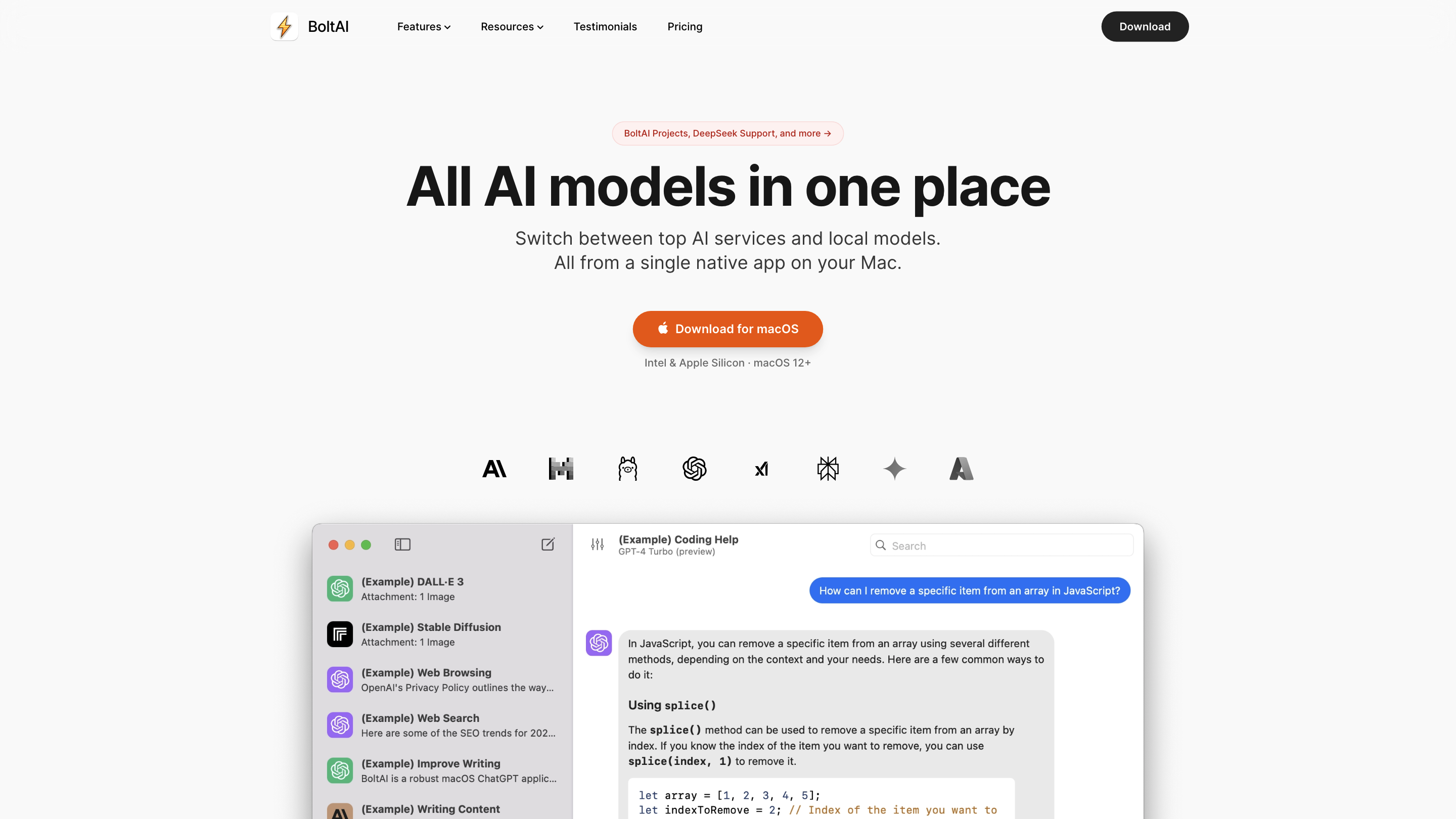BoltAI
Open siteIntroduction
Integrate AI into your Mac workflow with BoltAI.
BoltAI Product Information
BoltAI is a native, high-performance AI app for macOS that brings together multiple AI models and services in a single, streamlined Mac-native experience. It lets you switch between top AI services and local models, integrates AI into your workflow, and enables custom AI assistants, prompts, and secure data handling—all from within your Mac environment. The app emphasizes speed, privacy, and seamless integration with your favorite tools, including IDEs and PKM workflows.
How BoltAI Works
- Install BoltAI on macOS (Intel or Apple Silicon, macOS 12+).
- Connect your OpenAI API key and any other supported AI services or local models.
- Use the unified chat UI, AI commands, and inline resources to generate, edit, and reason across tasks—coding, writing, data analysis, and more.
- Create custom AI Assistants to tailor AI behavior for specific tasks or roles.
- Manage licenses locally; data can be redacted and stored securely on-device.
BoltAI also supports AI Plugins (Web Search, Web Browsing, Memory, Code Execution, and more) to extend capabilities without leaving your workspace.
Core Features
- Native macOS application with fast, local-first integration (no web app lag)
- Switch between top AI services and local models from a single interface
- AI Commands: perform complex tasks with structured prompts and workflows
- AI Inline Resources: context-aware suggestions and references within your workspace
- Custom AI Assistants: create personalized AI configurations to fit your tasks
- Prompt Library: ready-to-use prompts plus the ability to customize and save your own
- Secure, privacy-conscious: prompts and data can be kept local and managed via Apple Keychain; no unnecessary data leaving your device
- License Manager: manage perpetual licenses, renewals, and device transfers
- IDE/PKM integration: work within your favorite development and knowledge-management tools
- AI Plugins: Web Search, Web Browsing, Memory, Perplexity Search, DALL·E, Replicate, and more (via plugins)
How to Use BoltAI
- Download and install BoltAI for macOS.
- Enter your OpenAI API key (and any other required API keys for plugins/services).
- Use the Chat UI to ask questions, generate content, or draft code. Use AI Commands for advanced workflows.
- Create or customize AI Assistants to tailor responses for programming, writing, or research tasks.
- Enable data redaction and privacy settings as needed; your data can remain on-device.
- If needed, link a license and manage device activations via the License Manager.
Note: BoltAI is currently macOS-only and requires an internet connection to access external AI services unless using local models.
Safety and Privacy
- Data can be stored locally on your device; OpenAI API keys are stored securely in the Apple Keychain.
- Automatic redaction helps protect sensitive information from being exposed.
- Review and manage plugin access and data sharing through the built-in Privacy settings.
Licensing & Availability
- Perpetual license with one year of free updates.
- Device transfer and license management via Preference > License.
- Currently macOS-only; Windows/Linux support may be considered in the future.
Related Resources
- Documentation, Help Center, Changelog, and Roadmap available within the app and on BoltAI’s site.
- Community testimonials emphasize rapid productivity gains across writing, coding, and operations.
Key Benefits
- Native, fast, and powerful: avoids heavy Electron runtimes and improves performance.
- Unified access to multiple AI services and local models from one app.
- Customization via AI Assistants and prompt library to fit diverse professional needs.
- Strong privacy posture with local data handling and redaction.