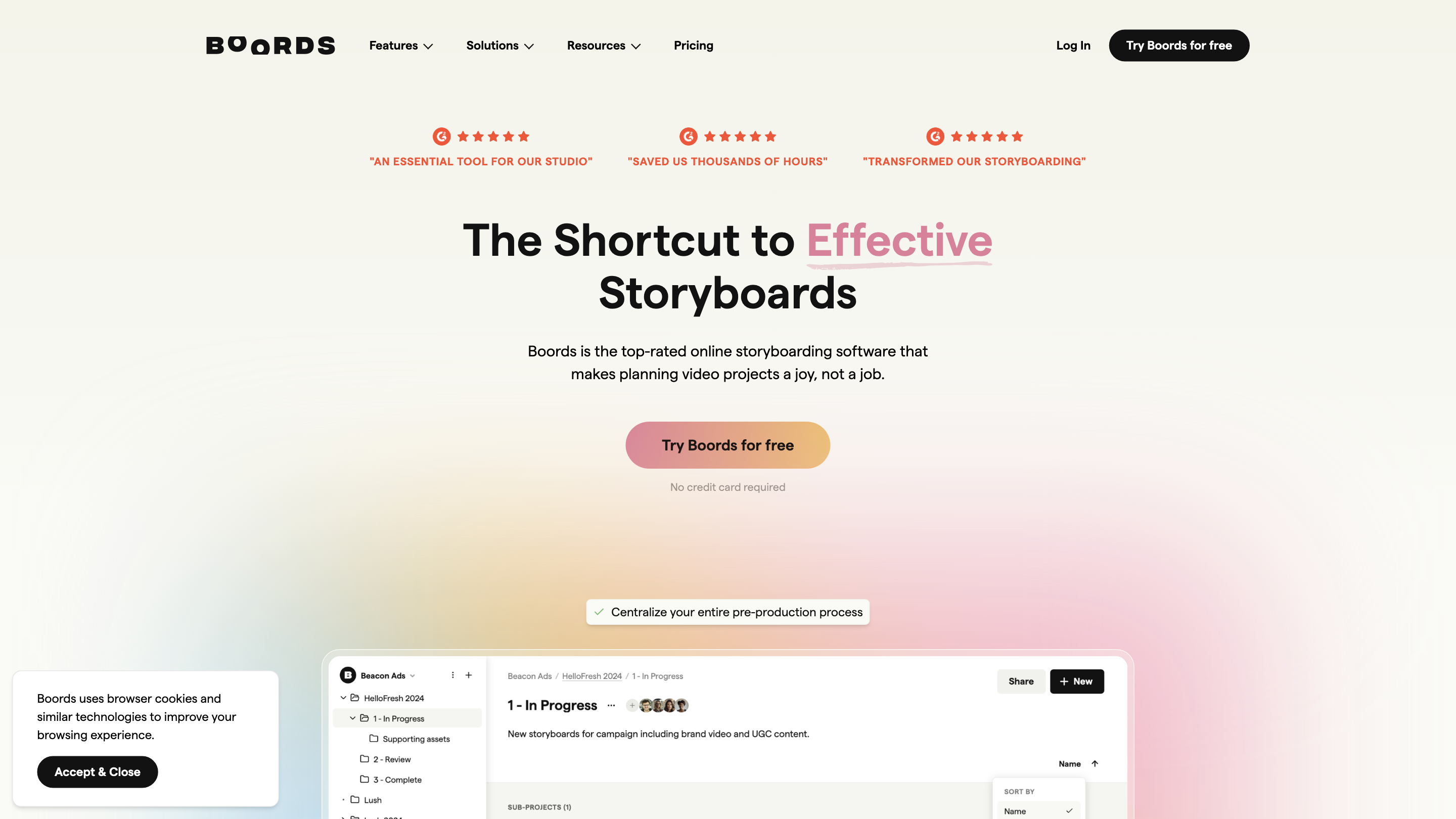Boords
Open siteIntroduction
An easy-to-use storyboarding tool for creative projects.
Boords Product Information
Boords – Free Online Storyboard Software
Boords is a leading online storyboard tool designed to streamline and elevate pre-production for video projects. It centralizes the entire workflow, offering intuitive storyboarding, AI-assisted creation, collaboration, and seamless handoffs to production. Trusted by 700,000+ professionals, Boords turns storyboarding from a chore into a creative, collaborative process.
What it is
Boords provides an easy-to-use, professional storyboard creator with built-in AI tools, a rich image library, and flexible export options. It unifies pre-production tasks such as animatics, scripting, assets management, approvals, shot lists, and collaborations in one platform.
How it works
- Create client-ready storyboards quickly with drag-and-drop and AI-assisted generation.
- Use AI tools to generate storyboard images, scripts, and characters to speed up ideation.
- Collaborate in real time with comments, approvals, and versioning.
- Export to formats like PDFs, animatics, shot lists, and MP4s for handoff to production.
Key Capabilities
- AI Tools: Storyboard Generator, Script Generator, Character Generator, Image Variations
- Image Library: Access millions of photos and illustrations
- Collaboration: Real-time updates, commenting, approvals, activity logs
- Versions & Iteration: Versioning, automatic frame numbering, frame statuses
- Export & Handoffs: PDFs, presentation links, MP4 animatics, shot lists, After Effects exports
- Security & Access: Project-level access, password protection, team invites, two-factor authentication
- Integration & Assets: Dropbox & Google Drive integration, direct asset uploads
- Customization: Custom domains, bespoke note fields, client sign-off workflows
- Templates & Call Sheets: Filmmaking templates and shot list templates
Why teams choose Boords
- Centralizes pre-production: eliminates juggling multiple apps and endless emails
- Speeds up ideation and approvals: AI-assisted creation accelerates initial drafts and reduces back-and-forth
- Improves collaboration: real-time updates and clear versioning keep teams aligned
- Produces production-ready outputs: easy export options streamline handoffs to production
Use Cases
- Quick storyboard generation from concepts
- Collaborative storyboarding with client approvals
- Producing animatics with subtitles and sound
- Creating consistent character visuals across scenes
- Managing shot lists and call sheets for shoots
Safety and Privacy
- Content remains within Boords until shared or exported; you control access with passwords and permissions.
Core Features
- AI Storyboard Generator: Create storyboard images from text prompts without drawing skills
- AI Script Generator: Generate video scripts from simple prompts
- AI Character Generator: Create consistent, reusable storyboard characters
- AI Image Variations: Quickly generate subtle variations of AI-generated frames
- Image Library: Access millions of professional photos and illustrations
- Drag-and-Drop Storyboarding: Intuitive frame creation and arrangement
- Collaboration & Approvals: Real-time updates, comments, versioning, and frame statuses
- Client Sign-Off: Streamlined review process with animatics, versions, and statuses
- Project-Level Access Control: Limit who can view or edit on a per-project basis
- Secure Sharing: Password-protected links and custom workspace URLs
- Real-Time Updates: Smooth remote/hybrid collaboration
- Activity Logs: Track actions across the project
- Export & Handoffs: PDFs, presentation links, MP4 animatics, shot lists, After Effects exports
- Custom Domains: Brand your workspace with a personalized subdomain
- Two-Factor Authentication: Enhanced security for your account
- Templates & Filmmaking Tools: Pre-built templates for various workflows
How to Use Boords (Quick Start)
- Create a new project and add your script or notes.
- Generate storyboard frames with AI or draw frames using the simple tool.
- Add scenes, adjust timing, and attach camera moves with overlays.
- Collaborate with teammates and clients using comments and live updates.
- Export your storyboards as PDFs, animatics, or shot lists for production.
Export Formats
- Presentation Links
- PDF Builder (on-brand PDFs)
- MP4 Animatics (with subtitles and sound)
- Shot Lists and Shooting Schedules
- After Effects integration for seamless handoff
- Bulk image downloads for production pipelines
Target Audience
- Creative teams, video producers, editors, directors, producers, and agencies seeking an efficient, collaborative pre-production workflow.
Platform Availability
- Online web-based storyboard software with cross-team collaboration and secure access.
What People Are Saying
- “The Shortcut to Effective Storyboards.”
- Trusted by 700,000+ professionals for unifying pre-production.
Security & Privacy
- Private by design: project-level access, password protection, and secure sharing controls.
License & Availability
- Free trial available; no credit card required to try Boords.
What’s New
- Regular AI tool updates (Storyboard, Script, Character) and expanded asset libraries to accelerate storytelling.
Summary
Boords is the all-in-one pre-production toolkit for modern video production, blending intuitive storyboard creation with AI-assisted generation, robust collaboration, and production-ready exports to accelerate your storytelling process.