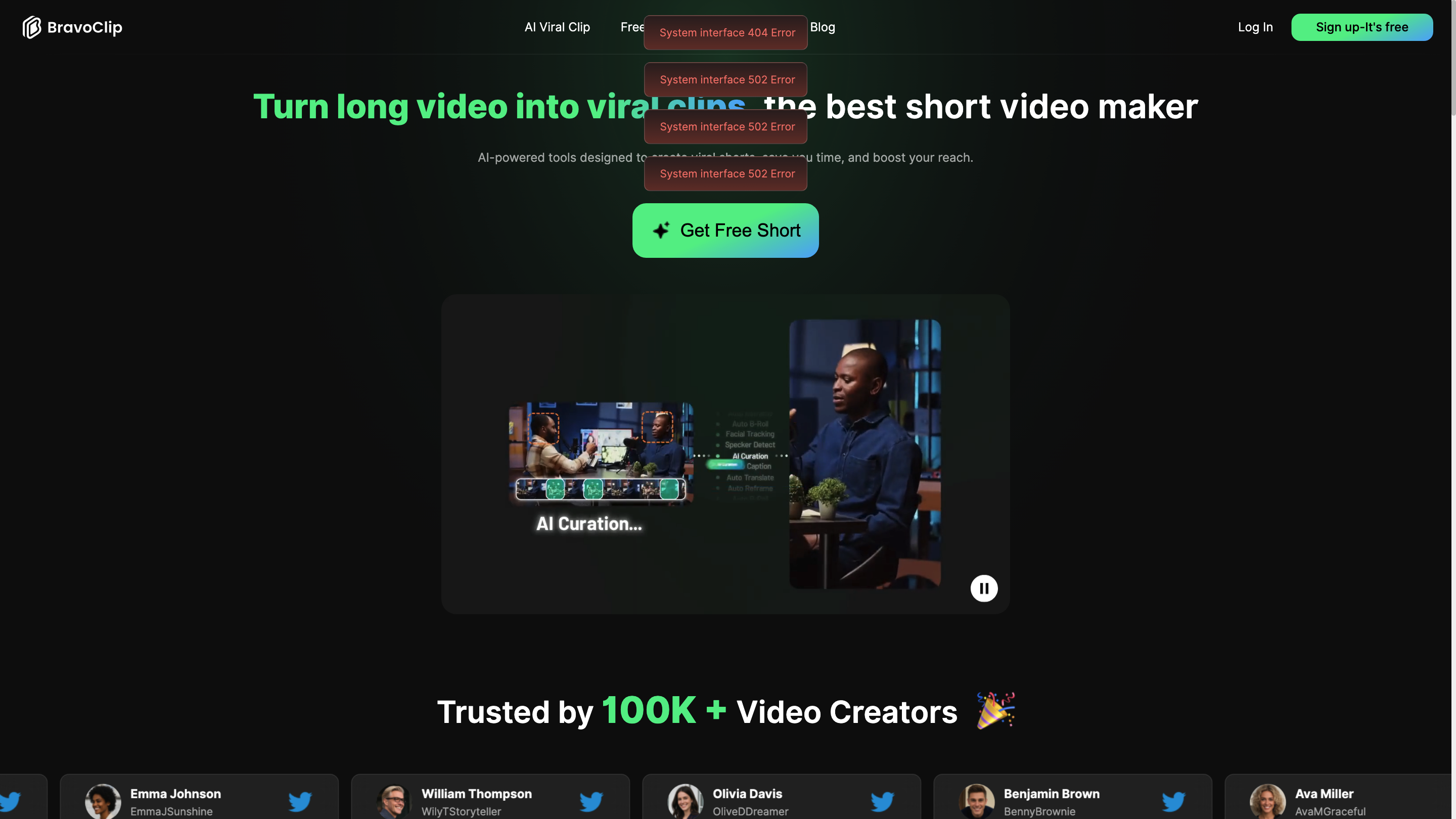BravoClip
Open siteVideo & Animation
Introduction
AI tool for creating viral video clips from long videos
BravoClip Product Information
BravoClip AI Video Maker is an AI-powered platform designed to turn long videos into viral short clips quickly. It provides automated editing, captioning, translation, aspect-ratio adjustments, and content repurposing to boost reach and engagement across social platforms. It emphasizes speed, ease of use, and a one-platform solution for creating and optimizing short-form content.
How BravoClip Works
- Upload or connect to your long video.
- Let the AI identify key moments, generate highlights, and assemble cohesive viral shorts.
- Apply brand templates, captions, translations, and aspect-ratio adjustments (1:1, 16:9, 9:16).
- Download the edited short or publish directly to platforms.
Core Capabilities
- AI-driven viral clip creation: auto-detects key moments and restructures footage for engagement
- Auto reframe & facial tracking: optimizes clips for multiple aspect ratios and tracks speakers/objects
- AI curation & Viral Score: highlights extraction and reassembly to maximize viewer retention
- Brand templates: custom fonts, colors, logos, and style presets
- AI caption & subtitle translation: 40+ languages with high accuracy (approx. 98%)
- Animated captions and templates: one-click subtitles with trending design options
- Online video editor: user-friendly, fast editing in-browser
- Emoji-based engagement: add emojis to boost audience interaction
- Content repurposing: convert videos to text, generate summaries, and create shorter clips
- Cross-platform aspect ratios: 1:1, 16:9, 9:16 support for TikTok, Instagram Reels, YouTube Shorts, etc.
- Credits-based workflow: manage processing with a minute-equivalent credit system
How to Use BravoClip
- Create an account (email or Discord) and sign in.
- Upload a long video or select an existing project.
- Use AI tools to auto-generate short clips, apply captions, translations, and brand templates.
- Choose aspect ratios, review, and export or publish.
Pricing & Credits
- BravoClip uses a credit system: 1 credit = 1 minute of video processing.
- Free accounts: 15 credits upon signup.
- Starter plans: 150 credits per month.
- Pro plans: 200 credits per month.
- Credits replenish monthly based on plan.
- Desktop-only access at the moment; optimized for quick, scalable short-video creation.
Target Users
- Content creators, marketers, and brands looking to rapidly produce engaging shorts for social media.
- Teams seeking an all-in-one tool to edit, caption, translate, and brand videos for multi-platform distribution.
Safety & Best Practices
- Ensure you have rights to use the video content and any included media.
- Verify translations and captions for accuracy before public distribution.
Why Choose BravoClip
- Speeds up editing and content repurposing workflow
- Helps maximize engagement with AI-powered highlights and viral scoring
- All-in-one solution for editing, captions, translations, and branding
- Flexible templates and aspect-ratio support for platform-specific formats
Platform & Accessibility
- Browser-based (Desktop-focused)
- Designed for quick, studio-quality shorts generation with minimal manual editing
Example Workflows
- Long webinar or interview → auto-generated short clips with captions across 1:1 and 9:16 formats
- Full video library → batch processing to produce a catalog of shorts for different platforms
Community & Support
- User testimonials highlight time savings, professional output, and ease of use
- Resources include pricing, blog, and FAQs to assist onboarding and optimization
Key Features Snapshot
- AI Viral Clip: rapid extraction of highlight moments to form viral shorts
- Auto Reframe & Facial Tracking: optimize for multiple aspect ratios and key speakers
- AI Curation & Viral Score: algorithmic selection and restructuring for engagement
- Brand Templates: customizable fonts, colors, logos, and templates
- AI Caption & Subtitle Translation: 40+ languages with high accuracy
- Animated Captions & Templates: dynamic, on-trend caption designs
- Video Editor & Aspect Ratios: in-browser editing with 1:1, 16:9, 9:16 options
- Engagement Enhancers: emojis and stylistic elements to boost interaction
- Content Repurposing: text extraction, summaries, and shorter clips from longer content
- Credits System: minute-based processing credits for scalable usage
Note: The tool emphasizes speed, ease of use, and an all-in-one solution for turning long videos into engaging short-form content for social media.